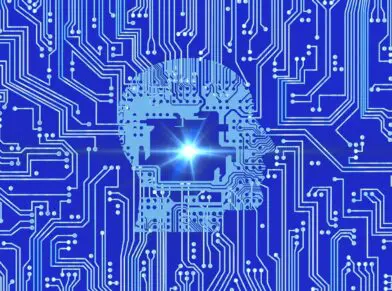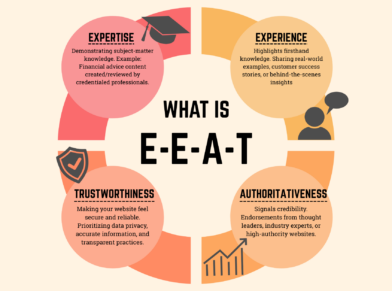HOW WILL SCHEMA.ORG AFFECT SEO?

Google, Bing and Yahoo announced today that they all were adopting a new extended markup called schema.org.
This extended markup allows webmasters to add additional markup to their site to help search engines better understand their content.
The elements of your site that you can use the schema.org markup on are:
- Creative works: CreativeWork, Book, Movie, MusicRecording, Recipe, TVSeries …
- Embedded non-text objects: AudioObject, ImageObject, VideoObject
- Event
- Organization
- Person
- Place, LocalBusiness, Restaurant …
- Product, Offer, AggregateOffer
- Review, AggregateRating
Google has a rich snippets testing tool that will validate the code on your site.
We here at Globe Runner SEO anticipate that sites which utilize the schema.org markup will see increased traffic as the search engines more accurately place pages in search results. Search engines will give natural preferences to pages that give a clear window into their content.
Transcription
Eric McGehearty: Hi, it’s Eric with Globe Runner SEO, and I want to talk about something new, it’s Schema.org. Today Google Bing announced jointly that they were going to use Schema.org. Schema.org is basically very similar to what I’ve talked about before, which is microformats.
It’s a language system, it’s an add on system to an HTML markup that you would have on your page and your website page that Google, Bing, Yahoo have all agreed to use. It’s going to continue to grow, it’s going to be a library of markups that we can add to a webpage. The whole idea is to make search engines smarter so they can better engage with your content.
Honestly, it’s really not that complicated. There are extra codes, extra tags that I can put next to specific types of elements that allows a search engine a greater depth of understanding. So for instance, the example that they give on Schema.org is “Avatar”. If I put in my website a headline that said “Avatar”, how does the search engine know that I want to talk about the movie “Avatar” or if I’m talking about an avatar for representing a person’s face, right? How do they know?
Well, I could put in, from Schema.org, these additional microformats that would then tell the search engine, “This page is about the movie ‘Avatar’.” I want to also put in some extra text in there and I could in a person’s name and I could specifically label that name using the microformats and say, “And the director is,” right? So I’m able to actually tell the search engine all the nitty gritty details about the pieces of content on my page.
Here’s what’s neat microformats have been used been used for a little while, but the initial push of microformats was, for instance, reviews were a big push on microformats so that the search engine could put star ratings next to search results. That’s certainly still part of it, but now there’s an emphasis on people, places and things as well. Events are still part of it, that was part of the initial microformats rollout.
Today, if you have a company page and you have your employee page, you can add microformats in there to say, “This is a person. Here’s their email address, here’s their contact information,” things like that. If you’re a small business, a local business, or if you have locations of any kind, this is a really great opportunity to tag your location. You can tag your phone number, you tag your address, tag your business name, and you can really optimize that content so that the search engine really understands that you’re referring to yourself.
Also, let’s say that you had your address and then an alternative location on that same page. Well, you want to make sure that you tag your address properly so in local search results you come up, but that other addresses on the page are tagged differently to represent that those are representing other places on web, other things that you’re listing on your page. So there’s a lot of ways you might think about using it.
There was one that I found particularly interesting as an SEO person. There’s actually a way, using these microformats, to indicate a link without having a clickable link on your page. So, for instance, if I was referencing something, and I wanted to reference the Wikipedia article so Google knew that I was talking about this specific thing that Wikipedia is talking, I could do that without linking to Wikipedia.
I don’t actually affect the user experience, the user doesn’t even see a link, there’s no clickable text on my page, but Google sees that there’s a link out to Wikipedia. That would almost certainly affect search results in the same way that links now affect search results as a vote or passing credibility.
So Schema.org, visit it. If you’re a web developer and you’re interested in SEO, it’s a must have. You must learn this stuff if you want to stay on the cutting edge. Here at Globe Runner, of course, we’re staying on the cutting edge for our clients, and we’re excited to start integrating this in. It was announced this morning and I look forward to talking to you again soon.