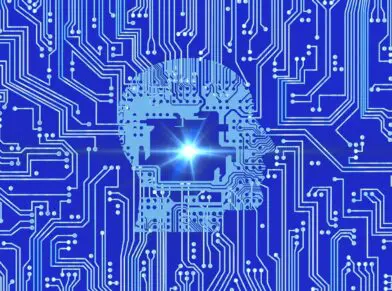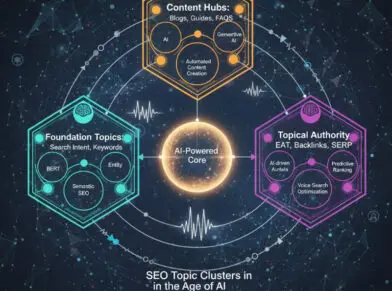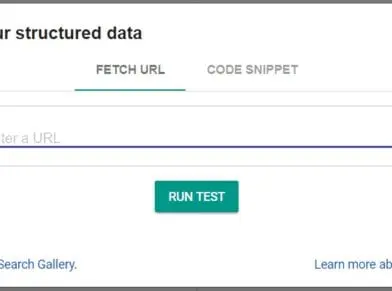HOW TO: FIND ALL THE POSTS BY A GOOGLE AUTHORSHIP VERIFIED AUTHOR; WITH ANALYTICS

Writers often write for more than one blog or website. Good writers are in demand, so they will tend to write for several different publications. When it comes to Google Authorship, those writers who have adopted Google Authorship and accepted it as the norm now will often verify their authorship on multiple websites. Wouldn’t it be nice to be able to see just how good that author is? Wouldn’t it be great to see what other blog posts or articles they’ve written? Well, now you can search Google and find all of the articles that a verified Google Authorship author has penned. And, combine that with certain analytics, you can see how great their articles really are.
When an author verifies their Google Authorship, they must list the websites that they contribute to or write for in their Google Plus profile. If you were to go to my Google+ profile, you would see a list of websites where I have verified my authorship. I personally list a lot of sites, especially sites that I own, as well as my blog and the company blogs where I have written and write. But what if you wanted to see a list of articles or blog posts that I’ve written and verified my authorship? Let’s use myself as an example and I’ll show you exactly how to do that.
First, you have to find one of the articles or blog posts that I’ve written. That’s generally not very difficult, just find somewhere in the Google search results were my Google Authorship photo snippet appears, like below:
Next, you’ll need to click on the link where it says “By Bill Hartzer”, as shown below:
You are then taken to another Google search results page, where you have more posts that I have written. In the search box at the top, remove everything (the text) except for the author’s name. I have scratched out what you need to remove, in red, below:
Notice that the author’s name is in Blue in the search field. Once you remove the text and leave the author’s name, you can search again. Below, you will see the result of that:
As you can see, even though I searched originally for a post that appeared on the Globe Runner blog, you now see a search result that includes all of the posts where I have verified Google Authorship. And most likely, the “best” search result (the most appropriate one) will be the first one. And the better posts will most likely rank better in the Google search results.
So, what if we were to add in some analytics to these search results? What if we turned on a Firefox add-on that shows some stats and analytics about each of these posts? Well, let’s do just that. Here’s a screen capture of my posts and articles where I’ve verified Google Authorship and have the SEO Quake Firefox plug-in installed:
Now, we can see the posts where I am the verified author and you can see just well I write, how my posts tend to get links, and you can even see other data like PageRank, number of links to the post, and other interesting analytics.
Bill Hartzer is Globe Runner’s Senior SEO Strategist. Follow him on Google Plus.