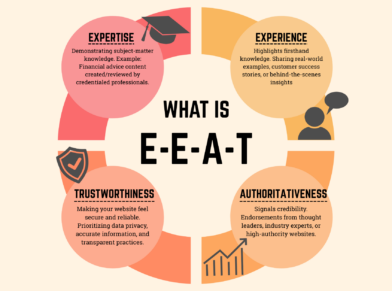What’s the Difference Between Shopify and WooCommerce?
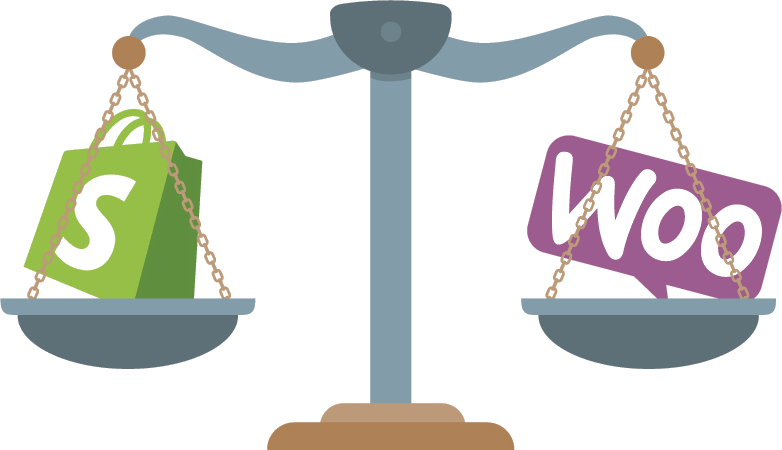
WooCommerce vs Shopify is a showdown between two popular ecommerce platforms that are so alike yet so different.
On the similarities front, we can agree that both platforms happen to;
- Help SMBs and enterprises set up online stores.
- Provide built-in inventory management, marketing, SEO, payment, and order fulfillment features.
- Come with customizable website themes.
- Support a wide range of extensions.
- Facilitate code-based and non-code website building.
Conversely, the differences between Shopify and WooCommerce are not as general. They only become apparent when you dive deeper and then closely juxtapose the intricacies between WooCommerce vs Shopify architectures.
Now, that’s exactly what we’ll be doing for the next minute or so. You can go ahead and follow along as we explore all those finer features that make Shopify and WooCommerce so different from each other. By the time you’re done, you’ll have made an informed decision and settled for either WooCommerce or Shopify as the best ecommerce platform for your online store.
Main Difference Between WooCommerce vs Shopify
The primary difference between Shopify and WooCommerce lies in their structure. Shopify is an all-in-one, fully-hosted, closed-source ecommerce platform, while WooCommerce is a self-hosted open-source plugin for WordPress-powered online stores.
“All-in-one” here means that Shopify is an end-to-end solution. In addition to ecommerce functionalities, you’ll get a site builder along with web hosting, domain registration, and technical maintenance services.
WooCommerce, on the other hand, is offered as a free WordPress plugin. It’s only after you’ve installed it on the CMS that you’ll have access to its ecommerce functionalities.
Navigating the Features: A Beginner’s Look at WooCommerce vs Shopify Ease of Use
Getting started

To use WooCommerce, you need to purchase a WordPress hosting package from a third-party web host. Then on installing WordPress, you can proceed to set up WooCommerce just like any other WordPress plugin. That’ll transform your CMS framework into an ecommerce platform, complete with store building, inventory management, and payment processing capabilities.
WooCommerce itself is compatible with all the popular WordPress page builders. So, you should be able to visually design an online store using a drag-and-drop editor.
But, that notwithstanding, WooCommerce’s biggest highlight is its open-source architecture. This is what gives WooCommerce developers the privilege to extensively customize the platform’s underlying source code.
The same level of freedom applies even to scaling. You get to expand your store’s capabilities by integrating prebuilt plugins, setting up custom extensions, or upgrading your web server.
Shopify, on the other hand, is not as technical. It is, instead, engineered to make your online business journey easier, more seamless, and less demanding. You’ll, for example, appreciate that the platform takes care of all the essential website services – such as web hosting, domain registration, web security certificates, and so forth.
Even Shopify’s site builder itself is user-friendlier and more intuitive than WordPress page builders. But, you won’t have access to the underlying source code. Shopify developers only get to edit their theme code.

Themes and customization
Speaking of themes, WooCommerce boasts an overwhelming array of prebuilt offerings – 73 free and paid options in the WooCommerce Theme Store, plus tens of thousands more from external marketplaces – and WordPress development specialists.
Shopify too comes with a theme store, which offers a collection of about 100 paid and free website templates. Users can otherwise import more from external marketplaces – but the options are not as many as WooCommerce’s. On the flip side, however, Shopify’s themes are easier to customize, even though the editing options are a bit restrictive.
Plugins and integrations
The two ecommerce platforms are additionally accompanied by a series of prebuilt app integrations. But, just like website templates, the volume of options differs quite significantly between Shopify and WooCommerce.
Shopify’s App Store holds over 8,000 free and paid applications, while WooCommerce is compatible with about 800 extensions from its Woo Marketplace, plus over 60,000 more from the WordPress plugin directory. This, of course, translates to more flexibility for WooCommerce users.

Setting Up Your Online Store: A Side-by-Side Comparison of WooCommerce and Shopify
Inventory management
Both WooCommerce and Shopify have powerful inventory management capabilities. But, while Shopify tries to make the whole process seamless, WooCommerce is designed to offer you unlimited flexibility.
Shopify comes with a very intuitive system for setting up products and services, as well as coordinating subsequent orders and customers. You should be able to add single and bulk records of orders and customers, track stock, automate purchase orders, generate revenue reports, and so forth.
WooCommerce, on the other hand, is perfectly suited for businesses with large inventories. There are no restrictions on the product attributes, categories, and reports that you can create and manage.
Marketing, SEO, and promotions
When it comes to marketing, the WooCommerce vs Shopify battle generates mixed results. WooCommerce is slightly superior in SEO capabilities, but then loses out to Shopify in conversion campaigns and overall simplicity.
That’s not to say Shopify is poor in search engine optimization. Its default platform is optimized nearly as much as WooCommerce’s. Not only does it automatically generate XML sitemaps, but you also get a built-in blogging platform along with basic controls for tweaking on-page SEO settings – including title tags, meta descriptions, URLs, and alt text.
The only problem is, Shopify’s URL structure is rather rigid and not as customizable as WooCommerce’s. At least on the WordPress ecommerce platform, you can alter anything and everything about your on-page SEO attributes.
Shopify, however, makes up for that with built-in email marketing tools. You should be able to send out automated emails to engage leads, recover abandoned carts, retain customers, etc. WooCommerce only offers such capabilities through third-party email marketing plugins.
Payment processing

Whereas WooCommerce vs Shopify match up on the list of payment gateway integrations, Shopify is the only one that comes with a built-in option. Shopify Payments is the name and it processes payments from credit cards and debit cards, as well as digital accounts such as PayPal, Amazon Pay, and Apple Pay.
The only issue is, it only supports sellers from selected regions. And if you otherwise settle for an alternative payment gateway, Shopify will deduct extra fees above the standard transaction charges – unlike WooCommere, which lets you ride on your preferred third-party options without levying ‘penalties’.
Difference Between Shopify and WooCommerce Costs
WooCommerce itself is a free open-source ecommerce platform – but, in the end, it might end up costing you way more than Shopify. The bills here begin with web hosting, after which you might have to hire a WooCommerce developer to customize the entire business ecosystem. WooCommerce themes and plugins will also cost you money, as many of the well-developed ones happen to be premium.
In contrast, Shopify offers a fully-hosted platform under a structured pricing schedule. You could purchase Shopify Basic for $32 a month, Shipify for $92 a month, Shopify Advanced for $399 a month, or Shopify Plus for $2,000+ a month.
Then since Shopify’s website builder is exceedingly easy to use, you won’t need any assistance from a web developer. Extra costs only arise if you choose to purchase a premium theme or app.
Wrapping Up: Which is Better Between WooCommerce and Shopify?
On comparing these differences between WooCommerce and Shopify, it’s safe to say that there’s no obvious winner in the WooCommerce vs Shopify comparison. Your choice between the two should rather be based on your technical skills, business needs, and online store capital.
Solopreneurs and small businesses, for instance, would be better off with Shopify. It’s cheaper in the long run, easier to use, all-rounded, and allows them to set up fully provisioned omnichannel stores without any technical coding skills.
Conversely, WooCommerce is best reserved for enterprises, as its open-source structure is flexible enough to accommodate their highly specialized business needs.