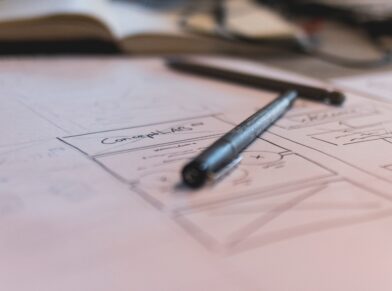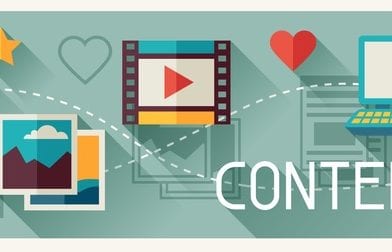A FREE, CUSTOMIZABLE CONTENT CALENDAR FOR 2016
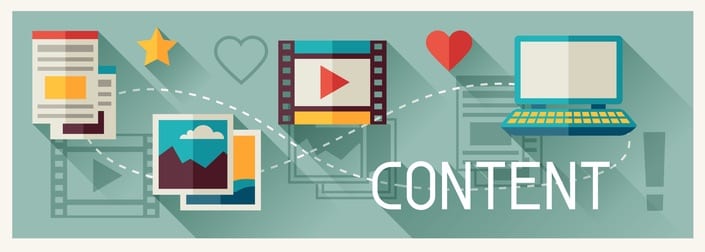
When multiple clients have multiple content needs, it can get hairy keeping track of everything. At Globe Runner, we developed an annual content calendar on Google Sheets that allows content producers to view the entire year at a glance and plan content as far ahead as possible. And we’re sharing it with you.
How to use this content calendar template:
- If you can open it, then it’s saved onto your Google drive. To save your own copy that you can edit, simply go to File –> Make a copy to have your own. There is no need to request us for access to use the sheet. Repeat: There is no need to request us for access to use the sheet!
- Navigate the months using the tabs at the bottom of the screen.
- US Federal holidays are highlighted in blue. Weekends are highlighted in pink. Just so you don’t mistakenly schedule a blog post for the weekend.
- Key dates for the months are listed in Column C-D. We deliberately added a generous helping of silly days (hello, Barbie Day on March 9), famous birthdays and today-in-history entries for the occasional moment when we run out of clever things to say on social media. You can change these of course to the type of content that makes sense for you.
- This calendar was completed in September 2015. Obviously a lot of things can happen between then and 2016. We encourage you to check other sources in case you’re building campaigns around sports and other special event dates.
Ready to start planning content for 2016? Go.