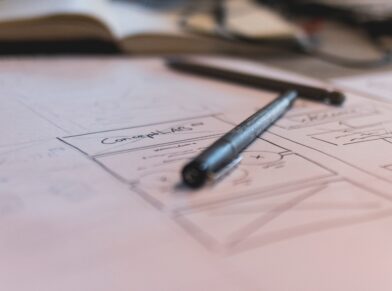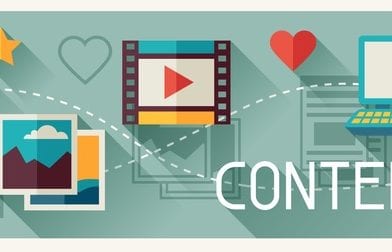HOW TO CLAIM YOUR DUN & BRADSTREET LOCAL LISTING FOR FREE

Dun & Bradstreet is an authoritative source for local citations and local listings across the web, as many different sources on the pull their data from Dun & Bradstreet. The Dun & Bradstreet site pulls data from State departments (like the State of Texas Secretary of State filings and DBA (Doing Business As) records. I’ve even seen them pull data from domain name whois records, as well, and list businesses that don’t actually exist. That said, there are often inaccuracies and lots of headaches for business owners whose data (Name, Address, Phone Number) is incorrect. Luckily, you can now claim your Dun & Bradstreet Local Listings. Here is how claim your local Dun & Bradstreet local listing for free.
1. First, the fastest or easiest way to claim a business listing is to first find the listing itself. So, go to Google and search for this:
site:dandb.com “company name”
where “company name” is the name of the business you want to claim. In the screen shot below, I show the search I did at Google to find the Globe Runner listing:

2. Once you find the listing that you want to claim, click on it in the Google search results and visit the dandb.com website.
3. Once you’re on the listing page, then click on the “Claim This Business” link, as shown below:
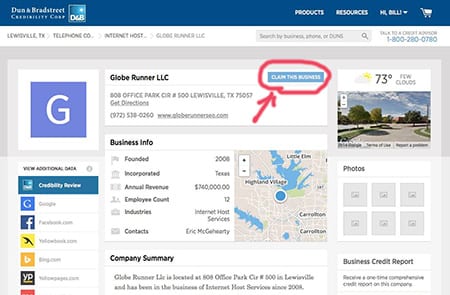
As you can see, they’re listing our old address, so we need to claim the listing and get it changed. Once you’ve clicked on the “Claim This Business” link, you’re taken to the next step.
4. You are taken to a page that says that you need to pay for the listing ($599, $899, or $1199). Do NOT pay those fees. Instead, scroll all the way down the page, where it says “Choose the free plan and claim your profile on D&B Credibility Review now”, as shown below:
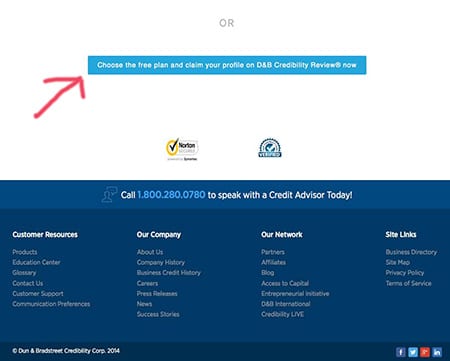
At this point, you’re going to be taken to a login page or you can easily create a new account. If you’re claiming multiple business listings (perhaps more than one location of your business?) you’ll want to log into your account. Otherwise, I recommend that you create a new account, especially if each business that you’re claiming is not associated with other businesses you’re claiming.
At this point, there is no official verification needed (they don’t send you a postcard and they don’t phone the business with a verification code) which is, quite unsettling. Hopefully they’ll actually fix that in the future. But for now, you can go ahead and claim the business listing without having to “verify” the listing.
After I verified a Dun & Bradstreet Local listing, when you edit or view your profile, they currently show that they power the following websites with data. I’m not sure about some of them, as some most likely are going to be networks that need to be manually set up, and therefore are only available if you choose the paid option. Here is the list of sites:
D&B Credibility Review
Google
Facebook
Yellowbook
Bing
Yellowpages
Merchant Circle
Tele Atlas (TomTom)
Twitter
AOL
D&B
MapQuest
Yahoo Local
Apple (Siri)
Groupon
Hotfrog
Comcast.net Search
ReachLocal
Admedia
Dealsplus
Shoptopia.com
Alteryx
Dogtime Media
KSL.com
Sirtune
AmericanTowns.com