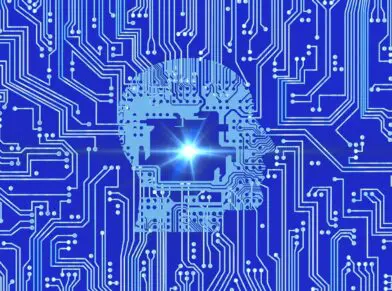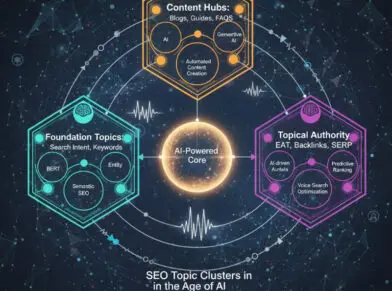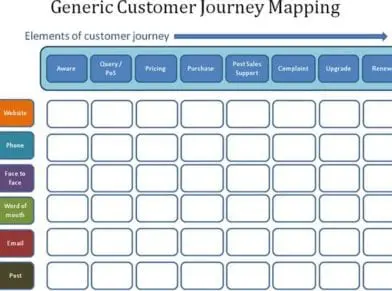How To Gain Customer Attention With A Business Youtube Channel

One billion hours. That’s how long we collectively spend consuming content on YouTube every day. The only statistic that rivals it? The 1.8 billion total monthly users that login to watch – that’s a quarter of the world’s entire population! What’s more, when it comes to reaching 18-49-year-olds, YouTube outpaces every other major cable network in the U.S. and 85% of American teens use it, too.
Whether these stats were old news or news to you, they’re undeniably compelling.
Have you been considering starting a business YouTube channel? Grab some popcorn and settle into your director’s chair as we show you how you can use it to capture the attention of your key consumer.
Getting Started
Google bought the video content site back in 2006, and since then the two have functioned as a unit.
Already have an existing Google account? You can easily use it to create your YouTube channel. If not, you can start a YouTube page from scratch and a Google account will be automatically set up for you as a result.
Let’s assume you already have at least a Gmail account set up. Time to create your YouTube business channel.
- Go to YouTube and sign in.
- Take your cursor up to the top right of the screen and click your user icon.
- Access the small gear icon to bring up your YouTube Settings.
- Select the option to create a new channel.
- Choose “Use a business or other name.”
- Enter your Brand name.
- Click create then start creating!
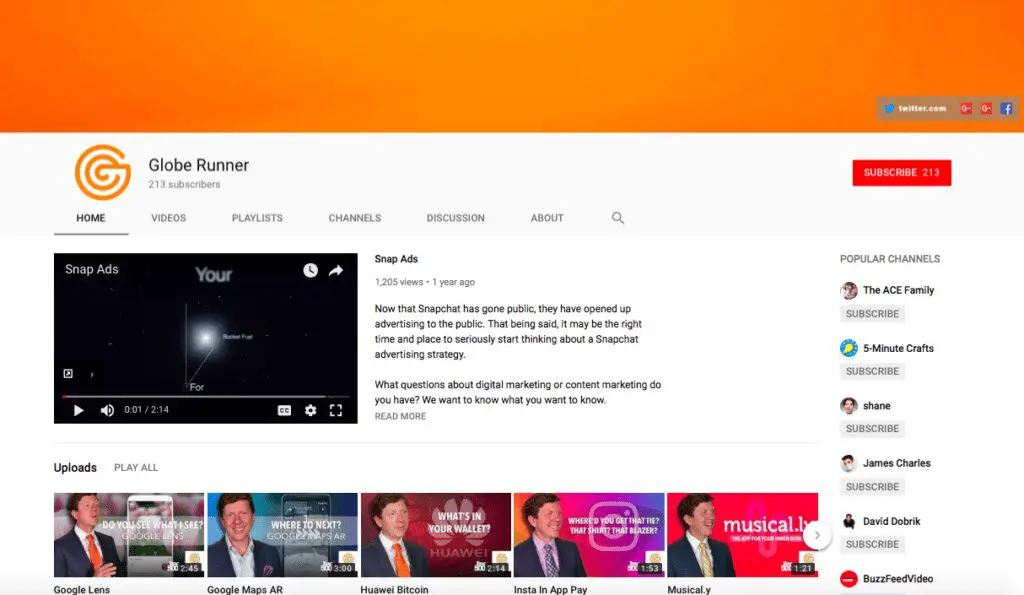
Be sure to fill out the ‘about’ section fully. Remember that since YouTube is a Google product, the more keyword rich your copy is, the more likely it will be to show up in search results. Remember, you can link out to your website and other social media channels, too.
Don’t ignore the cover photo either. This banner is prime real estate for branding – like a virtual billboard for your business.
Suggested Video Content to Upload
Just like any good content marketing strategy, the videos you upload after starting a YouTube channel for your business should cover various aspects of your brand.
Keep in mind that many users turn to YouTube as a source of education, not just entertainment. Whether they’re looking to learn how to make a killer casserole or change a flat tire, they are accustomed to learning a lot of the time.
Use this to your advantage! Have some knowledge base you’d like to share with your customers? Instead of writing a blog post or investing in online advertising like PPC campaigns, show them the best ways to make home repairs or build a brand on social media via vid. The more step-by-step instructions you can give, the better.
Your brand might also consider showcasing:
Product videos. Do your wares require some assembly? The more complex your product, the more you want to encourage your customers to understand the full breadth and depth of its benefits. Upload tutorials, how it’s made videos, and any influencer engagement.
Reviews and testimonials. No doubt your brand is well loved and respected. Make sure potential customers and YouTube viewers know it, too. Uploading video testimonials is a no-brainer. Whether they’re reviewing your products on-screen or singing your praises in person, it’s sure to leave a lasting impression.
Brand identity. From your brand story to behind the scenes footage of your day-to-day dealings, videos are a fantastic way to intro the people behind your products and services. Try telling the tale of how and why your business came into being. Endeavor to participate in charitable works? Share those too. You can even give a virtual tour of your office, warehouse, or production factory – anything that helps humanize your brand.
Whichever combination you choose, make sure you’re creating content that aligns with your business’ target demographic. It’ll entice them to do a little deeper dive into your brand.
Optimize YouTube Videos for SEO
So, you’ve started a YouTube account for your brand. That’s great! You’ve created some clever content and uploaded it to your channel. Next, you have to implement a few easy SEO steps to ensure it gets seen.
Similar to the SEO strategy for your site, take the time to complete each section’s back-end parameters. Start by checking that you optimized the video’s title, description, and tags. They’re essential for drumming up discovery by user and search engine alike. Take your time and ensure each video is supported by keyword rich descriptions and carefully copyedited so as not to hurt your credibility.
Ideally, your goal should be to rank high in Google’s SERP as well as YouTube searches. Though the prior owns the latter, you’ll ideally want to turn up first in both.
Feel like your business’ YouTube channel will a little help getting noticed? Our video and SEO experts can help get the camera rolling.