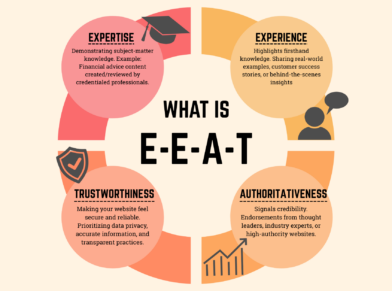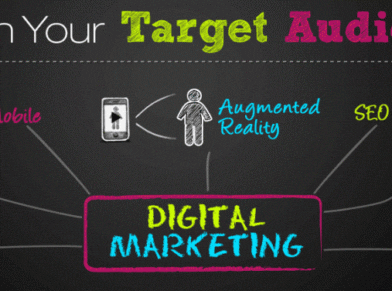What is Hreflang? A Guide to Using the Hreflang Tag

The hreflang tag is an HTML attribute used to tell search engines like Google about different language versions of your website’s pages. It essentially helps search engines understand the target audience and language of a specific webpage.
Imagine you have a store with a website. You want to welcome everyone, so you translate your website into different languages. But how do you tell people looking online which version is for them?
The hreflang tag is like a little sign on each language version of your website. It tells search engines, like Google, which language the page is in and who it’s meant for. This way, when someone searches in, say, French, Google can show them the French version of your website instead of the English one. The hreflang tag helps you reach more people and give them a better experience.
Placement of the Hreflang Tag
The hreflang tag can actually go in a couple of places on your website, depending on your preference and technical setup:
- Inside the Head Section of the HTML: This is the most common way for websites with a manageable number of languages. You’d add the hreflang code within the <head> section of each webpage, specifying the language and any regional targeting.
- In the Sitemap: If your website has a large number of language variations, managing hreflang tags directly in the HTML can get complex. Here, you can include hreflang information within your website’s Sitemap file, which search engines use to crawl and index your pages.
Both methods achieve the same goal of telling search engines about your alternate language versions. It’s best to choose the approach that works best for your website’s size and technical setup.
Inside the Head Section of the HTML
Here’s an example of how the HTML would look inside the head section with a hreflang tag:
<!DOCTYPE html>
<html lang=”en”>
<head>
<meta charset=”UTF-8″>
<title>My Website – English Version</title>
<link rel=”alternate” hreflang=”es” href=”https://example.com/es/my-page” />
</head>
<body>
</body>
</html>
Let’s break down the code:
- The <link> tag is used to indicate a relationship between the current page and another webpage.
- The rel=”alternate” attribute specifies that this is an alternate version of the current page.
- The hreflang=”es” attribute specifies the language of the alternate page, which in this case is Spanish (es).
- The href=”https://example.com/es/my-page” attribute points to the URL of the Spanish version of the page.
In this example, the website is telling search engines that there’s a Spanish version of this webpage available at the specified URL.
In the Sitemap
<?xml version=”1.0″ encoding=”UTF-8″?>
<urlset xmlns=”http://www.sitemaps.org/schemas/sitemap/0.9″>
<url>
<loc>https://example.com/en/my-page</loc>
<hreflang>en</hreflang>
</url>
<url>
<loc>https://example.com/es/my-page</loc>
<hreflang>es</hreflang>
</url>
<url>
<loc>https://example.com/fr/my-page</loc>
<hreflang>fr</hreflang>
</url>
</urlset>
This is a snippet of an XML sitemap file. Here’s what each part means:
● <loc>: This tag specifies the URL of the webpage on your website.
● <hreflang>: This tag specifies the language of the corresponding webpage.In this example, the sitemap lists the English, Spanish, and French versions of the same webpage “my-page” on the example.com website. This way, search engines can easily see the various language versions available on the website.
Benefits of Hreflang Tags
Here are some key benefits of using hreflang tags:
- Serve the right content to users: Search engines can use the hreflang tag to deliver the most relevant language version of your webpage to users based on their search query and location.
- Avoid duplicate content issues: If you have similar content on different web pages but in different languages, hreflang tags can help search engines recognize them as variations and avoid penalizing your website for duplicate content.
- Improve SEO for international websites: By properly implementing hreflang tags, you can improve your website’s ranking in search results for users searching in various languages.
Overall, hreflang tags are a valuable tool for websites with multilingual content, helping search engines understand your website’s structure and deliver the most relevant user experience.
Hreflang Mistakes to Avoid
Here are some common mistakes to avoid with hreflang headers:
- Incorrect Language Codes: Double-check that you’re using the correct ISO 639-1 code for the language and optionally the ISO 3166-1 Alpha 2 code for the region. For instance, use “en-GB” for British English and “es-MX” for Mexican Spanish.
- Missing Reciprocal Links: Make sure each page with a hreflang tag linking to another version has a corresponding hreflang tag on the other page pointing back. This two-way communication is crucial for search engines to understand the relationships between your pages.
- Non-existent or Blocked Pages: Don’t include hreflang tags for pages that don’t exist or are blocked by robots.txt or a “noindex” directive. Search engines won’t be able to follow the link and might ignore your hreflang implementation.
- Inconsistent URLs: Ensure the URLs specified in the hreflang tags are accurate and use absolute URLs (including “https://”) to avoid errors.
- Mixing Hreflang with Canonical Tags: While both serve different purposes, avoid using hreflang and canonical tags on the same page for alternate language versions. Hreflang indicates language variations, while canonical points to the preferred version within the same language.
- Not Using the x-default Option: The x-default designation is used for a webpage that isn’t specifically targeted towards any single language or region. It acts as a fallback option, telling search engines which page to show users whose language or location doesn’t perfectly match any of your other hreflang-specified versions. By implementing x-default effectively, you ensure a smoother user experience for visitors whose language isn’t explicitly catered to.
- Large-scale Manual Implementation: For websites with numerous language versions, manually adding hreflang tags to every page can be cumbersome and error-prone. Consider using a content management system (CMS) with built-in hreflang support or a sitemap to manage these efficiently.
By avoiding these mistakes, you can ensure your hreflang tags are implemented correctly, helping search engines understand your website’s multilingual structure and deliver the most relevant language version to your users.
Remember, hreflang is a signal, not a magic bullet. While it helps search engines understand your website’s language structure, it doesn’t directly boost rankings. The key benefit is ensuring users find the most relevant version of your page, which can lead to better user experience and potentially improve rankings indirectly.
For best results, don’t rely solely on hreflang tags. Make sure your content is truly localized for each target audience. This means translating content but also adapting cultural nuances and references for optimal user experience and SEO impact.
Conquer International Markets with Accurate Hreflang Implementation
Reaching a global audience requires a website that speaks their language. Hreflang tags are a powerful tool, but using them incorrectly can confuse search engines and hurt your website’s visibility.
At Globe Runner, we are experts in international SEO and can help you navigate the complexities of hreflang tags. Our team will ensure your website’s multilingual content is structured flawlessly, so you can:
- Target the right audience: Search engines will deliver the most relevant language version of your website to users around the world.
- Boost your website’s traffic: Attract new customers from international markets by appearing in search results for their language.
- Improve user experience: Provide a seamless experience for visitors by offering content in their preferred language.
Don’t let technical SEO roadblocks hinder your global ambitions. Contact Globe Runner today for a free consultation and see how we can help you optimize your website for international success!