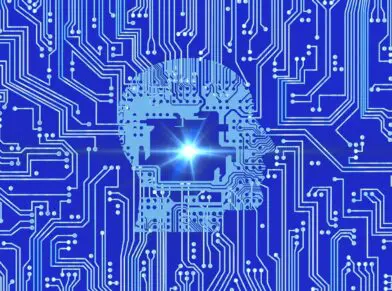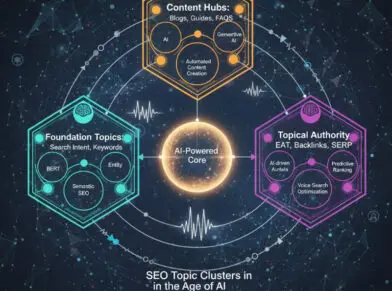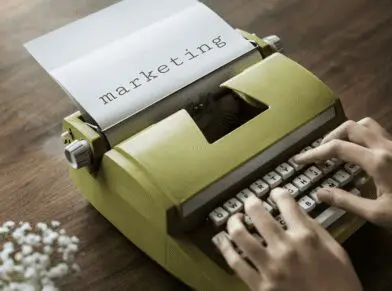WHAT ARE YOUR SERVICES? GOOGLE AND CUSTOMERS WANT TO KNOW

It’s a simple question but is often left unanswered on a website’s FAQ page, services page and in Google. One of the first items we look for in a local search optimization audit is a menu of services. It helps define your competition, keyword targets, categories in Google and your secret sauce.
Some businesses such as an auto repair shop have a menu of services with 30 unique items. Other businesses are much more selective. One of my clients is a German auto repair business that only works on BMW, Audi and Porsche and no Mercedes!
Whether you offer a handful of services or a smorgasbord, clearly define how customers can buy from you. Be specific, what you offer and how you sell to make you different from the competition and improve search visibility!
One of Globe Runner’s clients is a private school. Which at first glance appears to only offer standard student enrollment. However, after a conversation, we discovered a summer camp, after-school programs for the community, virtual/extended classes, and driver’s ed.
Once You Define Your Services, Simplify and Publish
Menus
Drop your services into a worksheet. Write a title and a short description of no more than a few sentences. Boil down what you offer so it can be listed in a menu. Whether you are a restaurant or a real estate agent, a dedicated menu page on your website or a section within the service page are important. Important, because Google My Business (GMB) is allowing more categories of local businesses to link to a menu URL.
Even if you don’t see the option in your GMB dashboard, simplify your menu because it can help Google and customers better understand your business.
FAQ Pages
Frequently asked questions could be a section on your service page or a dedicated page if you have a lot of Q&A. It’s an area to define what you do, don’t do and the attributes of those services.
Attributes are also available in GMB for managers and owners. Browse the info section, because attributes are appearing for more local businesses. As an example, auto dealerships have the option of certified pre-owned vehicles and new vehicle purchases.
For all local businesses, Google has added a Women-Led highlight feature. While this is the only attribute available for some types of businesses, expect Google to expand this in the near future. In the meantime, plan ahead and think of attributes. Do you offer same day service? Is there a fee for an estimate or quote? Break down the common questions your team hears and answers at the front desk and put it on the website.
Another area to publish Q&A is directly in the knowledge graph of your business. Now available below reviews, Google questions can be posted and answered by the business manager/owner.
As an example, for a surgery clinic, we work with, questions help define the insurance, conditions, and treatments offered. Simply log in as the manager to you GMB account. Go to Google and post a question, it should have your business logo listed. Next, answer the question and voila. You have published FAQ’s directly into your knowledge graph.
Service Pages
The final necessity for a local business that is defining services, is a service page on the website. Service pages should clearly define a menu or link to a menu of services. Go more in-depth on each offering and include testimonials, case studies, and rich media to sell your service!
Next, publish your services directly into Google My Business. Available for owners of a GMB listing, a services section was added in April of 2018. If you don’t see a service menu, you likely aren’t an owner of the GMB listing, being a manager doesn’t cut it!
It isn’t clear as of June 2018, where the service menu will display or be published. Currently, it isn’t showing on a desktop or mobile phones in Google Maps or searches. However, giving Google more information about your business is positive. It will likely display on mobile devices as an extra tab in the knowledge graph.