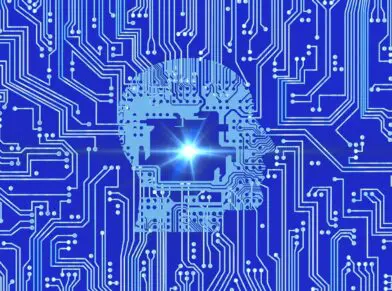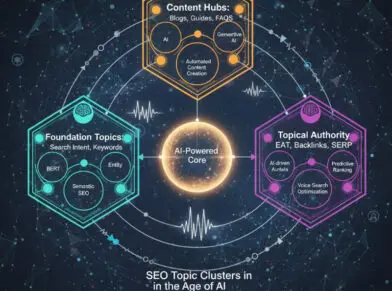GOOGLE GIVES WEBMASTERS BETTER SEARCH QUERY DATA IN WEBMASTER TOOLS

Maybe this is could be called a late Christmas present from Google, but the search engine is now giving website owners more detailed search query data. If you have verified your website in Google Webmaster Tools, then you’ll be able to log in, view the search query report, and see more accurate data.
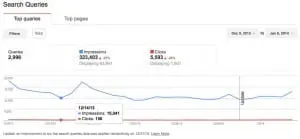
Above is an example of the Search Query report in Google Webmaster Tools. To see this report, do the following:
1. Log into Webmaster Tools.
2. Click on the Search Traffic link on the left.
3. Click on the Search Queries link on the left side.
On the graphic, you’ll see a “Update” line. If you mouseover this, you will see the following:
“An improvement to our top search queries data was applied retroactively on 12/31/2013.”
According to the Google announcement blog post on the Google Webmaster Central blog, “The search queries feature gives insights into the searches that have at least one page from your website shown in the search results. It collects these “impressions” together with the times when users visited your site – the “clicks” – and displays these for the last 90 days.”
Apparently we were not seeing the actual number of impressions and clicks before (although I thought we were seeing that data). But apparently now, the actual data is presented here in the Google Search Queries report.
Bill Hartzer is Globe Runner’s Senior SEO Strategist. Follow him on Google Plus.