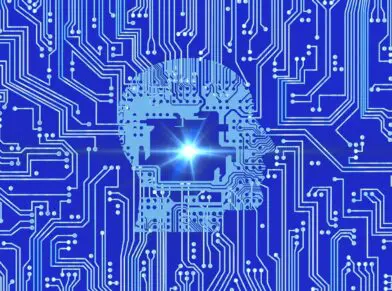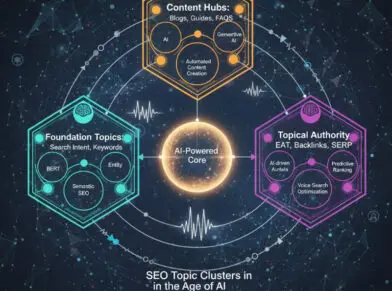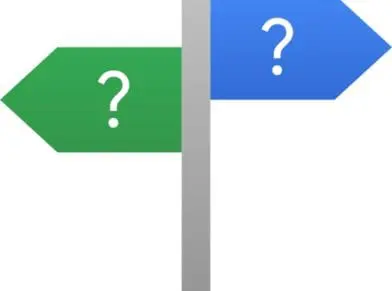OPTIMIZING CONTENT WITH HELP FROM GOOGLE SEARCH CONSOLE’S SEARCH ANALYTICS


As SEOs, we’re always looking for new and innovative ways to get content ideas, and optimize content on websites. Here is one way that you can optimize the content on your website at individual page level, and get content ideas for new content at the same time. Using Google Search Console (formerly called Google Webmaster Tools), you can use Search Analytics to look at each individual web page on your website and see how that page is being found in Google’s organic search results.
We’re always looking for ways to get content ideas and optimize content on websites. Here is how to optimize the content using Google Search Analytics.
Let’s go through the process, using a specific example web page, and see how we can optimize it better, update it, and maybe get some new content ideas.
First, log into Google Search Console. Select the website that you want to work on.

On the left side, choose Search Traffic, then Search Analytics, as shown above. You’ll be taken to the Search Analytics tool.
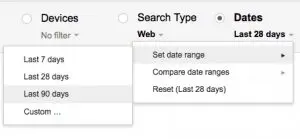
First, choose the past 90 days of time, as shown above. We’ll want to look at the maximum amount of time we can (currently 90 days) unless, of course, the page you want to analyze hasn’t been online for 90 days. But in this case, the page we’re going to analyze is a blog post that’s ranking “okay” but we want to get more organic search traffic to it. It’s been posted more than 90 days ago, so we should have plenty of data to look at.
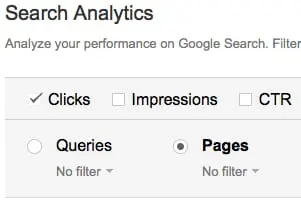
Next, choose the Pages option, as shown above.
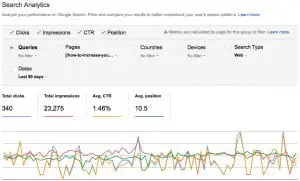
For this next step, you’ll need to click on a specific page on the list. That will take you to the individual page’s details. In the screen capture above, I went further and selected the following:
Queries
Impressions
CTR
Position
In this view (as shown in the above screen capture), we’re looking at the Search Queries for one particular page on a site, which was a blog post about increasing followers on Google Plus.

As you can see from the screen capture above, there are a lot of search queries. In this list alone there’s 200 search queries (I believe that’s the limit that Google will show). I’m showing only the first few search queries at the top of the list here.
If I were to optimize this blog post further, I would concentrate on looking at the search queries here to see how searchers are thinking about the page’s content–and what their user intent is. Based on the search queries, “how to” appears to be used a lot in search queries, so I may want to rewrite or add to the content on that page and specifically add a how-to list of action items or tasks that someone can use to increase their followers on Google Plus.
Since this page is currently ranking about #4 to #10, by getting it to rank higher for certain queries it will get more traffic. I can sort the columns by impressions to see which search queries have a lot of impressions, which is an indication of where the traffic is–so I can take advantage of it. Certainly if there is one particular keyword phrase that brings in more traffic, I’d want to adjust or rewrite the title tag and the title of the post so that it includes that keyword phrase.
Also, any social media posts promoting this content should include those keywords in the description, and any link building efforts can actually use those keywords as well. In fact, technically speaking, if I were going to build links to this page, I would use a lot of those search queries (keywords) to diversify the anchor text of links to the page–as much as I can, rather than focus specifically on one or two main keyword phrases.
By looking at the list of keywords that this page is found for, there are other search queries on the list that the content if being found for–but it’s not necessarily exactly what those searchers are looking for. Rather, here are some related keywords that are interesting, and I’d want to create more content around these keywords, perhaps linking those new blog posts to the original content (about increasing your Google Plus followers):
how to get followers on google plus business page
how to get likes on google plus
google plus management services
Finally, as you start analyzing each page of your site, you’ll find that there may be pages where the search queries that the page is being found for is totally wrong–or the user intent doesn’t appear to match the content of the page. That will allow you to figure out how to adjust the content on the page so that it reaches the right searchers.