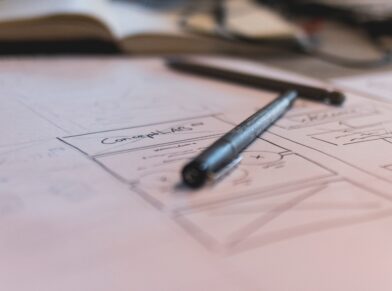3 THINGS YOU CAN DO NOW TO OPTIMIZE YOUR IMAGES FOR MOBILE SEO
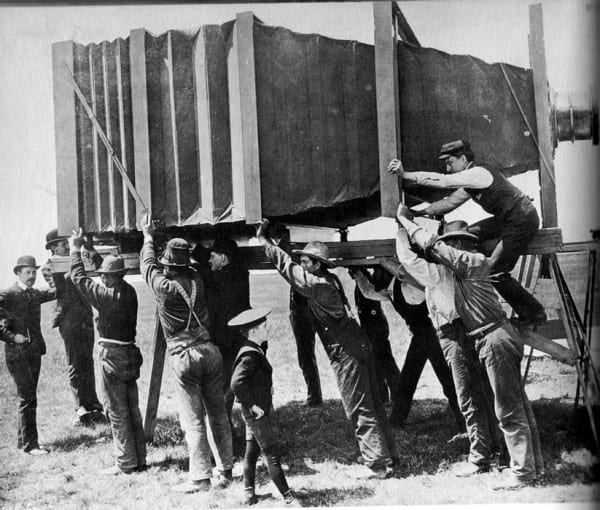
Images are like the helpful elves of content: They can aid your mobile SEO efforts by increasing engagement with users and boosting your presence on search engines. To do that however, they need to be in the best condition possible to assist you.
Here are 3 simple things you can do now to optimize images and make them fighting fit for mobile:
1. Resize your images to a size that suits mobile
It’s estimated that images make up 65% of an average page’s total size. A mobile user waiting minutes for a site to load due to 5,000 pixel pictures will navigate away to find faster alternatives. It’s critical to scale down the size of your image to allow pages to load faster.
This can be as simple as resizing images using the image preview function of your computer or using the save-for-web function in Photoshop. You can also find different tools online to resize images for social media, web pages and other purposes, or to resize/crop in bulk.
The objective is to get to as near as possible to the ideal site load speed of 1 second. Even 5 seconds can be the kiss of death for retailers.
2. Rename your files to make them more descriptive
Surprisingly a lot of people still upload photos without renaming original file names. Renaming can seem like a time waster but it actually isn’t: Many people now use Google Images to conduct a search, and we’re certain none of them involved searching for IMG688. But they are searching for the service, solution or object that your site is about.
In renaming your image files, use descriptive words and include keywords only if these are natural, not contrived.
3. Add alt text to your images
Alt text or alternative text is an attribute that allows web users to determine the contents of an image — think of it as tagging your picture with information that is helpful for viewers who can’t see it. You’ll see alt text in boxes where an image ought to be, but was stripped out.
Why add alt text? Originally alt text benefited sight impaired individuals, but now their applications have become mainstream. Like descriptive file names, alt text helps users searching for your product or service. Alt text can act as flares for your content, pointing users to your page.
You can add alt text to images and shapes very easily by right clicking and adding copy in Microsoft Office. Daunted by the prospect of adding alt text to lots of pictures? You can batch process them using tools like FastStone for PC and PhotoMill for Mac.