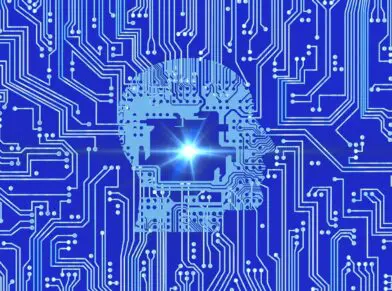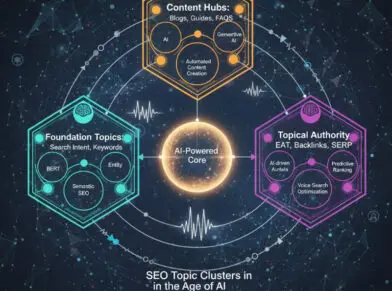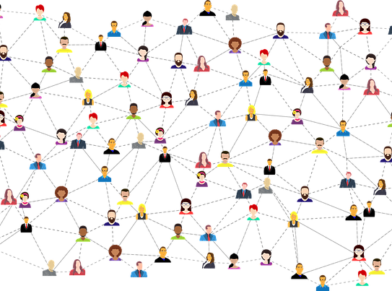LINKEDIN IS THE NEW PREFERRED SOCIAL SHARING NETWORK: HERE’S HOW TO TAKE ADVANTAGE

Over the years, I’ve seen many social sharing networks come and go. I remember the good old days when Digg, Delicious, and Reddit were popular social sharing websites, and if you want content like a new blog post promoted, you just went over to Digg, submitted it, and hopefully it would get enough up votes to hit the site’s home page. Google Plus gained some popularity at the beginning, still can send social traffic to a site, but not like it used to. From what I’m seeing now, though, LinkedIn has quickly become my preferred social sharing network. For new content, evergreen content, and especially new blog posts, LinkedIn is the new preferred social sharing network. Here’s what you need to know to take advantage of it.
LinkedIn has traditionally been thought of as a website to network with others in order to get a job or further your career. However, because LinkedIn’s home page (when you’re logged in) is essentially a list of what your network has shared, it’s become a social sharing site. If you have enough connections in your network. you’ll see all of those updates that others in your network have shared. Here’s a sample of what I see when I’m logged in:

As you can see, there are plenty of updates posted by those who I’m connected with–all 14,000+ of them. You can Like, Comment, and Share these posts. Since I’m connected with over 14,000+ people on LinkedIN, anything that I Share, Comment, or Like will then appear on 14,000+ others’ home pages, so they can see it as well. Here’s an example of new content (a recent blog post of mine) that I’m sharing on LinkedIn:

Notice that when I post, I am leaving the full URL of the blog post in the description. When you do that, you’ll see that the URL does NOT have the “nofollow” link attribute on it. While it is a shortened URL as seen below, it’s still a good link to have:

So, sharing on LinkedIN will get you links, but it will also get you views. Let’s take, for example, this photo which I posted recently using the BloomSky app (I have a BloomSky device that captures live weather data):

Just on this one photo that’s shared from my BloomSky device, there are over 1,000 views of the photo–there are some Likes, and it’s even popular enough to warrant some spam comments. Incidentally, you know the post is doing well whenever you get some spam comments, as people see it as a post worthy enough of spamming it. Ha!
Being Active Pays Off
Since I’ve been social networking and using social media for over 10 years now, I’ve learned that it pays to be active. And, if you’re active enough on any social network, you’re going to build up followers and contacts. In fact, if you have enough followers I’ve learned that just about anything you post will get lots of views and shares. It’s just a numbers game, really in a lot of cases.
In order to get your network large enough so that you get views and shares, you have to be active. Don’t just expect to go over to LInkedIn, post something, and get 1,000 views on a weather picture. And you don’t build up 14,000+ connections overnight. It’s taken years to do that–although I have been more active in the past few months than I ever have, and it’s paid off tremendously.
There are several things that you can do to keep up a good presence on LinkedIn, here are a few things to consider:
– Consider spending a few minutes every single day visiting the site.
– Add connections on a regular basis. There are limits to the number you can add every day, so I wouldn’t go crazy with this. But adding more each day will help.
– Get into the habit of Liking, Commenting, and Sharing posts of people in your network. When people notice that you’re liking and commenting, they’ll notice it. Even better if you’re sharing posts from time to time.
– Use the My Network/Connections page to connect with others, but also send congrats and wish your connections a Happy Birthday whenever it’s their Birthday. LinkedIn makes it fairly easy to do this, and it does make a difference.
– Respond to Pending Invitations in a timely manner. If they’ve sent you an invitation, decide whether or not you’ll connect with them.
– Import your contacts and connect with others. There are tools in order to import your contacts from Gmail, Yahoo! Mail, Hotmail, AOL, and you can even import a file with contacts.
– Export your connections from LinkedIn, as you’ll want to save that data, as well. I prefer to export them into a file and import the file into my Google contacts.
– Connect other services that will automatically post to LinkedIn. Sites like Buffer.com will allow you to schedule posts, or you can share posts on Buffer that will post on several social networks all at once. Many different sharing services will do this, and there are even WordPress plugins that will post your latest blog post on LinkedIn, as well. Be sure to set these up and link up your social networks with LinkedIn.
– A while back LinkedIn allowed you to publish full length articles on LinkedIn, which is great. Not only can you share links to posts or other URLs, you can also post directly on LinkedIn and get those articles Linked, Shared, and Commented on as well. LinkedIn posts, if done right, can get a lot of traction. Check out Larry Kim’s Moz post titled 3 Unusual Hacks to Dramatically Up Your Game.
Spending the 5 or 10 minutes every day to add contacts, Like, Share, and Comment on posts helps build your LInkedIn network. LinkedIn can, in fact, send a lot of traffic to websites, and you can take advantage of this if you have a large network. Rather than think of LinkedIn just as a network that’s all about jobs, lately it’s become the preferred social sharing network of choice.