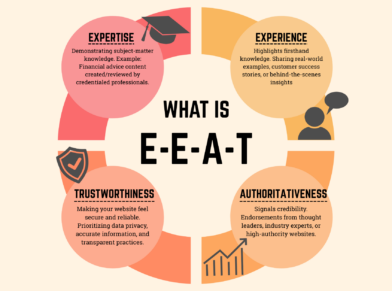BLOGGING YOUR BRAND: ARE YOU POSTING ENOUGH?
Whenever I work with a company who complains that they don’t get enough traffic, my first question is “How often do you post?” Because if it’s not at least once a week, then you’re not posting enough. No one routinely checks websites that never change. If you establish a pattern of new content cropping up every week (more than that is even better), people will learn to check your blog more often, bringing you more traffic. Keep it somewhat unpredictable though, that way you keep your readers on their toes.
If you don’t know what to write, look through your inbox. Do you consistently get the same questions over and over about a particular product or service from your customers? Your blog is a perfect place to spotlight that with an informative and useful post. Take a look at your analytics: does one of your main keywords need a rankings boost? Create a blog post with optimized links and anchor text back to your website. If you have an interesting take on a current event related to your industry (i.e. a software company’s opinion on the iPad) that’s a great topic too. You have a lot to say, but you may not have considered blogging as a marketing/PR channel for your brand. That should change.
If you simply haven’t got the time each week to sit down and blog, consider writing a few posts in one sitting and then using your Content Management System (what you use to manage your self-hosted blog, but we’ll get to that) to schedule the posts and stagger out the days they actually publish. That way your readers keep coming back all month long for new content, even if it only took you one morning’s work. If you’re just not the writing type, consider an audio podcast or video blog/vlog. These mediums can be used to great effect and can easily go viral if the content behind them is solid. Get creative! Post consistently on your company blog and new visitors and potential clients are sure to come your way.
BLOGGING YOUR BRAND, PART 1: WHY BOTHER BLOGGING?
One of the easiest ways for your company to enter the social media sphere is through establishing and maintaining a company blog. This is an excellent communication channel between you and your customers, your investors, or the general public. In a rapidly shrinking world, thought leadership is the most important product you have. With a company blog, you control the tone, topics, and style of your company’s voice online in a way you can’t with a third-party site like Facebook or Twitter, an important consideration for image-conscious industries like law and finance.
While they require regular attention, don’t be intimidated by starting a company blog. A good post should be about 250 words, and in that short span of text you have opportunities for optimized links for SEO, viral content possibilities for Social Media, and new material for increased traffic. Blogging adds humanity to an otherwise stuffy, static corporate website, and generates goodwill toward your brand because readers connect with your company.
Google loves blogs. In an effort to provide users with the best search results Google will often rank blog posts and news articles higher, equating their time-sensitive nature with having the most relevant and up-to-date information. If you write more, Google will notice and index your site more often, improving your rankings. There are so many benefits to starting a blog that the effort to maintain it should only be a minor consideration. However, social media is a marriage, so be prepared to stick with your blog once you start.
This series will look at how you can start your corporate blog, but will also incorporate tips to improve current corporate blogs and hopefully answer some questions you might have about your own company blog. If you have a question you’d like covered, please feel free to contact us.
GEO-TARGETED SOCIAL MEDIA
If Twitter was the social media platform of 2009, Foursquare may very well be the social media platform of 2010. It hasn’t quite hit its tipping point yet, but I’m predicting that 2010 is going to be the year of geo-targeted social media.
What is geo-targeted social media?
When you use this new type of social media, it factors your current location into a social media platform. As with other platforms, you develop a network of friends, but in this situation, your location plays a large part in your interaction. The probable leader in this field, Foursquare, is primarily used on the iPhone or other smart phone device. Foursquare notes your current location, and then displays nearby businesses. You can then “check in” to those businesses, earning points and badges, especially if your friends have recently visited those locations as well.
You can use geo-targeted social media to develop a large network of friends who enjoy the same sort of location and activities. When you walk into a coffee shop, for instance, you can see which of your friends have been to this coffee shop recently. You can find out which visitors frequent the shop, even if they aren’t your friends — yet. You may learn that someone likes the same coffee shops, clubs, bars, etc., and request to become friends. If you are in a new city, you can look up nearby places recommended by your friends. You can even play games, such as treasure hunts, by going to different locations that your friends have marked or suggested. All and all, the concept is to utilize your location in your social interactions.
How does this relate to your business?
Using geo-targeted social media, businesses can set up different rewards or incentives for customers to come to their locations. Consider this scenario: A Foursquare user checks their account on their phone, and sees that your business is nearby. Then they notice that you’ve given them a special incentive to visit, be it an in-store discount or a badge on Foursquare or other geo-targeted platform. You’ve just plugged into their social life, and most likely gained a visitor. It’s exciting and fun for the user, and a great opportunity for businesses to interact directly with potential customers nearby!
TOP THREE SOCIAL MEDIA STRATEGIES FOR SMALL BUSINESS
Social media can be a valuable tool for your small business, if you make sure to develop a value proposition for your customer. People lead busy lives. Spending time on your business Facebook page is the last thing on their mind—unless they get some sort of value out of their interaction. If customers see that what you offer has real value, they will not only spend time on your site, but they will pass on your information to their friends.
Include Exclusive Offers
The most common and effective way to utilize social media is to provide valuable content, or to present special and exclusive offers to followers and fans. The more exclusive and immediate the offer, the more powerful! “Facebook fans can get a free coffee today only by mentioning this offer!” is a much stronger incentive than “We have a special running this month.” Your offer should immediately drive people to your store, be it your website or physical location, and encourage them to regularly check your updates on the social media platforms.
Provide Valuable Information
A second common tactic is the distribution of valuable information. For example, a home improvement store might regularly post “how to” and “do-it-yourself” tips. Globe Runner’s Twitter account frequently includes posts about technology news, as well as links to informative blog posts and videos that Globe Runner followers may find interesting. Providing valuable “insider” information can help to make you an authority on certain topics, especially in a specialty field, and can be very effective in generating referral business.
Organize Local Events
A third technique: If your business has a physical location, (i.e. a restaurant, coffee shop, bar, or even a retail store,) you can use social media profiles to organize live events, meet ups, or special happy hours. You can coordinate local events, as well as sponsor existing social media organizations or fan groups who are interested in your business’ subject matter. This can create loyalty among your existing customers, and serve as an incentive for them to mention your business or service to others.
These strategies can sometimes be used in conjunction with one another: you might organize a special event where there will be an exclusive offer, for example. The key to a successful social media campaign is to ensure that visitors to your site or social media page can clearly see the value you offer.
WHAT IS A PAGERANK?
Google updated their PageRank a few days ago, and I discovered that many of my sites had improved! This motivated me to talk a little bit about PageRank. Named after Larry Page, it’s the original metric that defines Google search algorithm. Google scores pages on a toolbar from zero to 10, separating all the real PageRank values of every page these 11 different ranges. This toolbar scale is not linear— it is logarithmic. A page with a toolbar PageRank of six does not have twice as much real PageRank as a page with a toolbar PageRank of 3: its real PageRank value would be much higher.
Though PageRank has nothing to do with relevance for a particular search query, and is not the only factor in ranking in competitive terms, it nevertheless plays a large part in site ranking today. To help you better understand PageRank, I’ve created this diagram that shows how it is determined. Calculating the amount of PageRank that is passed from one site to the next is fairly simple. Every page has an arbitrary PageRank of one. We’ll call this “link juice”. When one site page links to another, the original page passes 85% of its “link juice” to the second page. If linking to one page, it would pass on .85 of its “link juice”, but if it had two outgoing links, it would only pass .42 for each link. Obviously, a very strong page that had many incoming links could have a very high link score, and when it gave a link away, that new link would be very valuable. So, you could have a page with a link score of 100 that had three links to other pages on the web, and each of those links would be worth roughly 28 points. As you can see, this link is significantly more valuable than a link from a brand new page worth just .85. Google calculates a site’s PageRank by adding up all its “link juice”, and by representing that with a number between one and 10and calling that –PageRank!
As you might imagine, it’s exponentially more difficult to achieve each PageRank score. You’d need roughly six times more “link juice” to receive a PageRank of four than you would for a PageRank of three.
TIPS FOR USING LINKEDIN FOR SEO
For a long time I have been telling clients and friends to use LinkedIn to get an easy free link to their website. But now it looks link LinkedIn added no-follow tags to their links; I still think it is a good idea to put the links on your public profile even if they don’t do much for SEO anymore. See the video for the full story.
Transcription
Hi! This is Eric with Globe Runner SEO. I was about to do this great video about how to put links on your LinkedIn profile, and I still think it’s very important, but this is really breaking news, to me at least, LinkedIn has now put no follow tags on their profile links, which is a brand new thing. So, let me show you what I’m talking about. This is a good chance for me to talk about no-follow tags in general.
So, a no follow tag, you’ll find it in the code of a website, and it’s after a link, so you can see on my profile here, I’ve got these links that are outbound links to different websites that I own. BabySafeTravel.com is another company that I own and I wanted to put a link on there so that everyone that is connected to me on LinkedIn and viewed my public profile could go to my website. Just this last month, these were valid links that actually passed link juice, that actually promoted the page for BabySafeTravel.com, and gave it some link juice. I just found out that LinkedIn, probably with their connection with Twitter, have added no follow tags. I have a tool here that shows no follows, it highlights them in pink. You can see that now we have no follow tags added to those links on the page. I’ll just go ahead and click over to Twitter, to show you guys Twitter and you can see that Twitter does the same thing. Here are the links inside Twitter, and they have no follow tags on all of the links on their page.
So, I will go ahead and show you how to put these links in your profile because I think it’s important to have them, but now that they have no follow tags, they are not going to pass link juice or boost your SEO, but you will get traffic if you have a lot of connections. People will look at your profile and follow it to your website. The links go right here under “website,” you can edit them and add them here, and you can add up to three. The way to make them public is by going under “accounts and settings,” and scroll down to “public profile,” and right here you get to pick what you want to be public and what you do not. So, I want everything public on mine but you may not want any past positions or things such as that public. Here is the important part, “website”, you want to make sure that is checked and that those links to your website are in the public version so that everyone can see websites that you are associated with. If you are a company owner, I highly recommend that you get all of those employees to put your company on there. You don’t just want them to say “my company,” it’s much better to get them to actually use the name of the company. To do that, I will just show you one more thing. If you look at these links right here, you can say “edit,” and I will go ahead and edit BabySafeTravel.com, and I want to make sure that it says BabySafeTravel.com or GlobeRunnerSEO.com, NOT “my company.” Simply using “my company” doesn’t give the user any information. Select “other,” then type in the company name. This way, people know what website they are going to and what they are going to be looking at. It’s a valuable thing to do whether it passes link juice or not.
I will show you on BabySafeTravel.com for instance, we use no follow tags on some of our links. No follow tags were created to stop spammers from spamming comment boxes and things of that nature. It’s something to think about when you want to use them and when you don’t want to use them. When you are gathering links on the web, you can look inside the code and find the no follow tags. Let’s see if we can’t find these tags on LinkedIn. I’m going to view my public profile, then I’m going to view source.
This may take me a bit to find but let’s see what we can do. What you need to do is scroll down until you find your websites. Here are the links to my websites and it says “ref = no follow,” and that makes it a no follow link. Although it is a valid link, Google will not actually count that as a valid link and pass link juice through it for SEO purposes. No follow tags are a great thing to know about for this reason. Thanks so much for your time, we will come back and do some more great tips for SEO soon!
Please follow us and leave us your comments, we would love to hear from you! Thanks again, this was Eric from Globe Runner Search Engine Optimization.
INTERNET MARKETING FOR NONPROFIT
Eric interviews Peter Sorenson of Ginkgo Enterprises a Mergers and Acquisitions Consulting firm at the Media Mastermind Seminar in Dallas. Eric and Peter talk about the importance of an online presence for businesses and nonprofits. Peter uses help International as a case study.
STREAMLINE YOUR SOCIAL MEDIA ENGAGEMENT – FOUR POWER USER TIPS
In today’s world, your business is missing a huge opportunity if you’re not using social media. By creating unique and interesting content, and distributing it through social media accounts, you can establish yourself as a known authority in your given field. How to make the most of this opportunity? I’ve compiled four great tips, below. (A note: there are hundreds of social media sites. In this post, I use only the most popular sites as examples.)
1.) Syndicate Your Blog: It is important to get your content out there. One of the easiest ways to do this is to syndicate it through automated syndications linked with your Twitter account, LinkedIn account, and other social media accounts. You can easily connect your blog’s RSS feed with your Twitter and LinkedIn accounts. This allows your blog content to be pumped out into your social networks.
2.) Link Your Accounts: Now that LinkedIn and Twitter have formed a partnership, connect your accounts. Facebook will also accept a feed from Twitter. By linking accounts, you can populate all of them with just one typed message, keeping your entire network informed on your activities.
3.) Automate Your Bookmarking Services: Social bookmarking is an important part of your total SEO, and it’s also a great way to let people in your networks know about sites you think are link-worthy. You can do this by using services like Digg, Delicious, StumbleUpon, Reddit, and many more. Logging into these accounts and creating these bookmarks can be very time consuming, however. To automate these services, you might consider using a service like Only Wire. Though it takes a bit to set up, Only Wire will bookmark multiple social media accounts simultaneously, or share content over multiple social medial accounts—and it takes just one simple action on your part.
4.) Sync YouTube with Your Social Media Accounts: Today with phones, cameras, and other media technologies, you can quickly create content on YouTube. It’s then easy to embed that content onto your website, and syndicate content with your social media accounts, broadcasting it out through Twitter and Facebook. You can also create video content with your phone, and email it to YouTube, which then automatically syndicates it with your social media accounts.
Social media drives connections and customers to you, establishes you as an authority in your field, and boosts your search engine rankings.
CALCULATING RETURN ON INVESTMENT WITH SEARCH ENGINE OPTIMIZATION IN MIND
Determining your potential return on investment (ROI) with search engine optimization (SEO) is fairly straightforward. Better yet, by considering the potential search volume that best fits your business, we can provide an accurate ROI picture before any money is spent!
First, we find the words that are most relevant to your business and will likely bring you more business. We use the Google Keyword tool to see how many people search for those words every month. (Check out my previous post for a video that discusses the differences between “phrase” and “broad” matches when using Google Keyword. For this type of projection, we’d use “phrase”.) Then, we use an independent study to determine click-through rates. Click-through rates on the first page range from 3% all the way to 40% for the top position. We usually use a conservative 5-10% for our estimations.
Next we determine a conversion rate: out of 100 customers, how many would need to buy your product or service in order to generate a profitable return? For most businesses, a conversion rate of just 1-3% would be enough to turn a profit! We can then determine your ROI for any one search term, based on calculations using search volume numbers, click-through rate, conversion rate, and profit-per-conversion. Using Excel, we create a spreadsheet using the words we believe will achieve results, and list out the search volume for each word, targeting anywhere from 5-25 words at a time. Then, we multiply the total search volume by 8%, multiply that number by a conversion rate (let’s use 2% for argument’s sake) and profit-per-customer (let’s use $100 as an example). So if the search volume is 100,000 per month, then the click though would be 8,000 with 160 sales / conversions giving you a gross profit of $16,000 per month. At this point, using these calculations, you can clearly see the campaigns potential and calculate your return on investment.