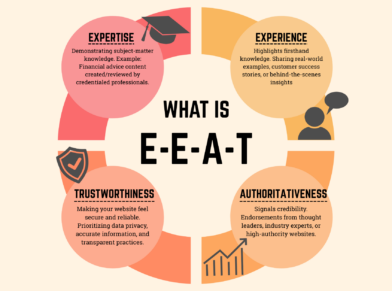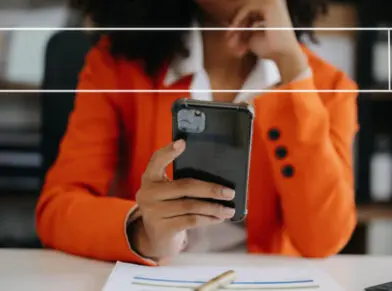What are YouTube Shorts?
Have you seen YouTube Shorts? YouTube Shorts are quick, catchy, vertical format videos of 60 seconds or less that appear on the hugely popular video sharing network. It takes just seconds of viewing to realize that these short video clips are YouTube’s answer to Instagram Reels and the hugely popular TikTok app which had more than 689 million monthly active users as of January 2021.
YouTube wisely chose India (where TikTok is banned) as the first place to beta test Shorts in late 2020 and rolled it out a few months later. Shorts reportedly had upwards of 15 billion global views per day as of August 2021, more than double the 6.5 billion daily views it got in March of this year. The new format is reportedly making a whole new generation of content creators into overnight sensations hoping to become YouTube celebrities.
With the immense popularity and engagement garnered by video, particularly on mobile devices, YouTube Shorts offer individuals and businesses yet another way to reach and engage with audiences. Those who already have large subscriber bases on YouTube may find that Shorts provides a great way to increase engagement with existing subscribers, while adding new ones.
How are YouTube Shorts and TikTok videos similar?
There are quite a few similarities between the two platforms. Here are the features YouTube short videos and TikTok videos have in common:
- Record and edit vertical videos right from a smart phone.
- String together multiple videos from outside the app to create up to 60 seconds of content
- Choose music to go with your short from an in-app music library
- Add text, sync it to images, make it appear and disappear
- Change video speed
- Add filters
- Sample sound already on the platform to add to your own video
- Claim money from a fund set up by the platform to earn income from your content.
These are the main ways YouTube shorts are similar to TikTok but there are other similarities in the content creation process.
How to Make a YouTube Short
Here’s how to make a basic YouTube Short video. Log in to your Google account on the YouTube app on your smart phone. Click on “create” and then “create a short.” Tap the circular capture button to start recording and then again to stop. Use the backspace button to undo your clip or the U-turn button to redo if you change your mind.
You can change the speed of your video, add a filter, and choose music from the library. You can sync up the music with the video as you desire.
If you add text, you can choose when it shows on your video and when it goes away. “Next” to view your video and then Next again to view details on your video.
Add a video title of up to 30 characters. Your title is a big part in getting viewers to click, so give it a good one. Now your video is ready to upload.
YouTube Shorts Fund- Monetize your creativity
How do content creators get paid for YouTube Shorts? Similar to TikTok, YouTube has created a fund to allow Short creators to monetize their content. Each month, thousands of creators will be able to claim a payment of between $100 and $10,000 from this fund. Payment amounts will be determined based on engagement and viewership of a creator’s video.
Only videos that are original to YouTube will be eligible to claim payments, so a video that also appears on TikTok will not be eligible. YouTube has stated it will adjust its algorithm to deemphasize duplicate content.
Short videos on YouTube vs. TikTok—What’s the Difference
You might wonder how shorts on YouTube differ from those on TikTok and why someone might prefer YouTube short videos to those on Instagram or TikTok. Here are a few ways YouTube Shorts differ from TikTok.
TikTok is a social media platform and therefore functions differently than YouTube. TikTok and Instagram Reels both allow users to create, watch and share videos with friends right inside the app. YouTube doesn’t offer sharing and messaging. This is a huge negative for younger users who use these features heavily.
Another YouTube vs. TikTok difference is that Shorts currently does not offer augmented reality filters while TikTok does.
Perhaps the primary difference between the two is that YouTube’s algorithm for determining what content viewers will see is totally different from TikTok’s. The latter was set up to identify the short-form content viewers want and then keep them engaged and on the app by continually recommending more content based on its learnings of their preferences. YouTube’s algorithm has been serving up a very different type of content for many years. Now it must adjust and learn how to serve the needs of two very different audiences—those who want the platform’s legacy content and those searching for shorts.
The Challenge for YouTube Shorts
How YouTube will do that successfully remains to be seen. For now, users will continue to access YouTube Shorts and longer YouTube videos on the mobile app. It remains to be seen whether users will adapt to using both types of content in one app.
Will YouTube shorts spin off onto its own platform or remain part of YouTube? If things stay the way they are, there will be a learning curve until YouTube devises a way for its algorithm to serve the needs of both audiences. With the brain trust of Google behind it, it’s hard to imagine they won’t figure find a way.
Tips on Launching a Retargeting Ad Campaign
If you’ve ever visited a website to research a product, then later see an ad pop up for that exact product, you haven’t just experienced an amazing coincidence. No, you’ve just experienced the magic of retargeting.
Retargeting works on the premise that you can reach consumers when they are ready to make a purchase. Sure, purchasing online makes window shopping easy, but it also means buyers can get sidetracked more easily by an email, IM, phone call, crying baby, knock on the door, etc. However, if they’ve lost their attention, don’t worry; retargeting will get it back.
In the event you’re wondering whether retargeting is worth it, consider this—according to several studies, the average conversion, or purchase, rate for ecommerce websites is only around 2%. That means for every 100 visitors to your site, you’ll make roughly 2 sales. That’s a lot of lost revenue due to attention span interruptions. Without retargeting, you’re hoping those 98 come back. Hope is a bad marketing strategy.
Here’s how retargeting works
Retargeting works by placing a piece of code (AKA pixel) on your website that drops a cookie into each visitor’s browser. So, when they’re browsing on the Internet, they’ll see an ad for your website. Again, it’s not magic; it’s smart marketing. Also, it’s immediate. The second they leave your site, they’ll begin seeing your retargeting ads on sites that host native or display ads.
There are a number of advertising vehicles from which to select if you’re interested in launching a retargeting campaign. There are a slew of vehicles, including Facebook, Instagram, and LinkedIn, to name a few. And then there’s Google Ads, the granddaddy of them all. Google shows your retargeting ad(s) across its vast Google Display Network, which boasts well over 2 million websites.
If you’re ready to enter the world of retargeting, consider the following tips to help ensure you get the most from your retargeting campaign.
Too much is too much
Yes, it’s exciting knowing that you can track website visitors around the Internet and flash your ad in front of them. However, showing that ad too much can actually reduce its effectiveness, not to mention it will cost you more. If they see your add too much, it no longer carries the weight that it does if they see it sparingly. How to fix this? Cap the number of times a visitor can see it in a time frame of your choosing. You can set daily, weekly, or monthly limits, and by ad level, ad group, or per campaign.
If you’re running multiple campaigns, you may want to choose a maximum number of impressions one visitor will see. Remember the info about visitors seeing too many ads? This can apply. Note that the word can is in italics because there’s a good chance you’re running different ads and messaging per campaign. If you set the maximum number of impressions that a single visitor can see in a week, multiply that by the number of campaigns you’re running. That’s the real number of impressions.
Segment your Audience
Think about who is visiting your site—men, women, age, parental status, household income, etc. Consider where visitors are going on your website based on these demographics, along with where they probably are in the buying cycle. Sure, you can run a retargeting campaign that attracts anybody who has visited your website, but that’s not going to convert into sales like a campaign targeting particular demographics. You probably have a pretty good understanding of the types of visitors to a page and the products they’re interested in. Then, craft your retargeting campaigns and messaging to better address particular needs and interests. Is a 55-year-old man checking out a pair of Vans checkerboard shoes. Probably not.
In the event you’re asking yourself How does Google know an Internet browser’s demographics?, it’s a good question. Here’s the answer. Google makes assumptions about all of us based on where we go on the Internet, what we purchase, and a spate of other things. Google gleans information about all of us from our interactions with sites on their display network. On mobile devices, Google does the same and also gets demographic data based on applications users’ access.
Retarget ads based on visitors’ behavior

Basically, there are 2 kinds of people who visit your website: ones interested in what you have to offer, and all the others. We’ll call them uninterested. Why pay for ads to target them? If they spend a few seconds on your site, are they interested enough for you to spend ad dollars targeting them? Probably not. You want your ad to be seen by the ones who visit several pages, peruse a variety of products, and spend time on your site. They’re the ones with good intentions and the ones you want to see your retargeted ads.
Campaign Duration
This will require a bit of testing on your part. For a conversion campaign, it’s a good idea to run ads for the length of the sales cycle. And, of course, this will have to adhere to your budget. However, you may find that running a campaign the length of a predetermined sales cycle may not be the best use of ad dollars in the event the metrics indicate that the campaign has lost its steam. And, once again, target certain demographics. If you spray and pray you’ll exhaust your budget much faster. If you’re selling men’s shoes, what’s the point in targeting women? Actually, bad example; women buy men’s shoes more often than men. Maybe a better example is fishing rods or camping gear.
Also, you can set up campaigns seasonally to kick off and end on predetermined dates. For instance, if your company hangs Christmas or holiday lights, you’ll want to spend your marketing dollars during that desirable advertising window.
Don’t set-it-and-forget regarding your creative
If you’re experiencing dwindling success from your retargeting ads, ask yourself one simple question: Am I running the same ad? If you change up your ad copy, that’s great, but change the look, as well. Remember that stuff about visitors getting tired of seeing your ad? Well, maybe it has to do less with seeing your messaging and more about the experience. If they’ve seen too much of the same thing, you’ll lose their attention. Well, grab it back with something different. You’ll probably be surprised how this will buoy your results. Sure, it’ll take a little more work, but it will pay dividends.
Speaking of creative, get familiar with all the ad sizes you’ll need to consider. Take advantage of your resources; Google provides great information that will remove a lot of the mystery—Google Image Ad Requirements.
Retargeting ads, like any type of online advertising, is a great tactic to include in your digital marketing strategy. But it’s not a set-it-and-forget it proposition. It takes time and effort—and ongoing monitoring—to get the results you’re looking for, both in sales and the most efficient use of your advertising budget.
Contact the experts in online advertising
If you need help with your online marketing efforts, Globe Runner is the partner you’re looking for. We are here to help inject your digital marketing initiatives with rocket fuel and launch it to success. If you’re ready to blast off, call us at (972) 538-0260 for a free digital marketing consultation.
Law Firm PPC for Attorneys
Pay Per Click (PPC) Services for Lawyers
If you’re not satisfied with the search results your law firm’s website is getting, you might want to consider another option: pay per click (PPC), also called paid search advertising. If your field of specialty is particularly competitive, you may have found that your SEO efforts aren’t achieving the results you’re after. You may want to consider PPC advertising to supplement the traffic organic search brings to your site.’
Types of Search Results
There are two types of search results: organic and paid. Organic refers to search results you don’t pay to acquire. If your SEO, blogging and listings are enough to get your website premier search results, that’s fantastic. If not, PPC can help get you more visibility in search engine page results.
When you do a Google search, there are several results at the top of the page with a small “Ad” designation. Those are “Google Ads” paid search results, which is Google’s paid search advertising platform. (While other search engines, like Yahoo and Bing, have similar paid search vehicles, here, we focus on Google Ads because almost 80% of searches are conducted via Google.)
How Paid Search Works
PPC advertising involves an auction, with you (and your competitors) bidding on keywords (e.g. Dallas Estate Planning Attorney). If, when, and where your ads appear in a Google search is determined by your Ad Rank, which is calculated by your maximum cost-per-click bid (the highest price you are willing to pay for a click on your ad) and your ad’s quality score.
Obtaining page one results from paid search advertising takes more than simply outbidding your competitors. If your max bid is $2 and your quality score is the highest of all bidders in the auction, your ad might appear higher than an ad with a $6 max bid but a lower quality score. You are only charged when a viewer clicks on your ad and is directed to your website. Quality score plays a big role in determining ad position.
How is Quality Score Calculated?
Quality score is a measure of the quality of your ad and its landing page, relative to the keyword. Ad quality is determined by factors such as expected click-through-rate, the ad’s relevance, and the landing page experience, which includes relevance, page load speed, and usability on mobile devices. The bottom line is, you can’t buy your way into the top position on Google Ads. You must optimize your ads and your website to be successful with PPC. In short, the higher the quality of your ads and landing pages, the better the return on your investment (ROI).
PPC advertising certainly isn’t a set it and forget it proposition. Each time someone performs a search, a new auction is conducted. Advertisers adjust bids, ad spend, ads, and other factors on a daily basis. And in an effort to improve their product and stay on top, Google updates, revised and changes Ads continuously. So, what worked well last week might produce different results today.
LAW FIRM PRACTICE AREAS WE OFFER LEGAL MARKETING SERVICES FOR
Bankruptcy
Business Law
Business Litigation
Child Custody
Civil Litigation
Corporate Law
Criminal Law
Divorce
DUI/DWI
Estate Planning
Family Law
General Practice
Health Care
Immigration
Labor and Employment
Landlord and Tenant Law
Libel, Slander and Defamation
Medical Malpractice
Medicare and Medicaid
Personal Injury
Real Estate
Social Security Disability
Wills and Probate
Workers Compensation
For more information about PPC for attorneys, contact the law firm marketing experts at Globe Runner. We specialize in helping law firms get the most out of their paid search advertising dollars.



NAVIGATING EFFECTIVE PAID ADS WITH FACEBOOK’S CREATIVE COMPASS
Imagine you’re invited to a networking event. When you get there, you discover that it consists of various businesses shouting over one another. If you’ve ever attempted to increase your Facebook visibility organically, you know the feeling.
Paid Facebook ads, on the other hand, give your business a platform, acting like a microphone that airs over the loud speakers of your target audience’s personal computer.
Hoping to expand your business this year? Facebook is piloting some new diagnostic tools that promise to do just that…eventually.
Facebook’s Creative Compass
Creative Compass aims to give creatives valuable insights into the effectiveness of their ads. While currently only available to select agency partners, Facebook is planning a larger roll out for all users this year. The more you know in advance, the faster your business will be able to adopt this ad-changing technology.
The diagnostic tool was built to assess key elements including the visual aspects of an ad, how well it fits with the target audience, the brand association, and message comprehension. The end result is an easy-to-interpret scorecard that takes user behavior to a new level of understanding.
You’ll still have access to your standard click-throughs and conversions information, but they’ll be supported with additional data like a relevancy score for 13 individual categories from noticeability to CTA.
Marketers will then have the ability to update ads or create new campaigns armed with deep insights on the emotional reward users get from the ad. With this knowledge, Facebook aims to make it easier for advertisers to anticipate, understand, and increase the likelihood of a user taking action because of an ad.
Facebook Advertising Best Practices
Until the Creative Compass becomes fully available to everyone, what can you do in the meantime to bolster the effectiveness of your Facebook ads?
Glad you asked.
The best place to start is to determine your goals.Are you after more web traffic? Increased engagement on your Facebook page? More email sign-ups for your newsletter? New leads for your marketing agency? Get clear on your end goal from the beginning to structure your ad appropriately.
Some campaigns may simply be about getting more likes to your Facebook page. That’s nothing to sneeze at!
Others will send browsers to a specific page on your website, where you’ll be ready to sell them on your outstanding products or services.
Some other Facebook ad best practices include:
- Using high-quality photos that are owned by you. Avoid stock photos when you can and try to capture original images that you own the rights to.
- Creating a captivating call to action. Be it a button on your ad or a clever turn of phrase, make sure to dangle the bait in an irresistible way.
- Being selective about what you advertise. You already run the risk of users becoming tone-deaf to your ad. Save your juiciest pieces of company news, blow out sales, and heart-palpitating giveaways for your paid ads to give them extra staying power.
- Checking for typos! We shouldn’t have to say this, but we do. You also need to keep it short, sweet and focused with perfect grammar to boot. Nothing turns a potential customer off faster than a wall of words full of the wrong ‘there.’
That’s the long and the short of it. If you don’t feel like you’re a Creative Compass expert, no need to fret. We’ll show you the way.
MUST KNOW PAID SEARCH STATS AND TERMS
PPC could easily be rebranded to PTP – pay to play. That’s where online advertising is and has been heading for the past few years. But succeeding in this digital playing field is more than a roll of the dice. This is a game of strategy.
If you’re ready to run successful PPC campaigns, let these terms get you up to speed. If you’re still on the fence, let these paid search stats do the convincing.
PPC Terms
Good game players know they have almost zero chance of being a worthy component if they don’t fully understand the premise. Though there may be many routes to winning, you first need to make sure you’re speaking the same language.
This glossary of PPC terminology can help.
AdGroup: Manually created subdivisions of the same overall campaign. Each can be set up and sorted by themes such as product type or keywords.
Average CPC: Is the average of what it costs you every time a user clicks on your ad. This figure is the cost of your ad divided by the number of clicks in a set timeframe.
Bounce rate: Users who land on one page of your site and leave it immediately make up your bounce rate percentage. The lower this number, the better.
Broad Match: PPC ads that are shown to a user based on their search and your targeted keyword.
Click-through-rate (CTR): A percentage showing the number of times your ad has appeared to users in relation to the number of times that same ad has been clicked. A high CTR means your copy and keywords are resonating with users. Lower CTRs require some investigating into the user’s behavior and effectiveness of your ad.
Daily Budget: An amount you feel comfortable spending on PPC ads each day.
Geo Targeting: Target areas at the country, state, and zip code level that you want your ad shown to.
Impressions: How often your paid search ad shows up online. These are usually higher than your click through rates, but with repetition and time, they can help spread brand awareness.
Keyword: The word or phrase a user searches for that also aligns with your products and services.
Remarketing: Ads that appear to a user who has previously landed on your site. Ads can be further targeted based on the portion of your site they viewed.
Once you’ve committed these ABCs to memory (or bookmarked the page to refer back to), we recommend brushing up on the paid-per-click statistics that can help make you a better marketer.
2019 PPC Stats
According to Invesp the average person is served over 1,700 banner ads per month, but only half of them are ever viewed. This is just one example of a statistic that can put paid search into perspective and help you shape your strategy accordingly.
Here are 10 others we think are worth noting as you continue on your PPC pilgrimage.
- 3.5 billion Google searches are made every day. (Internet Live Stats)
- Businesses make an average of $2 in income for every $1 they spend in AdWords. (Google)
- Search ads can increase brand awareness by 80 percent. (Google)
- The top 3 search results get up to 35% more clicks than their first page competitors. (SmartInsights)
- By 2019, mobile advertising is expected to represent 72 percent of all U.S. digital ad spending. (MarketingLand, 2018)
- 33 percent of internet users find display ads completely intolerable. (Adobe)
- Consumers are 27 times more likely to click on online video ads than standard banners. (CMO)
- When local search ads (LSAs) are present, 25.3% of all clicks are on paid results. (Bright Local)
- Roughly a third of all mobile Google searches are related to location. (Blue Corona)
- The average cost-per-click on Bing is $1.54 and the average CPC on Google is $2.69
Key takeaways include: advertising with location, location, location in mind. Running PPC campaigns on the less competitive and cheaper, Bing. And utilizing video to make your pitch.
So there you have it. Think of your paid search ads as pawns in a battle of wits. It’s your goal of increasing conversion rates verses their discerning attention.
Need a little help putting your campaign together? Let us do the work for you!