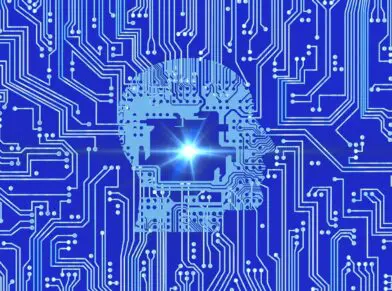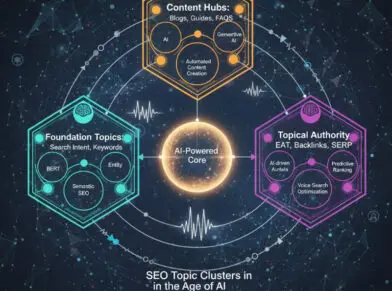GOOGLE PENGUIN 3.0 REFRESH: WHAT YOU SHOULD DO NOW

Starting on Friday October 17, 2014, Google began refreshing the Google Penguin algorithm update. The previous update was last October (October 2013). It’s been more than a year, and there are plenty of websites that were hit back in 2013. Some of those sites, if they did a proper link cleanup, are now seeing some recovery of Google organic traffic. Officially, Google announced that this is a Google Penguin refresh and could take weeks to complete. It’s not necessarily the Google Penguin 3.0 that we were all hoping for. It’s just a refresh, in fact.
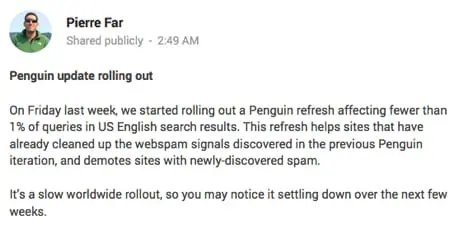
So, if you’re not currently seeing any good results (better rankings or more traffic from Google organic search) from this latest Google Penguin refresh, then what now? What can you do right now to help your website possibly benefit from a refresh of Google’s Penguin algorithm? Is there anything you can do? Yes, there is.
First off, let’s get a few things straight:
– This is a refresh of the Google Penguin algorithm update from last year. It’s not technically Google Penguin 3.0. Although Pierre Far’s Google Plus post refers to “Penguin Update rolling out”, we need to pay attention to what he said: it’s a refresh and not an update.
– An update of the Google Penguin algorithm would indicate that there are new “signals” or “new ways” that Google is calculating low quality, inorganic links to your website.
– A refresh indicates that there are no new signals being included: we can use what we know about the previous Google Penguin algorithm update to work on cleaning up our site’s link profile.
It’s important to note what Google’s Pierre Far said: “This refresh helps sites that have already cleaned up the webspam signals discovered in the previous Penguin iteration”. So, if you have already cleaned up your site’s link profile, and you did a good enough job of getting rid of the link spam, then you could see more traffic from Google organic search in the future as this begins to roll out over the next few weeks.
But, if you have not cleaned up your website’s link profile, and there are still spammy links pointing to your website, then it’s very unlikely that you will see any increased traffic from Google organic search. I think it’s very clear: this Google Penguin refresh will reward websites who have cleaned up their link profile in the past. Again, it’s important to note that this is not necessarily Google Penguin 3.0. In any case, there’s still time to clean up your links. And, I would add that most likely you will be rewarded by this refresh if you cleaned up your site’s links in the past year, up until about a month ago. But if you just cleaned up your site’s links in the past week, you will most likely not be seeing any rewards from the Google Penguin refresh that just started on Friday.
Why?
Well, it takes time for Google to review links to websites. In fact, we don’t even know if the link reviews are technically done by an automated process or if Google uses the Google Quality Raters (human reviewers) to review websites. And, typically, any new links that a website receives (especially links from low quality websites that aren’t crawled that often by Google) takes time before it’s “applied” to your website’s actual search engine rankings. Even though Google is fast a crawling, any changes we make to our websites or even our link profiles may not take full effect for a period of time.
So What Now?
Well, this news about Google Penguin being refreshed is actually good news. It’s not an update. So, we can use the typical information we know about Google Penguin to continue to clean up our site’s link profile. Even though it’s highly unlikely that a site’s profile cleaned up this week will benefit from this latest Google Penguin refresh, there’s no better time than right now to start cleaning up your site’s link profile (or re-reviewing all of the links to your site).
So, let’s get started cleaning up a site’s link profile using these steps:
– Review Google’s Webmaster Guidelines regarding link schemes. It’s important to make sure that your site isn’t violating any of those guidelines.
– Download all of the links to your site, from several different sources:
– Majestic links
– a hrefs links
– Google Webmaster Tools links
– Open Site Explorer links
– Put all of your link data into a spreadsheet and remove the duplicates.
– Start reviewing the links, paying particular attention to non-branded “keyword rich” anchor text links.
There are several ways to review your site’s links. There are tools out there that will help you come up with an updated list of links that includes more data, ideally in a spreadsheet form.
– Crawl the links yourself using Screaming Frog SEO spider.
– Crawl the links yourself using IBP (Internet Business Promoter) link building tool. Could be useful for contacting sites who links you want removed, as it has built-in templates for sending emails manually to site owners.
– Use a paid tool like Link Risk by Kerboo to crawl and analyze the links.
– Use a paid tool like Link Research Tools‘ Link Detox tool to crawl and analyze the links.
– Use the Majestic site to determine which links are low quality versus higher quality. For example, you can perform this search at Majestic to see which sites have low Trust Flow but high Citation Flow:
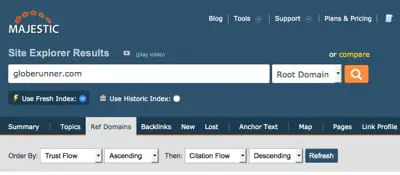
Whatever tool you use (free or paid tool), you’ll still need to manually go through all of the links and determine for yourself if that link is “spammy” and inorganic or if it’s a good, natural link. Most likely will be obvious, and will need to be removed and/or disavowed using the Google Disavow links tool. But, to be highly effective, you need to get those links removed completely.
Look for these types of links, most likely most sites will need to get rid of them:
– Low Quality Directory Links. Links from “directories” other than Dmoz.org, BOTW.org, and Yahoo! Directory (soon going away).
– Comment Spam. Links included in comment spam. If the link is from a comment on a blog post and includes “keyword rich” anchor text as the commenter’s name, for example, then it should be removed. Yes, and that’s even if it’s a nofollow link.
– Web 2.0 links. If the link is on a “social bookmarking” site (other than StumbleUpon, Pinterest, etc.) where people “vote” for the links (vote up or down or include a point system) then most likely you need to get rid of the link.
– Links that violate Google’s Webmaster Guidelines for link schemes.
– Links that are in press releases on low quality press release sites (other than PRWeb.com and PR Newswire, etc.).
That’s just a start of the types of links that most likely need to be removed. Again, it takes a manual review of the links and a decision by you on whether or not you need to remove the link or not. If you have a lot of links or are not comfortable making the decision as to whether or not you can do the link cleanup, feel free to contact me.
At this point, the Google Penguin 3.0 refresh is just that: it’s a refresh of the previous Google Penguin algorithm, with no new “linking” signals included. So, technically speaking, can we really call this Google Penguin 3.0? Maybe not. There still is no better time to start cleaning up your site’s links than now.
References:
Google Releases Penguin 3.0 — First Penguin Update In Over A Year
https://searchengineland.com/google-releases-first-penguin-update-year-206169
Google AutoCorrects: Penguin 3.0 Still Rolling Out & 1% Impact
https://www.seroundtable.com/google-penguin-3-impact-roll-19321.html
Google Confirms Penguin 3.0 Update, Here’s The Reaction So Far
https://www.searchenginejournal.com/google-confirms-penguin-3-0-update-heres-reaction-far/118404/