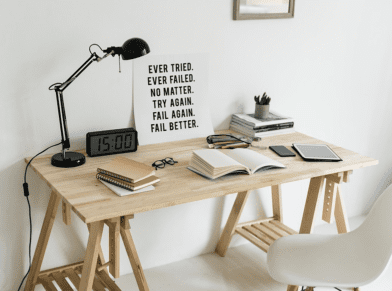6 WAYS TO WOW YOUR BOSS WITH LITTLE-KNOWN GOOGLE DRIVE TRICKS

We’ve come a long way since the days when one false stroke of the typewriter key would render a document unusable. Now we can access entire presentations from any device, translate them into a completely different language, and see the changes in real-time, all without ever worrying about hitting the save button.
It’s the Googleverse. We’re just living in it.
Think you know your way around Google Drive? Chances are you haven’t even scratched the surface. Ahead are a small handful of underutilized and overlooked capabilities that could reconfigure your workday. Even two or three off this list will be enough to seriously impress the boss and boost your productivity.
1. Dictate your next report.
Whether you critically injured your hand or simply want to work while you meal prep for the week, Google Docs can receive full dictation down to the last comma. Seriously. It puts Siri to shame. A quick visit to the voice-commands guide will get you up and running with fine point proficiency. Plus, it renders spell check virtually unnecessary. (Though we always recommend a final read-through.)
2. Scan and upload files.
Did you know your Android phone doubles as a scanner? Save yourself a trip to the office by taking a photo of the document you want to scan directly from Google Drive. You can later edit the PDF without ever leaving the platform (take that Adobe!). Once uploaded, simply right click on the PDF or image and it’ll open up in an editable converted Google Doc.
3. Translate documents and drawings.
International collaboration just got a whole lot easier. Google speaks hundreds of languages and can easily translate entire documents from one tongue to another save for a few minor grammatical issues. Download the translate app and you can also interpret handwritten words, phrases, or symbols.
4. Create and embed a QR code.
Whether you want to amplify your ads, supercharge your invoices, or give your events a virtual boost, QR codes are the way to go. To identify a specific user or locate important info that won’t fit in an excel-sized cell use Google’s free QR code generator. It’s a simple piece of script that only needs the specific cell you’re referencing to be added. Conversely, you can also create a QR code in other free online generators that links to a Google Doc or Spreadsheet you want coworkers or clients to have access to.
5. Host a virtual Q&A during your presentation.
Select the ‘present with audience q&a’ feature from your drop-down menu and onlookers can submit questions and comments as you go through each slide. All they need is the link which can be easily shared in advance of your presentation.
6. Enhance your suite with extensions and add-ons.
Though Google Drive may seem all-powerful we all get by with a little help from our friends. In this case, there’s an entire industry of apps, add-ons, and extensions to support your work together. One aptly-named Drive Companion creates a desktop application that can easily access files in windows that won’t disrupt your flow. Some others we like are Grammarly, which auto-magically reviews anything you write, alerting you to misspellings and possible grammar issues. We also couldn’t work from home effectively without docu-sign. It allows you to upload and virtually sign a set number of documents each month. You can even save your version and email back to the recipient all within the site.
But the fun doesn’t stop there. You could get a veritable masters degree in Google Drive with all its productive pit stops. Although, there’s something beautiful about the a la carte method, too. Really, it’s not a matter of whether Google Drive can help you navigate your workflow, but how.
Want us to lead your journey through Google Drive? There’s no app for it (yet), but feel free to make contact the old fashioned way.