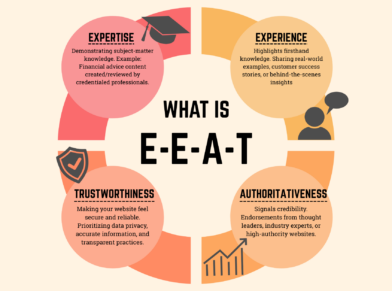SCRUB UP YOUR SOCIAL MEDIA BIOS FOR INCREASED CONVERSIONS
Social media users are a judgmental bunch. In the literal blink of an eye, they’ll subconsciously size you up based largely on your bio. How quickly are we talking? About a tenth of a second. And these first impressions can be hard to shake.
If you’ve been writing your social media bios as an afterthought, time to start treating them like the valuable pieces of real estate they are. Here are seven ways to scrub the images, copy, and links in your bios to increase your conversions and strengthen your branding.
Images
1. Use a hi-res profile image
In social media marketing, a quality profile image is critical. True, some platform’s profile pictures are super small but that doesn’t mean they’re any less important.
Your profile picture is the first place a user is likely to look when visiting you on social media, and one of the last things they’ll remember about your company.
According to one scientific study, online photo first impressions influence perception so strongly that they usually remain even after interacting with you or your brand.
When uploading your profile picture, make sure it’s free of pixelation and the same across all your other social media channels. Even for small spaces like Instagram, hi-res images or renderings of your logo or leadership work best.
2. Take advantage of your header image
Some social networks like Twitter and Facebook have header images located behind your profile picture. This is where you can give followers a snapshot of your company’s personality, products, and services, or current sales and specials. There’s really no limit to what you can do with this highly visible piece of property.
Same rules as above apply here, too. Make sure the image – be it photo or graphic – is clear, high-quality, and properly formatted to fit the space.
As for what to cover on your cover, don’t be afraid to get creative! We’ve seen clients have great success advertising the following on their header images:
- An inspirational quote from a historical figure or CEO.
- A candid photo of their team.
- New individual products or an entire line of them.
- Giveaways, networking events, industry awards.
- Seasonal greetings or work anniversaries.
- Fan acknowledgment for hitting 10K likes.
- Testimonials or reviews.
- Sales or limited time offers.
- Percentage of each sale or annual profit that goes to charity.
Pictures may be worth a thousand words, but the actual words count for a lot, too. Next up: how to make those count.
Words
1. Use keywords
What modern business isn’t interested in improving their search results? Keywords are your brand’s most direct way to convene with the search engines and increase your ranking.
Thing is, your social media bios have much stricter character limits than other pieces of content you create. So while a couple of key terms are important, your bio still needs to read as a human wrote it. As with all other mediums, keyword stuffing is a no-no.
One way to give your social bio keywords extra staying power is to include your location. For instance, it’s no accident our Instagram reads, “Digital marketing agency in Addison, Texas.” It’s a great way to introduce yourself to local potential customers.
2. Develop your bios
Your bio is born from concise copy that tells social media users: who you are, what you do, your contact info, your USP (unique selling proposition), how you can help them, and what you want them to do (your CTA).
Tools like Bio Gen — bio generator for social networks and Designer Bio Generator™ can help you get a skeleton bio pulled together, but you may want to add some personal flare to help with the overall impact.
3. Include CTAs
Speaking of CTAs, it’s great if your profiles have their own specific calls that change and correspond to different marketing initiatives throughout the year.
Some of our favorite galvanizing CTAs include:
- Expressing what you want: “Click the link in our bio for a free consultation”
- Asking for shares: “Tag us + #brandedhashtag to be featured”
- Promoting sales: “Shop our Summer sale”
- Highlighting a contest: “Caption this photo for your chance to win!”
Now that you’ve asked them what to do, time to tell them where to go!
Links
1. Utilize different links for different marketing goals
Many companies simply link to their website. Be it a specific landing page like your contact page or one you’ve created for incoming social media visitors, remember to keep the link updated in your social profile. You can even use a UTM code or bit.ly link to help you track the number of visitors you’re getting from your social media profiles.
Other popular links include:
- Updates about product launches.
- Email sign-ups for webinars.
- Articles written about your business or your latest YouTube video.
- Event registration pages for speaking engagements or networking events.
2. Offer promo codes
Followers always appreciate a little extra incentive to take them from socializing to making a sale. If your budget allows for it, consider including a small promotional code in your bio. These types of online coupon codes are known conversion drivers. Bonus: they also double as conversion trackers! Just make sure to create a unique code for each of your profiles so you can more accurately account for the increased traffic.
Take it from us, your bio is the beginning of your relationship with your followers. Make sure it starts off on a good foot with the best possible social media bio.
Want a social media professional to take a stab at your bios? Just say the word?
SOCIAL POSTING: WHAT’S TOO MUCH AND WHAT’S TOO LITTLE?
Posting on social media takes Goldilocks-like sensibilities. No, we’re not suggesting that your social media strategy is child’s play. In fact, having a well-developed social media presence is a critical part of running a successful business in the digital age.
Instead, what social media experts prescribe is a not-too-much, not-too-little approach to running your social channels.

So how do you achieve that “just right” sweet spot when posting on social media? That’s what we’re about to unpack.
General Rules for Posting on Social Media
Every business is different. In fact, let’s make that rule #1. Keep it in mind as you continue reading.
What do we mean by that?
Start with these tips and times as a baseline, but make sure you’re checking your insights and analytics regularly to see how your particular audience compares. Make adjustments so you’re posting the right kinds of content when they’re most active
The next two rules may seem obvious. But they’re worth repeating.
1. Post consistently. The more consistently you post, the less the frequency matters. That may sound like a bold statement to make in a post that’s all about how often you should post on social media, but we stand by it. Why? Because the absolute worst thing you can do is give your social media followers the silent treatment. It’s the equivalent of ghosting. Better to post at a pace you can actually manage without burnout.
2. Make sure your content is high quality. Again, posting too much won’t be an issue if the content you’re sharing is truly high quality. The more engaging your social media posts are the more likely your followers are to take notice.
How Often to Post Per Platform
Before we launch into the specifics of how often to post on different social media channels, we’d like to take an opportunity to give some sage advice.
Don’t try to be a star on each one.
Your audience is likely to be more active and engaged on one of two platforms. Put your effort there.
That’s not to say you can’t or shouldn’t have a profile on each of the five major players. (You absolutely should.) However with your limited marketing resources we recommend focusing on one or two or hiring a digital marketing agency to post for you.
Here’s how often to post on each of the most popular social media sites:
- Facebook: HubSpot recommends posting on the king of all social media platforms 1-2 times per day. Of course, some of that depends on the size of your follower count. Typically, oversaturating them with content will cause your Facebook audience to tune you out, hide your posts, or worse, give you the old unfollow.
- Twitter: Life moves fast on this microblogging platform. Most experts say posting between 5-10 times a day is the best way to get in front of the majority of your audience. Check your analytics to see when you have the most eyes on your posts and try to spread them out accordingly.
- Pinterest: The social media buffs at Buffer recommend posting on Pinterest up to 30 times a day. If that sounds like a lot to you, start small. Once you get in the habit of posting 5-10 pins a day you can work your way up for more exposure.
- LinkedIn: By their own admission daily posting on LinkedIn tends to yield the best results. Remember to keep the content business professional – think case studies, industry news, company milestones, etc.
- Instagram: Posting to your feed 1-2 times per day is best for the ‘gram. If you have additional content to share, consider making updates to your stories to keep from overwhelming your followers.
When it comes to social media, you don’t want to seem like you’re yelling or whispering. Talking in a consistent, conversational tone will help you keep a pace that encourages all variety of Goldilocks type followers to hang on your every word.
Want us to do the posting for you? Let’s chat!
HOW TO SECURE SOCIAL MEDIA BRAND AMBASSADORS
Brand ambassadorship is the new celebrity endorsement. Today’s social media influencers are the movie stars of the internet, and with thousands or millions of followers hanging on their every post, they’re a potent marketing outlet.
You may have many reasons for aligning your business with a social media brand ambassador. Perhaps you’re looking to increase your sales. Maybe your branding strategy is all about boosting brand recognition among millennials.
In any event, joining forces with social media influencers and ambassadors can elevate your brand awareness and boost your reputation as well as your bottom line. But first, you have to secure them. Here’s how.
Types of Social Media Brand Ambassadors
Brand ambassadors are creatives who post content that elevates your brand. Be it in videos, a mention in their stories, review of your product, or promotion, the goal is to get more eyes on your brand and help you tap new segments of your target audience.
For the purposes of this piece we’ll cover two main types.
The first is known as a social media influencer. These are typically users who have collected an impressive number of followers. In recent years, influencer marketing has become big business, and it can be easy to be dazzled by large follower counts.
The truth is, almost anyone can be a brand ambassador. That is, so long as they’re actively engaging with your target audience (and vice versa). Don’t underestimate the power of a small but captivated audience.
Which brings us to our next type of ambassador: your employees.
Think about it. You have this arsenal of people who are already loyal to your brand. Most of them come with a well-established audience of followers who are already invested in the content they share. If you’re not already leveraging your employees as brand ambassadors you’re missing out on a huge untapped market.
How to On-Board Brand Ambassadors
Ok, we promised you a how-to and we aim to deliver.
Before making the ask you’ll want to review their follower demographics and make sure they match your specified target audience. If all seems like a fit, reach out online or via email.
Once on board you’ll want to make sure they’re genuinely excited about your brand and give them as much context as possible. This means background about your company, your core values, campaign goals, product specifics, etc. The more familiar they are the better.
You also need to make sure you discuss in detail how they’ll represent your brand. Have a contract in place that specifies the duration or number of posts with a clause that you’ll reexamine your working relationship after reviewing the results of the campaign. Also, state any content they post is subject to approval and designate an individual on your team to give the all clear.
When working with employee brand ambassadors it works a little different.
Sure, you could just throw out a blanketed catch all requesting employees to share about an achievement or company update. However, you’ll be much more effective if you:
1. Make a direct request.
Keep a close eye on your staff to determine which have the most outgoing, gregarious personalities. They’re likely to have a similar social media presence. The more seen you make them feel, the more likely they are to want to share on behalf of the brand.
2. Incentivize your employees.
A little employee recognition can go a long way. Staying attuned to their needs at and outside work can help increase their advocacy. Whether you’re inspiring via friendly competition or everyone’s favorite, paid time off, be sure to compensate and recognize their efforts.
3. Create company–wide hashtags.
The more clever and creative they are, the more likely your employees are to use them.
4. Invite their feedback.
Everyone likes to feel seen and heard. Let your employees know you want their buy-in by inviting their feedback. You may be surprised to hear new channel recommendations or marketing ideas that you hadn’t previously thought of!
Remember, the goal of any effective social media partnership is to build an enthusiastic community that actively engages with your brand. Influencers and ambassadors are like a direct line to potential customers. Approach them right and you’ll all but secure more sales for your brand.
Want us to sweet-talk them for you? Simply make contact.
How To Gain Customer Attention With A Business Youtube Channel
One billion hours. That’s how long we collectively spend consuming content on YouTube every day. The only statistic that rivals it? The 1.8 billion total monthly users that login to watch – that’s a quarter of the world’s entire population! What’s more, when it comes to reaching 18-49-year-olds, YouTube outpaces every other major cable network in the U.S. and 85% of American teens use it, too.
Whether these stats were old news or news to you, they’re undeniably compelling.
Have you been considering starting a business YouTube channel? Grab some popcorn and settle into your director’s chair as we show you how you can use it to capture the attention of your key consumer.
Getting Started
Google bought the video content site back in 2006, and since then the two have functioned as a unit.
Already have an existing Google account? You can easily use it to create your YouTube channel. If not, you can start a YouTube page from scratch and a Google account will be automatically set up for you as a result.
Let’s assume you already have at least a Gmail account set up. Time to create your YouTube business channel.
- Go to YouTube and sign in.
- Take your cursor up to the top right of the screen and click your user icon.
- Access the small gear icon to bring up your YouTube Settings.
- Select the option to create a new channel.
- Choose “Use a business or other name.”
- Enter your Brand name.
- Click create then start creating!
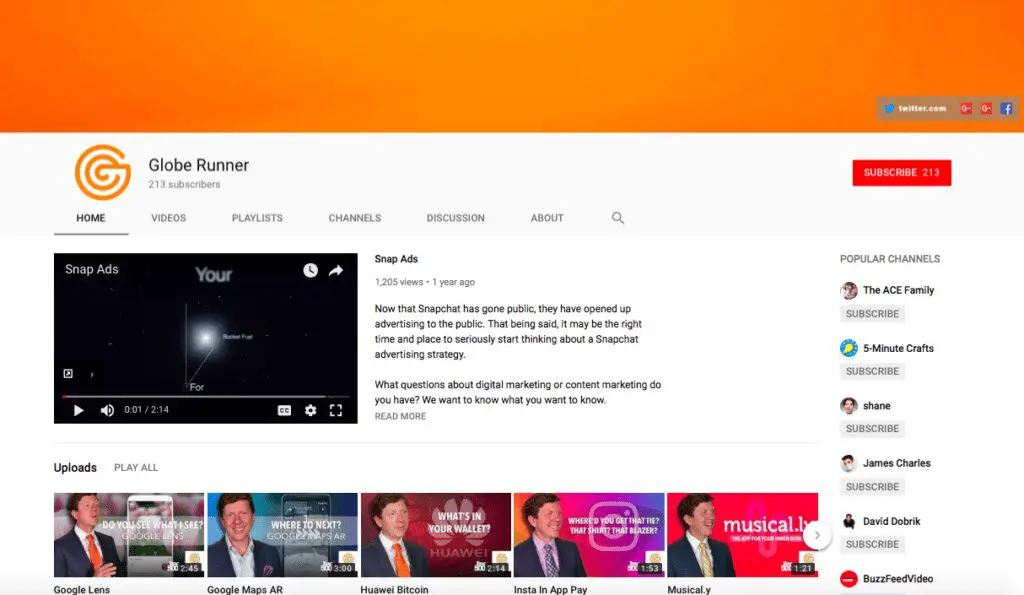
Be sure to fill out the ‘about’ section fully. Remember that since YouTube is a Google product, the more keyword rich your copy is, the more likely it will be to show up in search results. Remember, you can link out to your website and other social media channels, too.
Don’t ignore the cover photo either. This banner is prime real estate for branding – like a virtual billboard for your business.
Suggested Video Content to Upload
Just like any good content marketing strategy, the videos you upload after starting a YouTube channel for your business should cover various aspects of your brand.
Keep in mind that many users turn to YouTube as a source of education, not just entertainment. Whether they’re looking to learn how to make a killer casserole or change a flat tire, they are accustomed to learning a lot of the time.
Use this to your advantage! Have some knowledge base you’d like to share with your customers? Instead of writing a blog post or investing in online advertising like PPC campaigns, show them the best ways to make home repairs or build a brand on social media via vid. The more step-by-step instructions you can give, the better.
Your brand might also consider showcasing:
Product videos. Do your wares require some assembly? The more complex your product, the more you want to encourage your customers to understand the full breadth and depth of its benefits. Upload tutorials, how it’s made videos, and any influencer engagement.
Reviews and testimonials. No doubt your brand is well loved and respected. Make sure potential customers and YouTube viewers know it, too. Uploading video testimonials is a no-brainer. Whether they’re reviewing your products on-screen or singing your praises in person, it’s sure to leave a lasting impression.
Brand identity. From your brand story to behind the scenes footage of your day-to-day dealings, videos are a fantastic way to intro the people behind your products and services. Try telling the tale of how and why your business came into being. Endeavor to participate in charitable works? Share those too. You can even give a virtual tour of your office, warehouse, or production factory – anything that helps humanize your brand.
Whichever combination you choose, make sure you’re creating content that aligns with your business’ target demographic. It’ll entice them to do a little deeper dive into your brand.
Optimize YouTube Videos for SEO
So, you’ve started a YouTube account for your brand. That’s great! You’ve created some clever content and uploaded it to your channel. Next, you have to implement a few easy SEO steps to ensure it gets seen.
Similar to the SEO strategy for your site, take the time to complete each section’s back-end parameters. Start by checking that you optimized the video’s title, description, and tags. They’re essential for drumming up discovery by user and search engine alike. Take your time and ensure each video is supported by keyword rich descriptions and carefully copyedited so as not to hurt your credibility.
Ideally, your goal should be to rank high in Google’s SERP as well as YouTube searches. Though the prior owns the latter, you’ll ideally want to turn up first in both.
Feel like your business’ YouTube channel will a little help getting noticed? Our video and SEO experts can help get the camera rolling.
7 TIPS FOR CREATING A SUCCESSFUL BUSINESS PODCAST
You’ve done your podcast reconnaissance, and are convinced that this is the year you’ll start your own podcast for your business. Whether you’re looking to monetize said podcast, increase your conversion rates, or bolster your content strategy, podcast production is the precursor.
But, let’s be real. There’s a big difference between releasing a recording and branding a successful podcast.
How do you accomplish the ladder – and avoid the former? Ahead are a few shared characteristics of successful business podcasts.
- Consistent release. Some podcasts, like Alanis Morissette’s ‘Conversation with Alanis Morissette’ are uploaded once a month. Others, like ‘On Being’ with Krista Tippett drop every single week. So long as your listeners know when to tune in, they’ll become accustomed to downloading yours as consistently as you publish it. If you are traveling or need to take time off, pre-record podcasts so you’ll have them ready and your listeners don’t have to miss a week.
- Choosey topics. Most podcasts adopt one of a few different styles. Some, like Search Engine Nerds, operate on a more traditional interview, interviewee talk show format. Others, like the ever popular S*town, lend themselves better to storytelling. You can change up your style depending on the topic du jour (or week). However, it’s always good to consider whether a specific set of material would be better communicated in a YouTube video or blog post. With an endless array of topics, there’s no such thing as too niche. The goal is to make sure it aligns with the interests of your audience and is delivered in a professional manor. Which brings us to our next point.
- Quality audio. There’s no way around this one. If your podcast sounds like it was recorded at the bottom of a well, there’s no guest or topic interesting enough to save you. Investing in some good equipment and learning how to produce are steps one and two. Research and procure tools specific to creating and editing audio content. At minimum, budget for microphone, headphones, and software to help you craft quality material.
- Invested audience. If a podcast airs and no one listens, did it really make a sound? You don’t have to get philosophical to realize that a podcast without an audience is essentially you talking to yourself. So, how do you build an invested podcast audience? New listeners can come from just about anywhere, but one of the best strategies is to tap the established audiences of your podcast guests or book yourself as a subject matter expert on a podcast in your field. Don’t be shy about reaching out and asking how to get booked as a guest. Most podcasts are receptive so long as it fits within their content calendar.
- Expert guests. Even if you’re not an expert on a particular subject, your guests should be. What you can specialize in is steering the conversation in the right direction. Keep your chat focused and have a plan to draw out the most interesting pieces and parts from their background to future predictions.
- Organized preparation. This ties into our point above. Don’t depend on your guest to carry the conversation. Know where you’d like to begin and end at the very least. Come prepared with questions of all variety and make sure your guest has access to them in advance. Do your research and make sure to leave a little room for the unexpected, too.
- Overall excitement. The more you genuinely enjoy recording your business podcast, the more it’ll translate. Literally. You’ll emote a detectable excitement in your voice if you’re having fun. And if not, well, that’ll come through too. When you need a little reminder about why you do what you do, remember that meeting new people and sharing their stories is always a worthwhile endeavor.
Are you more visual than auditory? Subscribe to our YouTube channel for Season 5 of our weekly digital marketing video series where SEO and CEO extraordinaire, Eric, shares the latest in industry news and marketing strategies. On the docket: insights on the new PageRank Patent Update, Facebook’s Cryptocurrency, and Netflix’s investment in billboards.
COZY UP TO THESE WINTER EMAIL MARKETING BEST PRACTICES
This year, email marketing drove roughly 25% of Cyber Monday sales. By some estimates, effective email campaigns are responsible for about the same in overall holiday sales, too.
Let’s put that into perspective. The National Retail Federation reported $691.9 billion in holiday sales from November to December 2017 alone.
Could your business use a quarter of $700 billion? Of course it could. Use these winter email marketing best practices to get your cut.
‘Tis the Season for Sending
The power of email marketing is best captured by its ability to increase conversions, generate new leads, and improve customer lifetime value. But at a time of year when you’ll be competing with some 41 billion other holiday promotional emails, you can’t afford to not be on your A game.
Good email marketers also know that if they do their job right, they’re likely to make up to 20% more sales during November and January than any other time of the year. These increases are largely fueled by the relative success of their Fall and Winter marketing campaigns. The more they can capture and hold a customer’s interest now, the better they’ll be able to plan future campaigns when the calendar rolls over.
Below are some tips to give your holiday email campaigns their highest revenue-boosting chance during this peak sales period.
1. Keep it personal.
Personalize your email messages and you’re likely to increase your open rates to about 19%. This is roughly 5% higher than those non-personalized promos.
Try sending customers curated offers and promotions that complement purchases or services of Christmases in the past. You’ll also want to make sure you’re using email segmenting to target folks who’ve shown interest in a particular product but have yet to make a purchase. (More on this in a bit.)
2. Give Tuesday tidings.
Over and over again, email automation studies show that Tuesdays are the best day of the week to send promotional emails. More specifically, 10 am seems to be the sweet spot for firing off holiday, or year-round, email campaigns.
If you’re feeling skeptical, you can always test and track your open rates and CTRs. This will give you an idea of when your audience is likely to be the most receptive.
3. Refresh your mailing list.
No matter how clever your copy, regardless of how great your graphics, you’re still likely to have some inactive recipients. Whether they’ve changed email addresses or simply can’t be persuaded to hear you out, you need to get them off your mailing list. (And maybe on to your naughty list.) If you don’t, you run the risk of it severely dragging down your deliverability rates. Plus, the only real value is marketing to the right people.
Here’s where we continue to sing the praises of email segmentation. It’s an evergreen way to improve your email marketing, and that goes double during the holiday rush. When you segment your email list, you’re able to target your messages to recipients who are primed to receive it – and act on it!
If you’re not sure where to start, use your buyer personas to help you figure out the most strategic way to segment your products or services.
4. Make sure it’s mobile-friendly.
There’s just no getting around this one. If you want your email campaigns to land, they need to be optimized for mobile.
Not only do some 75% of Gmail users access their accounts through their phones, Google’s “How People Use Their Devices: What Marketers Need to Know” study revealed that users are fixated on their phones for about 3 hours every day. About 2/3rds more time than they’re spending on their computers.
Mailchart’s Holiday Email Marketing Report also showed an impressive 63% of emails are read on mobile devices. There’s even been a 65% increase in smartphone sales since 2015. But herein lies the problem: of those targeted, strategically sent emails, less than half were optimized.
A few things you can do to optimize your holiday email marketing campaigns for mobile include:
- Using alt text. This way graphics that load slowly will still convey a message. You can also optimize the images themselves to cut back on load time and come through more crisp.
- Sending responsive templates. Otherwise, your content can get distorted to an illegible degree.
- Shortening your subject lines. They’re the biggest determining factor as to whether your email gets read or recycled. It’ll also help break up content in a digestible way.
Finally, don’t forget to check out your holiday marketing emails on your own phone. Bonus points if you look on an android and apple model!
5. Don’t forget less common holidays.
Sure, Black Friday and Cyber Monday are heavy-hitters, but they’re certainly not the only seasons to send. In fact, there are lesser known events during the holiday whirlwind that are less competitive, in terms of email influx, but no less potentially lucrative.
Think about creating some winter solstice promos. Or make a special full moon related coupon. You can also celebrate the starts of the seasons. Keep an eye on the weather, too. Unusual or intense weather events may be the perfect excuse to offer something extra cozy.
6. Create time-sensitive offers.
Few folks get away from feeling rushed during the holidays. Email marketers can put the pressure on by promoting early bird prices or installing an interactive countdown clock to their email template. At the very least, make sure your subscribers are aware of your holiday shipping cut off dates, lest they wake up Christmas morning to an empty stocking.
Before you hit send on your next holiday email marketing campaign, remember that executing it effectively can mean the difference between high engagement and more momentum for the new year, and a lump of coal in your inbox.