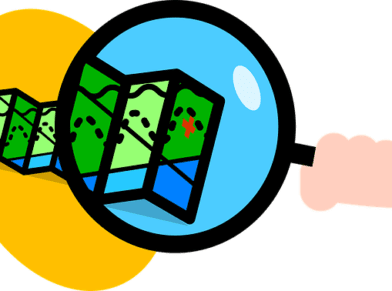COMMUNICATE BETTER: WEB DEV LINGO 101

The company website is the new business card. It’s the face you present to the world – a digital handshake, your first impression. As a mission-critical part of any digital marketing plan, getting it right is important.
Maybe you’re creating one for the first time. Perhaps your site simply needs a little updating as part of a brand rediscovery. Whether you’re building it in-house or using a digital marketing and web development firm, you and your team need to speak the same language.
This glossary of basic web development terms will help.
- CMS or Content Management System– WordPress and Drupal are popular examples of a CMS; a software system focused on web content. It creates an easy way for users to make text and image updates to their site without using HTML and allow your development team to add advanced features.
- HTML or Hypertext Markup Language- These are the building blocks of your site. Each web page has a markup language that structures the content therein and has the ability to describe it. Search Engines recognize this as the most basic language on the web, followed by CSS, PHP, ASP, Javascript, jQuery (see below).
- CSS or Cascading Style Sheets- This file tells browsers, mobile phones, tablets, projectors, and other devices how to display your site. Where HTML pages create a foundation, a CSS denotes how it should be styled. This includes regulating the consistency of essential elements like logos, fonts, images, menu pages, etc.
- IA or Information Architecture- Without well-designed, organized text content, your site is nothing but pretty pictures. IA ensures your site is easy to navigate and displays the top features using a planned sitemap and wireframes for each page.
- JavaScript- Programming language #3. This one comes to us from Sun Microsystems Corporation. Web apps use this language for motion elements like drop-downs, scroll-overs, or simple animations. Search Engines are still unable to read Javascript files, but they’re important for your user experience and branding.
- jQuery- This open source JavaScript library uses common functions to accelerate development with complex client-based JavaScript applications. It’s the most popular JavaScript library among programmers, allowing them to easily navigate everything from documents and animations to plug-ins and widgets.
- MySQL- Another open source database management system used in many web applications.
- PHP- Once classified as “Personal Home Page,” today, PHP is understood as an open source, C-like, programming and server-side scripting language. Dynamic websites use them to power millions of open source projects.
- Sitemap- According to our own web development expert, Daniel Edwards, “Sitemap can be a difficult keyword to decipher. It’s both technical and conceptual. Conceptually, it helps drive a site’s navigation and approach. From a technical standpoint, xml feeds illustrate the concept of a website and inform Google how large or small the site is.”
- UI or User Interface/UX or User Experience– Anything a user can view and manipulate on your site or app makes up the user interface. These include the screen itself, cursors, and keyboards as well as the menus. Conversely, the user experience (UX) has to do with a person’s emotions, attitudes, and ease-of-use accessing your website. Improving the UX Design of your site, improves the user experience of your site, making it easier for them to interact with your product or service.
- Wireframe– This “skeletal” foundation of your site is a visual representation of its content sans design. It’s more concerned with the layout structure than the text or graphics that will eventually flesh it out.
Even if your job never requires you to become fully fluent in web design, it’s good to have a basic grasp of the language. The sooner you get your site up and running, the sooner you can focus on driving more web traffic to it.