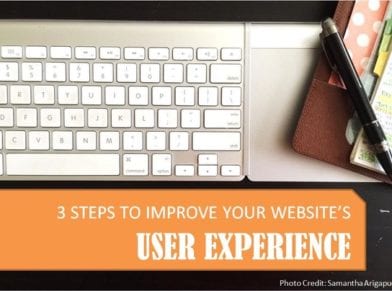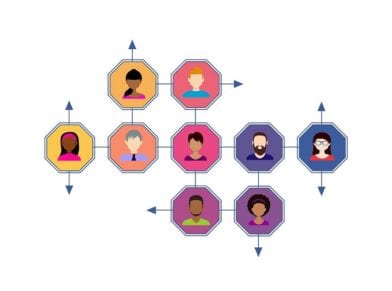USER AGENT SWITCHER LIST

Optimizing for mobile devices requires you to be able to test your website against different user agents. A “User agent” is a piece of metadata that describes browser or device that it’s being rendered or viewed upon. It’s a string of text that allows the server/client to figure out what browser, mobile device you are using. Being able to manually switch is very important to allow testing and user agent detection.
Personally, I use firefox for web development user. This isn’t built right into Firefox but there’s an extension that allows you to do this:
Firefox’ User Agent Switcher Extension
Chris Pederick has a lovely firefox extension called the User Agent Switcher for Firefox. It’s great to allow you to change manually user agent and to work on your websites with. This will allow you to easily design locally and test for mobile browsers. This isn’t a 100% failsafe solution but it works for the most part.
Once you’ve installed this lovely firefox plugin you’ll want to make sure your user agent list is updated and contains all the important user agents to test against. I’ve searched far and wide for the best user agent list. I made it easier for you and just linked the user agent list below:
User Agent Switcher List
It’s not the biggest but it has all the devices that you need. If you want a super comprehensive list which contains all the user agents i recommend the one from user-agents.org:
Download: user-agents.org allgents.xml 700kb
The list is the most comprehensive out there. It’s really huge and i’m a bit afraid of importing it into my browser. Firefox runs slow enough with all my plugins!User Agent Switcher Extension for Firefo
The user-agent.org user agent switcher list is the biggest i’ve seen so far on the internet. It contains various different mobile devices and has been updated several times. The devices include the major mobile smartphones like: iphone, blackberry, android.