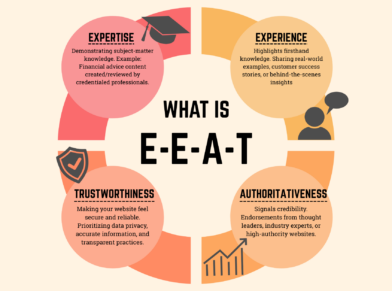REMOVING CONTENT FROM GOOGLE
One piece of online reputation management is removing defamatory content from Google. Kenton J. Hutcherson principal attorney Hutcherson Law talks about removing content form Google with a Court Order. Also you can report other types of content that you would like removed, copyright, personal information and the like.
Hutcherson Law specializes in Internet Law
Transcription
Eric: Hi, this is Eric with Globe Runner SEO and today I’m with Kenton Hutcherson with Hutchersonlaw.com. Kenton is fantastic. We just had the pleasure of listening to him speak at DFWSEM. He talked about a lot of really interesting things. He talked about how companies can be harmed by information that’s posted by anonymous users on websites like the Ripoff Report. It was really fascinating stuff. And as a company, sometimes we help clients manage their reputation. Kenton, can you give me a little more insight into that that my clients might be interested in on how they can protect their reputation online?Kenton Hutcherson: Sure, absolutely. One of the key things, one of the most effective things that I’ve found out in terms of my work as an Internet attorney is if I can get a court judgment, a court order saying that a certain posting on a website is false and defamatory, I can take that judgment to Google, and Google now actually has a portal on their website where you can upload that court order. They will honor that, actually remove that link from their search index.
Eric: Wow, wow. That’s really big. But you can’t just go to Google and say, “This guy said something nasty about me.”
Kenton: Right. I’ve had a lot of clients that have tried to do that. And there’s a lot of frustration out there because people are like, “Look, it’s destroyed my business. These things are just blatant lies.”Eric: Right.
Kenton: And Google’s position, I mean I can’t speak for Google but my impression is that they’re not the Internet police. They don’t want to get involved between a speech screen two people about what’s true and what’s not. And so they need something to hang their hat on for them to take action. And it seems to me that they’ve made the decision to defer to the courts, which is what we have to validate these types of issues in our society. And so as long as you have a court that’s already made that judgment for you, Google will honor that.
Eric: So another question that I think clients may have is how do I sue somebody, how do I get a court order when the Internet is such an anonymous place and I can’t put my finger on who it is that made that statement on some random website? I can’t sue the website, you know? I would like to sue the website but they didn’t say it. I’ve got to find that guy, right?
Kenton: A lot of times, yes. There are three options. Number one, a lot of people that have been defamed have a pretty good idea of who defamed them.
Eric: OK.
Kenton: They may have one client that was really unhappy and they’ve already complained. Maybe they have a disgruntled former employee. Maybe they know a competitor that’s doing some things that they shouldn’t be doing. In those cases, a lot of times we’ll file a lawsuit against who we think it is and then in the discovery we can ask them in a deposition under oath whether or not they’re the ones that posted it. We can get computer records about what their activity was. You can also issue a subpoena to the website to verify who it might be.
The second one is to file a John Doe lawsuit and then issue a subpoena to the website to obtain the identifying information and get the IP address, and get the name they used when they logged in. About 50 50, 50 percent of the time that will actually lead you to the actual person.
Eric: OK.
Kenton: A lot of times it doesn’t take you anywhere. Maybe they logged in at a Starbucks cafe.
Eric: Right.
Kenton: Right, where it’s impossible to trace who the actual IP address went to. The third thing you can do if none of those options work, you can file a lawsuit against the name that they used in the posting, the street name. And in that case what you need to do, depending on the local court rules, you can serve them by publication which is where the court gives you the authorization to post a legal notice in the newspaper where the court is located for a certain period of time. And then after a certain period of time in that publication, they are deemed to have been served in a lawsuit.
And so theoretically, they’re going to get notice, they’re going to file, they’re going to defend themselves and the lawsuit will go on as it should. In a lot of cases they don’t show up and so you then essentially win by default.
Eric: Right. So even if you never find the guy, it doesn’t matter. You can get a court order, file that with Google and get the…
Kenton: Well, potentially. Of course you have to have a good faith pleading, you have to prove to the court that you actually have a legitimate defamation claim. But there certainly are options out there if you can’t find the person who made the posting.
Eric: Wow, fantastic. Well, I think that’s some really great information. And you could get really hit hard. If somebody online complains about your company, it can really hurt your reputation. And once you lose it, it’s so hard to get back. It’s great that we have guys like Ken that can help us with these really challenging situations and potentially lose millions of dollars to businesses. And now we have a way that we could recover our reputation if something like that happened to one of our clients or to anybody that we knew. I really appreciate your time, Ken.
Kenton: My pleasure.
Eric: This has been great. Thank you very much.
Kenton: Thank you.
GOOGLE MAKES SEARCH MORE SOCIAL
As more and more players enter into the search engine market, the only way to win market share is to innovate; come out with new features, or make your search engine faster. Recently Google did this, when it unveiled Google Instant, showing results as you search, shaving on average 2-3 seconds off of a search.
Though social media is being universally adopted and growing immensely in popularity, it has been relatively untouched by the search world until now. Bing recently announced a deal with Facebook to integrate Facebook’s data into their search algorithm.
Google is similarly introducing more social into its results. Now when you search a specific topic on Google, a link under each result shows how many people have shared the same link. In addition, Google will also show how many updates on Twitter, Myspace, and Facebook have the link in them.
The new feature between Bing and Google may seem similar – however, Bing only shows social results from your friends, whereas Google shows results from the whole web.
So what does this mean for SEO? It means there will be some changes, but nothing earth-shattering. The biggest change is that it gives more relevance to social media, and also makes the search experience more intuitive. It also means that embracing social media, especially “like” pages, all the more important. However, this will impact the SEO industry, but not dramatically. The SEO industry hasn’t been about simply reacting; for one to stay relevant in this industry, you learn to adapt to changes. In addition to adapting, SEO is about making search better and more intuitive. So even with Google’s new search integration, the search will go on.
IS AUTOMATION BLACK HAT SEO?
Is automation Black Hat SEO? well I will let you decide. But this is a great interview with social media expert Giovanni Gallucci and Dallas social media speaker J.R. Atkins. Just a FYI: Globe Runner SEO does not condone or employ black hat practices for their clients. Sites that employ black hat SEO techniques have been known to be penalized by Google, even de-listed, so proceed with caution.
Transcription
JR: Hey this is JR Atkins we’re at OpenCamp today and I’m with Giovanni Gallucci and Gio’s gonna give us a few tips that he mentioned in his talk this morning that were three sites that we might find useful in a black hat-oriented SEO
Gio: oh it’s so not black hat…..it’s blackhat.
JR: So tell us like…Tube Toolbox
Gio: Yeah so actually these are applications that, if you go to tubetoolbox.com you can download this application and basically tube toolbox is a swiss army knife for YouTube. It allows you to go in and find videos similar to the videos you have, find users who find those videos and comment on them, it allows you also to go in and do messaging in bulk instead of going in one at a time for messaging with people so there’s so much stuff that this thing does, I mean I literally use this tool every single day on several machines for different clients so like I said in there, if you’re not doing video, I don’t know why you’re not doing video and you can figure out a way to integrate video not matter what your business is, and you’ve gotta get out there and get smart and use tools like Tube Toolbox that make your life so much easier. There’s a bit of a learning curve, but once you get through that learning curve it makes your life so much easier with online video.
JR: Next one was Bookmarking Demon.
Gio: Bookmarking Demon is similar to Tube toolbox but it’s for Social Bookmarking sites like Digg and Delicious and StumbleUpon, Mixx and things like that. You go and plug in all your usernames and passwords for yourself, if you have employees that are part of your social media campaign or other affiliates that you work with, you plug in all their authentication information and then you go in and create a list of your search engine optimized titles and descriptions and links for the things you want to promote, you click a button and walk away and bookmarking demon will randomly go through and bookmark these sites for you. The reason why this stuff is so important is that these let you stay within the terms of service of the platforms you’re working with, and it also looks more natural than if you just sat down for 40 minutes bookmarking all these sites. It looks spammy so it’s really important that you’re using something that runs in the background and waits three minutes and updates something then waits eight minutes then updates something because then the platforms don’t get angry with you for just overloading their system all at once and it sits there and does that work for you while you’re off doing other things so you’re billing here, billing there.
JR: OK, last one was TweetAdder.
Gio: same thing, guess what? for twitter! The biggest thing I use Tweetadder for is to look for local users on twitter- I work with a lot of hyperlocal businesses like onehere is youplusdallas.com and we really focus on people in the dallas/ft. worth area that’re looking for things like entertainment and nightlife and restaurants and things like that so I’ll go on TweetAdder, look for names and look for keywords I wanna search on but putting in a zip code to only find people within 50 miles of the central business district in dallas. Then I can take those people, add them to the company account instead of going out there and randomly following anyone on Twitter talking about sushi and then you find out that 90% of your users are in Canada or outside the state of Texas, where we’re at right now, TweetAdder is another one of those tools that allows you to be really efficient, really focused and a lot cleaner about the way you go and do marketing because before these tools were around you kinda went out there and you threw whatever you could against the wall and would walk away, and that’s not good for anybody, it’s a waste of time for your clients, a waste of time for you as a specialist and for the users that are getting messages that aren’t targeted so it’s a waste of their time. You need to go in there and invest in these tools so when someone in dallas mentions a restaurant in dallas and they get something from us they’re like “oh theres an association there, maybe i actually want to follow them” and not some mechanic up in canada who’s complaining about a bad hamburger that he just went and ate.
JR: Well thank you for your time I know all these are $100 or less and if you want more go to GlobeRunnerSEO.com we’ll keep the videos coming.
SECRETS OF SEO TRAFFIC FROM YELP
I got to attend OpenCamp this weekend- a conference in Addison dedicated to developers, bloggers, Social Media and all things internet. Of course it’s always great to share knowledge with like-minded professionals, but I would have to say one of the highlights of the conference was talking to Nikki Bonds, aka Yelper Nikkanore and Yelp Employee Extraordinaire, who writes the Dallas Weekly Yelp Newsletter. I love the newsletter because every week there’s a new subject- the last one was about who has the best potatoes in town– but Nikki herself combs through all the listings on Yelp to find the best companies to showcase in the email. So of course I had to ask- how does a business find its way into the inboxes of thousands of DFW Yelp members?
Nikki works with a different theme each week, but some repeat- for example, in the past there’s been “spa week” and “drinks week” that come back from year to year. But Nikki goes for both mainstream choices and destinations off the beaten path, so don’t be concerned that your mom & pop operation won’t find its audience. Make yourself easy to find with great descriptions including key words and terms.
The main thing is to have a fully fleshed-out profile- Nikki looks for profiles with correct, complete information about the venue, quality pictures, and good reviews. So taking the time to really complete a business’s Yelp profile and encourage your patrons to post reviews can pay off in big traffic increases when Yelp takes note. So go ahead and Yelp away!
BLOGGING YOUR BRAND: ARE YOU POSTING ENOUGH?
Whenever I work with a company who complains that they don’t get enough traffic, my first question is “How often do you post?” Because if it’s not at least once a week, then you’re not posting enough. No one routinely checks websites that never change. If you establish a pattern of new content cropping up every week (more than that is even better), people will learn to check your blog more often, bringing you more traffic. Keep it somewhat unpredictable though, that way you keep your readers on their toes.
If you don’t know what to write, look through your inbox. Do you consistently get the same questions over and over about a particular product or service from your customers? Your blog is a perfect place to spotlight that with an informative and useful post. Take a look at your analytics: does one of your main keywords need a rankings boost? Create a blog post with optimized links and anchor text back to your website. If you have an interesting take on a current event related to your industry (i.e. a software company’s opinion on the iPad) that’s a great topic too. You have a lot to say, but you may not have considered blogging as a marketing/PR channel for your brand. That should change.
If you simply haven’t got the time each week to sit down and blog, consider writing a few posts in one sitting and then using your Content Management System (what you use to manage your self-hosted blog, but we’ll get to that) to schedule the posts and stagger out the days they actually publish. That way your readers keep coming back all month long for new content, even if it only took you one morning’s work. If you’re just not the writing type, consider an audio podcast or video blog/vlog. These mediums can be used to great effect and can easily go viral if the content behind them is solid. Get creative! Post consistently on your company blog and new visitors and potential clients are sure to come your way.
BLOGGING YOUR BRAND, PART 1: WHY BOTHER BLOGGING?
One of the easiest ways for your company to enter the social media sphere is through establishing and maintaining a company blog. This is an excellent communication channel between you and your customers, your investors, or the general public. In a rapidly shrinking world, thought leadership is the most important product you have. With a company blog, you control the tone, topics, and style of your company’s voice online in a way you can’t with a third-party site like Facebook or Twitter, an important consideration for image-conscious industries like law and finance.
While they require regular attention, don’t be intimidated by starting a company blog. A good post should be about 250 words, and in that short span of text you have opportunities for optimized links for SEO, viral content possibilities for Social Media, and new material for increased traffic. Blogging adds humanity to an otherwise stuffy, static corporate website, and generates goodwill toward your brand because readers connect with your company.
Google loves blogs. In an effort to provide users with the best search results Google will often rank blog posts and news articles higher, equating their time-sensitive nature with having the most relevant and up-to-date information. If you write more, Google will notice and index your site more often, improving your rankings. There are so many benefits to starting a blog that the effort to maintain it should only be a minor consideration. However, social media is a marriage, so be prepared to stick with your blog once you start.
This series will look at how you can start your corporate blog, but will also incorporate tips to improve current corporate blogs and hopefully answer some questions you might have about your own company blog. If you have a question you’d like covered, please feel free to contact us.
WHAT IS A PAGERANK?
Google updated their PageRank a few days ago, and I discovered that many of my sites had improved! This motivated me to talk a little bit about PageRank. Named after Larry Page, it’s the original metric that defines Google search algorithm. Google scores pages on a toolbar from zero to 10, separating all the real PageRank values of every page these 11 different ranges. This toolbar scale is not linear— it is logarithmic. A page with a toolbar PageRank of six does not have twice as much real PageRank as a page with a toolbar PageRank of 3: its real PageRank value would be much higher.
Though PageRank has nothing to do with relevance for a particular search query, and is not the only factor in ranking in competitive terms, it nevertheless plays a large part in site ranking today. To help you better understand PageRank, I’ve created this diagram that shows how it is determined. Calculating the amount of PageRank that is passed from one site to the next is fairly simple. Every page has an arbitrary PageRank of one. We’ll call this “link juice”. When one site page links to another, the original page passes 85% of its “link juice” to the second page. If linking to one page, it would pass on .85 of its “link juice”, but if it had two outgoing links, it would only pass .42 for each link. Obviously, a very strong page that had many incoming links could have a very high link score, and when it gave a link away, that new link would be very valuable. So, you could have a page with a link score of 100 that had three links to other pages on the web, and each of those links would be worth roughly 28 points. As you can see, this link is significantly more valuable than a link from a brand new page worth just .85. Google calculates a site’s PageRank by adding up all its “link juice”, and by representing that with a number between one and 10and calling that –PageRank!
As you might imagine, it’s exponentially more difficult to achieve each PageRank score. You’d need roughly six times more “link juice” to receive a PageRank of four than you would for a PageRank of three.
TIPS FOR USING LINKEDIN FOR SEO
For a long time I have been telling clients and friends to use LinkedIn to get an easy free link to their website. But now it looks link LinkedIn added no-follow tags to their links; I still think it is a good idea to put the links on your public profile even if they don’t do much for SEO anymore. See the video for the full story.
Transcription
Hi! This is Eric with Globe Runner SEO. I was about to do this great video about how to put links on your LinkedIn profile, and I still think it’s very important, but this is really breaking news, to me at least, LinkedIn has now put no follow tags on their profile links, which is a brand new thing. So, let me show you what I’m talking about. This is a good chance for me to talk about no-follow tags in general.
So, a no follow tag, you’ll find it in the code of a website, and it’s after a link, so you can see on my profile here, I’ve got these links that are outbound links to different websites that I own. BabySafeTravel.com is another company that I own and I wanted to put a link on there so that everyone that is connected to me on LinkedIn and viewed my public profile could go to my website. Just this last month, these were valid links that actually passed link juice, that actually promoted the page for BabySafeTravel.com, and gave it some link juice. I just found out that LinkedIn, probably with their connection with Twitter, have added no follow tags. I have a tool here that shows no follows, it highlights them in pink. You can see that now we have no follow tags added to those links on the page. I’ll just go ahead and click over to Twitter, to show you guys Twitter and you can see that Twitter does the same thing. Here are the links inside Twitter, and they have no follow tags on all of the links on their page.
So, I will go ahead and show you how to put these links in your profile because I think it’s important to have them, but now that they have no follow tags, they are not going to pass link juice or boost your SEO, but you will get traffic if you have a lot of connections. People will look at your profile and follow it to your website. The links go right here under “website,” you can edit them and add them here, and you can add up to three. The way to make them public is by going under “accounts and settings,” and scroll down to “public profile,” and right here you get to pick what you want to be public and what you do not. So, I want everything public on mine but you may not want any past positions or things such as that public. Here is the important part, “website”, you want to make sure that is checked and that those links to your website are in the public version so that everyone can see websites that you are associated with. If you are a company owner, I highly recommend that you get all of those employees to put your company on there. You don’t just want them to say “my company,” it’s much better to get them to actually use the name of the company. To do that, I will just show you one more thing. If you look at these links right here, you can say “edit,” and I will go ahead and edit BabySafeTravel.com, and I want to make sure that it says BabySafeTravel.com or GlobeRunnerSEO.com, NOT “my company.” Simply using “my company” doesn’t give the user any information. Select “other,” then type in the company name. This way, people know what website they are going to and what they are going to be looking at. It’s a valuable thing to do whether it passes link juice or not.
I will show you on BabySafeTravel.com for instance, we use no follow tags on some of our links. No follow tags were created to stop spammers from spamming comment boxes and things of that nature. It’s something to think about when you want to use them and when you don’t want to use them. When you are gathering links on the web, you can look inside the code and find the no follow tags. Let’s see if we can’t find these tags on LinkedIn. I’m going to view my public profile, then I’m going to view source.
This may take me a bit to find but let’s see what we can do. What you need to do is scroll down until you find your websites. Here are the links to my websites and it says “ref = no follow,” and that makes it a no follow link. Although it is a valid link, Google will not actually count that as a valid link and pass link juice through it for SEO purposes. No follow tags are a great thing to know about for this reason. Thanks so much for your time, we will come back and do some more great tips for SEO soon!
Please follow us and leave us your comments, we would love to hear from you! Thanks again, this was Eric from Globe Runner Search Engine Optimization.
CALCULATING RETURN ON INVESTMENT WITH SEARCH ENGINE OPTIMIZATION IN MIND
Determining your potential return on investment (ROI) with search engine optimization (SEO) is fairly straightforward. Better yet, by considering the potential search volume that best fits your business, we can provide an accurate ROI picture before any money is spent!
First, we find the words that are most relevant to your business and will likely bring you more business. We use the Google Keyword tool to see how many people search for those words every month. (Check out my previous post for a video that discusses the differences between “phrase” and “broad” matches when using Google Keyword. For this type of projection, we’d use “phrase”.) Then, we use an independent study to determine click-through rates. Click-through rates on the first page range from 3% all the way to 40% for the top position. We usually use a conservative 5-10% for our estimations.
Next we determine a conversion rate: out of 100 customers, how many would need to buy your product or service in order to generate a profitable return? For most businesses, a conversion rate of just 1-3% would be enough to turn a profit! We can then determine your ROI for any one search term, based on calculations using search volume numbers, click-through rate, conversion rate, and profit-per-conversion. Using Excel, we create a spreadsheet using the words we believe will achieve results, and list out the search volume for each word, targeting anywhere from 5-25 words at a time. Then, we multiply the total search volume by 8%, multiply that number by a conversion rate (let’s use 2% for argument’s sake) and profit-per-customer (let’s use $100 as an example). So if the search volume is 100,000 per month, then the click though would be 8,000 with 160 sales / conversions giving you a gross profit of $16,000 per month. At this point, using these calculations, you can clearly see the campaigns potential and calculate your return on investment.