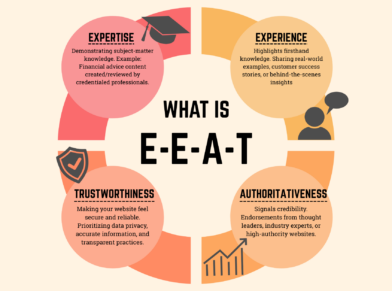5 TAKEAWAYS: GOOGLE’S PERFORMANCE SUMMIT KEYNOTE
by Alicia Kan
If you watched yesterday’s Google Performance Summit keynote, quite a bit of the information shared impacts marketers of every stripe — most notably local businesses and retail. Following are five of what we felt were the showstoppers, and potential implications for you.
(Want to watch the entire keynote instead? You can on YouTube.)
1. Farewell desktop; mobile, make yourself at home
Perhaps one of the most hated words is ‘paradigm shift’ but Sridhar Ramaswamy, Google’s VP for Advertising & Commerce, was pretty much expressing that with his choice of verbiage on mobile.
“The shift to mobile is no longer something that will happen or is happening. It has happened.” Factoid thrown out to support this: More than half of all global web traffic comes from tablets and smart phones. Cue the rush of marketers fleeing the desktop Titanic.
Google has reworked AdWords into a mobile-first tool and significant changes herald this shift in focus. Changes include the removal of the righthand ads on desktop (no wonder, because desktop’s kicked the bucket) and the recent expansion of the number of characters in description lines to 80, which totals 50% more text in text ads. Google’s test results showed that mobile users responded better to ads with longer headlines and click-through rate (CTR) improved by 20%.
Similarly, marketers will have more control over bidding. Starting over the next few months, advertisers can do individual bid adjustments over each device type and anchor keyword bids on the device(s) that work for them, within a single campaign. This announcement drew a round of applause.
Furthermore, display ads will also be able to unlock native ad territory. Publishers will be looking forward to that for sure.
IMPLICATIONS FOR MARKETERS B2C brands will be thinking furiously about how they can ramp up their mobile advertising with these new options. And, if it has been relegated to the side as an afterthought, bring mobile front and center in your chosen ad platforms. Anticipate budgets being shifted around and oh, horrors, for you to become a mobile advertising expert overnight.
2. The customer journey is moment-driven
Google has been heralding the ‘micro-moment‘ movement for some time now and to marketers, it can be daunting. According to Ramaswamy, successful brands are the ones who have rethought their approach to marketing by supplying actions that speak to consumers where they are, when they need them.
The example supplied was Macy’s, which masters I-want-to-buy moments by directing searchers to the right storefront, whether online or physical. People searching on laptops are directed to the Macy’s website; searchers using smartphones are sent to their nearest Macy’s, and have the ability to see whether the merchandise they seek is in the store.
Google wants us to latch onto these two words: Intent and context. What the consumer searches for and wants the minute he rolls out of bed and reaches for his smartphone is not what he wants when, say, he is searching idly for lunch takeaway options while coming back from the bank or gym.
IMPLICATIONS FOR MARKETERS The buyer persona exercise will expand to cover micro-moments. It won’t be enough to just know who’s buying what and why, but when and in what conceivable scenario.
3. Local search is a bigger deal than we all thought
VP for Search Ads Jerry Dischler shared research findings that supported this theme: 90% of purchases are made in stores, not online. Nearly 1/3 of mobile searches are related to location. In 2015, location-related mobile searches grew 50% faster than mobile searches overall. “Smartphones have created a new front door, bridging the physical and digital world,” he said. In that Stargate vein, Google has helpfully supplied us with new toys.
Over 1 billion people worldwide now use Maps, which was created to help people navigate the physical world. For added functionality, wouldn’t it help to also provide useful items like reviews to recommend where to go, popular times when you can escape crowds and lines, or real-time transit times that help you avoid delays? Google thinks so, therefore they’re allowing ads within Google Maps.
The next generation of local search ads will also have Pinterest-type pins relevant to the searcher. Advertisers can customize the page with content or offers unique to the location that would enhance foot traffic to the establishment.
Google has already been testing the marrying of data between search, location (opt-in) and beacons to determine what online behavior truly drives offline purchase. According to the 10 big box retailers that participated in the study, the number of incremental visits driven by mobile search ads exceeded online conversions.
IMPLICATIONS FOR MARKETERS Finally, there’s a way to directly link search and online advertising budgets to offline purchase other than coupons — very handy when budget-planning time rolls around. Smart small- and medium-sized businesses (SMBs) will study how they can take full advantage of local’s growing halo. We foresee location-based marketing, which had its heyday in 2010, to make a comeback.
4. Machine learning is helping us target and understand untapped customers
Because marketers can’t keep track of Stacy, a 32-year-old Midwestern mother of a two-year-old with another child on the way, who is shopping for a minivan. A Google longitudinal study on Stacy unearthed 900 touch points from her in three months, from researching vehicle reviews during playdates to checking out videos in the rare spare minute. That’s a lot of micro-moments for just one consumer. Multiply that with all your other consumers and it gets tricky.
Fortunately Google’s machine learning can handily assist with identifying and reaching the Stacies of this world. With data and automation, marketers can be there during critical micro-moments. Display advertisers can turn to programmatic to deliver the right message at the right time. DoubleClick Manager and Google Display Network will deliver ads based on intent, context and demographics.
Google is also launching a cross-exchange inventory that will reach additional websites and apps across the world, said Brad Bender, VP of Display and Video Ads for Google. Additionally, they’ve just launched Similar Audiences for Search, a new product that allows remarketing lists to extend to buyers unfamiliar with a brand. Marriott has already tested Similar Audiences and reported a quadrupled ROI. Similarly, Fiat Chrysler has experimented with the product and bid aggressively on new audiences that have a lot in common with their consumer. The results were 5% more click-through rates (CTR) and 14% less cost per acquisition (CPA).
Bender said a parallel offering called Demographics for Search Ads is set to launch in the foreseeable future.
IMPLICATIONS FOR MARKETERS Remember that legendary story in 2012 about Target exposing a teen girl’s pregnancy? That was done with the help of statistical genius Andrew Pole. From the sound of it, Google is set to make online targeting even more eerily accurate. Except this time there will be less perplexed parents — the coupons should be delivered to a smartphone given the emphasis on mobile.
5. Reporting changes are more than a facelift
In March, SEOs learned of the new 360 Suite that integrated six Google products, from Analytics to Tag Management, into one enterprise platform. Significant news today:
- All 360 Analytics customers can join the closed beta
- Data Studio 360 will have Google Docs’ collaboration ability, allowing several parties to edit at the same time to create rich, dynamic reports that integrate data from different sources — very neat stuff demonstrated by Babak Pahlavan, Google’s Senior Director of Measurement & Analytics
- Integration of Google Assistant into Analytics: You’ll soon be able to ask a question about Analytics findings via voice or a typed question — even more impressive demo-ing by Pahlavan
- A free version of Data Studio 360 for up to five reports was launched today in the US for all Analytics accounts (although we haven’t seen any sign of it yet). The free version will be rolled out across the world right after
AdWords was not forgotten in the redesign. Samantha Lemmonier, Director of Engineering for the AdWords platform, showed a new homepage with insights at-a-glance, such as top performing campaigns, top devices, even best time of day to run a campaign. Advertisers can supply their objectives and actions they want to drive; AdWords will offer a campaign creation flow.
Best of all, no migration or upgrade is required, Lemmonier said. Campaigns will run the same as they do today. The AdWords team will continue building out what she called ‘the [new] AdWords experience’ and invite marketers to try it out.
IMPLICATIONS FOR MARKETERS Start thinking of the five clients who should get the Data Studio 360 report. Possibly prospects to impress? Presenting Analytics data to clients face-to-face should also be a novel experience now that you can verbally ask for insights and get a Siri-like reply (for safety, practice first so you get the right answer).
IMPLICATION FOR APPLE Oh dear. Siri is going to have to one-up this.
WHY ARE VIDEO ADVERTISEMENTS IMPORTANT FOR MY MARKETING STRATEGY?
With sites like YouTube receiving vast amounts of traffic every hour of every day, video advertisements have become much more prevalent on the internet. Whether it’s a 13 second ad before a streamed video or a URL sent via email, video advertising is an engaging, memorable, and cost-effective way to promote your brand on the vast sea of the internet marketplace. Here are a few reasons why:
- Engaging: Videos are inherently engaging, and interesting vids are shared frequently by people on social media. Of course, to get this to happen, you need a video that’s neither too short nor too long and that contains engaging content. Engaging content must be either entertaining or informative (or both), and it must provide that value quickly.
- Memorable: Engaging videos are memorable (seriously, just try forgetting Gangnam Style). The very nature of video makes it stick in people’s minds since it incorporates both visual and audible elements. Your audience will see, hear, and—if you do it right—feel your message, making it a highly effective way to get people thinking about your brand.
- Data-driven: Sites like YouTube now use data to drive their video advertising. They track what videos people usually watch, enabling your message to get to people who are most likely to be interested. Think of the effect a hardware store ad will have when streamed right before a DIY project video, for example.
- Promotes brand recognition: Written and visual content both build your brand’s identity. Add sound and movement to that, and you suddenly have a much stronger way to convey your voice online. In addition, it adds a whole new dimension to your brand identity, which makes your brand that much more memorable. This is what video does for you—it fleshes out your identity and makes it more distinctive.
- Cost effective: For the value it provides, video advertising is highly cost effective. It has far more click-throughs than written content, and it will usually keep people on your site longer. Add that to the reach and recognition it gives you, and it’s easy to see why video is such an important part of your online marketing strategy.
To be truly effective, a video needs to be well crafted and used in the right way. Otherwise, it won’t get the reach and click-through rates it needs. This requires the marketing expertise of digital rockstars, which you can find at Accelerate Online Marketing. To learn more about the importance and use of video advertisements, contact Accelerate today!
WHAT IS THE PURPOSE OF CONTENT MARKETING?
Content marketing has become a valuable part of online marketing campaigns, but many companies might wonder why. It might not be immediately clear exactly what content marketing is or what it’s meant to accomplish. Others might feel like they have an idea, but actually go about it in the wrong way.
Defining Content Marketing
In reality, the purpose of content marketing is actually quite simple, but first, just for fun, let’s look at what content marketing is not:
- Advertising
- Brochures
- Keyword spamming
- Sales gimmicks
- Carrots
It’s not about holding a carrot out in front of your audience and baiting them into a purchase, nor is it about ranking first on Google (though it certainly helps with that). It’s about informing people, raising awareness of your brand, and cultivating trust. In a nutshell, content marketing is creating valuable content and making it available online.
Results of Effective Content
The positive effects of good content go beyond simple advertising. While a strong advertising campaign does help consumers consider what you have to offer and make purchases, it isn’t as effective as content marketing at building lasting relationships with your customers. Effective content will have the following results:
- Informs the customer: First, effective content informs the customer. Your potential and current customers want information prior to making a purchase. They often have questions, ranging anywhere from “What type of mouthwash should I buy?” to “What do I do if I’m accused of a crime?” If you can answer relevant questions, you help them along the process of making an informed decision about your services.
- Builds awareness: Quality content that provides valuable, practical information will build awareness of your brand. It is very useful in link building, especially when other sites use your content as a reference and give you credit for it. Effective use of keywords also helps spread your name across the internet as your content comes up in web searches.
- Establishes trust: As you build awareness and credibility through quality content, you establish trust among your client base. They see you as reasonable, knowledgeable, and competent. This leads to lasting customer-business relationships.
- Keeps you current: It’s not just about keeping your audience informed. You also need to be kept up-to-date on what’s going on in your field. By putting out regular content, it helps you be aware of news and events relating to your area of business. In addition, it helps keep your site current as well, which is helpful for SEO.
So how do you get content that does this? Web marketing services like Accelerate Online Marketing can help you out there, so don’t hesitate contact us!
GOOGLE INCREASES LENGTH OF TITLE TAGS: WHAT NOW?
This past week, it was widely reported that Google made changes to their search results pages. One of the changes that they made was to increase the width of the main search results column. Then, since the width of the main search results column received an additional 100 pixels, there was room for Google to increase the length of title tags. Now, more of your title tag will show in the search results. The length of Title Tags has increased in the search results. Or, another way to look at it is that more keywords will show in the search results. But before you go out and update all of your title tags, you need to consider a few things.
- The length of Title Tags in Google’s search results has increased to 70–71 characters, which is up from its previous 50–60 characters.
- Just because a keyword in your title tag doesn’t show in the search results doesn’t mean that Google isn’t considering it as a part of their algorithmic review of your page.
- Well written title tags are still important.
- A good excuse to review your title tags on all pages.
- Google still may rewrite your title tag depending on the search query.
The length of Title Tags in Google’s search results has increased to 70–71 characters, which is up from its previous 50–60 characters.
Since Google increased the size of the search results column from 500 pixels to 600 pixels, they had more room for our title tags in the search results. I suspect that this increase is most likely due to the fact that more of us are using larger screens for our desktops. I use at least a 27 inch screen on my desk, and in my home office I use a 42 inch screen. On a laptop, even if it is a 15 inch laptop, the screen resolutions have gotten much better, so it’s logical that Google would make this change.
Just because a keyword in your title tag doesn’t show in the search results doesn’t mean that Google isn’t considering it as a part of their algorithmic review of your page.
If you have a title tag that is longer than what is being shown in the Google search results, Google still may use keywords that you put in your title tag. For example, if you have a blog post with a long title, there may be words in there that are relevant even though Google isn’t showing those words in the search result. In an ideal situation, though, shorter titles are better, you generally don’t want a long title that’s in the form of a sentence. Unfortunately, I still see people write title tags as if they’re a place to write a sentence. We need to think of Title Tags as if they’re a headline–and something that the Google user sees in the search results. That title tag should encourage someone to click on through to your website.
Well-written title tags are still important.
Don’t underestimate the power of a great title tag. As I mentioned before, the Title Tag should encourage someone to click on through to your website. Don’t just stuff keywords into the Title Tag because you think they will help your site rank better. Just yesterday I reviewed Title Tags on a website and the site owner had stuffed their main website’s keyword (the one keyword they want to rank for) into all Title Tags on every single page. That’s excessive and is just plain outright search engine spam.
A good excuse to review your title tags on all pages.
Google’s update of the length of Title Tags is a good time to review all of the title tags on your website. I would use something like Screaming Frog’s SEO Spider to crawl your site and review your Title Tags.
Other alternatives: review the HTML suggestions in Google Search Console. You can also use the site:yourdomain.com search query at Google to look at all of the pages they have indexed. Review all of the title tags as they appear in the search results. You may see some that need to be updated and ones that are just too long. But I would, though, crawl your own site and review the Title Tags, as there can be pages with duplicate Title Tags that Google is not indexing.
Google still may rewrite your title tag depending on the search query.
Keep in mind that at the end of the day, Google may still feel the need to rewrite your page’s Title Tag no matter how you write it. Their algorithm will decide when and for which search queries they will rewrite your Title Tag if they think you’ll get more clicks on your search result. I once saw Google rewrite every single Title Tag on a website–I simply saw what Google liked and what they didn’t, and rewrote all of the Title Tags on every page based on what Google was telling me it should be. That’s an extreme case, but if you notice that your Title Tags are being rewritten, you may want to rewrite it.
Sure, Google has given us more room for adding more keywords or words in our Title Tags. But that absolutely doesn’t mean that we need to rush out and rewrite our Title Tags. Quite the contrary. If you’ve optimized the website and you’ve done what you need to do to write great Title Tags, then this is just another change by Google. If you have good Title Tags, you don’t need to do anything.
OPTIMIZING CONTENT WITH HELP FROM GOOGLE SEARCH CONSOLE’S SEARCH ANALYTICS

As SEOs, we’re always looking for new and innovative ways to get content ideas, and optimize content on websites. Here is one way that you can optimize the content on your website at individual page level, and get content ideas for new content at the same time. Using Google Search Console (formerly called Google Webmaster Tools), you can use Search Analytics to look at each individual web page on your website and see how that page is being found in Google’s organic search results.
We’re always looking for ways to get content ideas and optimize content on websites. Here is how to optimize the content using Google Search Analytics.
Let’s go through the process, using a specific example web page, and see how we can optimize it better, update it, and maybe get some new content ideas.
First, log into Google Search Console. Select the website that you want to work on.

On the left side, choose Search Traffic, then Search Analytics, as shown above. You’ll be taken to the Search Analytics tool.
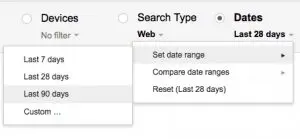
First, choose the past 90 days of time, as shown above. We’ll want to look at the maximum amount of time we can (currently 90 days) unless, of course, the page you want to analyze hasn’t been online for 90 days. But in this case, the page we’re going to analyze is a blog post that’s ranking “okay” but we want to get more organic search traffic to it. It’s been posted more than 90 days ago, so we should have plenty of data to look at.
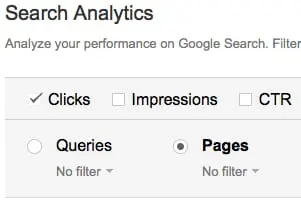
Next, choose the Pages option, as shown above.
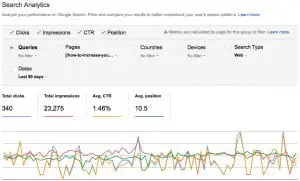
For this next step, you’ll need to click on a specific page on the list. That will take you to the individual page’s details. In the screen capture above, I went further and selected the following:
Queries
Impressions
CTR
Position
In this view (as shown in the above screen capture), we’re looking at the Search Queries for one particular page on a site, which was a blog post about increasing followers on Google Plus.

As you can see from the screen capture above, there are a lot of search queries. In this list alone there’s 200 search queries (I believe that’s the limit that Google will show). I’m showing only the first few search queries at the top of the list here.
If I were to optimize this blog post further, I would concentrate on looking at the search queries here to see how searchers are thinking about the page’s content–and what their user intent is. Based on the search queries, “how to” appears to be used a lot in search queries, so I may want to rewrite or add to the content on that page and specifically add a how-to list of action items or tasks that someone can use to increase their followers on Google Plus.
Since this page is currently ranking about #4 to #10, by getting it to rank higher for certain queries it will get more traffic. I can sort the columns by impressions to see which search queries have a lot of impressions, which is an indication of where the traffic is–so I can take advantage of it. Certainly if there is one particular keyword phrase that brings in more traffic, I’d want to adjust or rewrite the title tag and the title of the post so that it includes that keyword phrase.
Also, any social media posts promoting this content should include those keywords in the description, and any link building efforts can actually use those keywords as well. In fact, technically speaking, if I were going to build links to this page, I would use a lot of those search queries (keywords) to diversify the anchor text of links to the page–as much as I can, rather than focus specifically on one or two main keyword phrases.
By looking at the list of keywords that this page is found for, there are other search queries on the list that the content if being found for–but it’s not necessarily exactly what those searchers are looking for. Rather, here are some related keywords that are interesting, and I’d want to create more content around these keywords, perhaps linking those new blog posts to the original content (about increasing your Google Plus followers):
how to get followers on google plus business page
how to get likes on google plus
google plus management services
Finally, as you start analyzing each page of your site, you’ll find that there may be pages where the search queries that the page is being found for is totally wrong–or the user intent doesn’t appear to match the content of the page. That will allow you to figure out how to adjust the content on the page so that it reaches the right searchers.
LINKEDIN IS THE NEW PREFERRED SOCIAL SHARING NETWORK: HERE’S HOW TO TAKE ADVANTAGE
Over the years, I’ve seen many social sharing networks come and go. I remember the good old days when Digg, Delicious, and Reddit were popular social sharing websites, and if you want content like a new blog post promoted, you just went over to Digg, submitted it, and hopefully it would get enough up votes to hit the site’s home page. Google Plus gained some popularity at the beginning, still can send social traffic to a site, but not like it used to. From what I’m seeing now, though, LinkedIn has quickly become my preferred social sharing network. For new content, evergreen content, and especially new blog posts, LinkedIn is the new preferred social sharing network. Here’s what you need to know to take advantage of it.
LinkedIn has traditionally been thought of as a website to network with others in order to get a job or further your career. However, because LinkedIn’s home page (when you’re logged in) is essentially a list of what your network has shared, it’s become a social sharing site. If you have enough connections in your network. you’ll see all of those updates that others in your network have shared. Here’s a sample of what I see when I’m logged in:

As you can see, there are plenty of updates posted by those who I’m connected with–all 14,000+ of them. You can Like, Comment, and Share these posts. Since I’m connected with over 14,000+ people on LinkedIN, anything that I Share, Comment, or Like will then appear on 14,000+ others’ home pages, so they can see it as well. Here’s an example of new content (a recent blog post of mine) that I’m sharing on LinkedIn:

Notice that when I post, I am leaving the full URL of the blog post in the description. When you do that, you’ll see that the URL does NOT have the “nofollow” link attribute on it. While it is a shortened URL as seen below, it’s still a good link to have:

So, sharing on LinkedIN will get you links, but it will also get you views. Let’s take, for example, this photo which I posted recently using the BloomSky app (I have a BloomSky device that captures live weather data):

Just on this one photo that’s shared from my BloomSky device, there are over 1,000 views of the photo–there are some Likes, and it’s even popular enough to warrant some spam comments. Incidentally, you know the post is doing well whenever you get some spam comments, as people see it as a post worthy enough of spamming it. Ha!
Being Active Pays Off
Since I’ve been social networking and using social media for over 10 years now, I’ve learned that it pays to be active. And, if you’re active enough on any social network, you’re going to build up followers and contacts. In fact, if you have enough followers I’ve learned that just about anything you post will get lots of views and shares. It’s just a numbers game, really in a lot of cases.
In order to get your network large enough so that you get views and shares, you have to be active. Don’t just expect to go over to LInkedIn, post something, and get 1,000 views on a weather picture. And you don’t build up 14,000+ connections overnight. It’s taken years to do that–although I have been more active in the past few months than I ever have, and it’s paid off tremendously.
There are several things that you can do to keep up a good presence on LinkedIn, here are a few things to consider:
– Consider spending a few minutes every single day visiting the site.
– Add connections on a regular basis. There are limits to the number you can add every day, so I wouldn’t go crazy with this. But adding more each day will help.
– Get into the habit of Liking, Commenting, and Sharing posts of people in your network. When people notice that you’re liking and commenting, they’ll notice it. Even better if you’re sharing posts from time to time.
– Use the My Network/Connections page to connect with others, but also send congrats and wish your connections a Happy Birthday whenever it’s their Birthday. LinkedIn makes it fairly easy to do this, and it does make a difference.
– Respond to Pending Invitations in a timely manner. If they’ve sent you an invitation, decide whether or not you’ll connect with them.
– Import your contacts and connect with others. There are tools in order to import your contacts from Gmail, Yahoo! Mail, Hotmail, AOL, and you can even import a file with contacts.
– Export your connections from LinkedIn, as you’ll want to save that data, as well. I prefer to export them into a file and import the file into my Google contacts.
– Connect other services that will automatically post to LinkedIn. Sites like Buffer.com will allow you to schedule posts, or you can share posts on Buffer that will post on several social networks all at once. Many different sharing services will do this, and there are even WordPress plugins that will post your latest blog post on LinkedIn, as well. Be sure to set these up and link up your social networks with LinkedIn.
– A while back LinkedIn allowed you to publish full length articles on LinkedIn, which is great. Not only can you share links to posts or other URLs, you can also post directly on LinkedIn and get those articles Linked, Shared, and Commented on as well. LinkedIn posts, if done right, can get a lot of traction. Check out Larry Kim’s Moz post titled 3 Unusual Hacks to Dramatically Up Your Game.
Spending the 5 or 10 minutes every day to add contacts, Like, Share, and Comment on posts helps build your LInkedIn network. LinkedIn can, in fact, send a lot of traffic to websites, and you can take advantage of this if you have a large network. Rather than think of LinkedIn just as a network that’s all about jobs, lately it’s become the preferred social sharing network of choice.
4 TIPS TO GET THE MOST OUT OF REPUTATION MANAGEMENT
In a world where smart phones and wireless internet exists, people are finding more and more avenues to share their ideas, experiences, and opinions. Whether it’s through social media, on your website review form, or any other of the various business pages where you brand is represented, people have ample opportunity to talk about their experience with your products or services. Of course, no one gets upset when something good is being said, but when it comes to maintaining the integrity of your brand and reputation of your business, it’s important to know how to address and manage anything negative that might be said.
Negative feedback is never easy to swallow, but you want to stay involved in the conversations that are going on about your business. Here are 4 tips for managing the online reputation of your business.
Tip 1: Claim Your Business Listings and Pages
By claiming your business listings and business pages, you can keep your business and contact information accurate, consistent, and up to date. You also will stay notified on when a review has been posted. Another important reason to claim your business listings and pages is to make sure that you are in control at all times of how your business and brand is being represented.
Tip 2: Listen
Nothing is perfect, and there is always room for improvement. Whether the feedback is good or bad, listening to the feedback will help you better understand, and meet, the needs and expectations of your ideal customer.
Tip 3: Represent Your Brand
Remember your reviewers are customers talking about your business. Don’t take it personally–be kind, say thank you, and, most importantly, apologize! After all, we aren’t trying to drive them away! Make sure you are prompt when you answer any inquiries or address any negative feedback. Responding quickly and appropriately will increase the likelihood that the reviewer will either take down their bad review and end up leaving a good one.
Even if they don’t take down their negative review, you still are given the opportunity to show others who are researching your business products that you care about your customers and are willing to go the extra mile to make sure that your customers are satisfied and right any wrong that might have left someone upset.
Tip 4: Invest in Reputation Management and Social Media Marketing
Doing it yourself can be overwhelming and time consuming. After all, there are so many different places where your business name could be mentioned and talked about. Even more so, you spend all day running your business—now you have to defend it and represent it online? There just simply isn’t enough time in the day.
Hiring a company that provides reputation management services will alleviate this time consuming, but vital, task. Companies like Accelerate Online Marketing can work on your behalf to respond and stay involved in the conversations that are happening about your business. For more information, contact the digital marketing experts at Accelerate Online Marketing Today!
31 REASONS WHY THE GOOGLE PENGUIN ALGORITHM HASN’T UPDATED YET
As you probably are aware, Google hasn’t updated their Google Penguin algorithm update in quite some time. In fact, it’s been so long since we have seen an update related to links that we’ve even seen small businesses literally shut their doors as a result. Certainly that’s not Google’s fault at all, but the lack of a Google Penguin update has become quite the joke and frustration for many in the search community.
Back in January 2016, Search Engine Journal reported that Google’s Next Penguin update “to happen within weeks”. Well, as of this post, it’s now been months, not weeks. Google was “aiming for launching penguin this quarter, but we don’t have a more precise timeframe”, according to Gary Illyes.

While we wait for another update, there are a few things that you can still do. We’ve detailed them here on our blog.
Here at Globe Runner, we decided that we would help Google out and list excuses why their Google Penguin algorithm hasn’t launched yet. Here are 31 reasons why the Google Penguin algorithm hasn’t been launched yet.
1. We missed the opportunity to turn it on during World Penguin Day, so we’ll have to wait another year.
2. We need to hire a few more PR (public relations) people to handle all the questions from the media that we’ll get once it launches.
3. The Quality Raters aren’t done testing it.
4. We’re still trying to figure out how to stop relying so heavily on links as a part of our algorithm. Then we won’t even need a Google Penguin update.
5. We’re waiting for Matt Cutts to come back. Wait. Did he ever leave?
6. There are browser compatibility issues that we haven’t been able to figure out yet.
7. Our lead developer is on vacation.
8. It’s all due to global warming. It’s just not cold enough for the Penguin to return.
9. There’s a bug in the code.
10. If everyone would just stop building links for just one day, we’d have enough time to catch up.
11. There’s not enough data for us to review, we need more bad links to review.
12. We haven’t received enough link spam reports, so we don’t have enough data.
13. The Quality Raters aren’t ready reviewing and rating all of the links.
14. It worked perfectly when we first ran it.
15. We’re still working on the quality of our code.
16. The junior level developers aren’t done documenting all of the changes in the code.
17. Larry asked us to add a feature that wasn’t originally in the scope.
18. There were too many developers working on it, and we had to reassign some to another project with a higher priority.
19. There are other, more high priority development projects that we are working on.
20. We’re working on the rest of the Alphabet code first.
21. There’s just not enough time in the day to get it done.
22. There’s really no such thing as a bad link. Just disavow it or nofollow it.
23. It’s taking longer than we expected for the AI to learn how to determine a bad link from a good link.
24. Rank Brain.
25. We just figured out that all along we were collecting the wrong link data. So we have to restart.
26. We were analyzing the wrong link data, but we’re all good now.
27. We forgot to commit the code that incorporates Google Penguin into the algorithm.
28. We’re waiting for y’all to stop searching, just for a few minutes, so we can turn it on.
29. Google Penguin hasn’t been integrated into the real-time algorithm yet.
30. We found a previously known bug in the code, but the project manager said not to work on it yet.
31. Gary Illyes said it isn’t ready yet.
Have any more excuses that you’d like to add to our list? Feel free to list them in the comments.
A LAWYER MOVED HIS WEBSITE TO A .ATTORNEY DOMAIN NAME. HERE’S WHAT HAPPENED.
Eric Block is a personal injury attorney in Jacksonville, Florida. While he’s handled many cases and clients expertly, he was having trouble getting the word out about his law practice. The market for legal services in Northeast Florida is highly competitive; other attorneys and firms were spending millions of dollars a year in ads. How would he compete without massive radio and television spends? Eric decided to take an innovative online marketing approach by relaunching his website under www.Jacksonville.Attorney, which led to impressive returns at a fraction of the cost of a major advertising campaign.
Globe Runner was hired by Rightside, the registry behind the new gTLD domain extension .ATTORNEY, to review Mr. Block’s website migration from his former website and domain name, www.EricBlockLaw.com, to his new website and domain name, www.Jacksonville.Attorney. We reviewed the results, and reported it all in a case study. You can learn more about it on Rightside’s blog titled Domains vs. pay per click: Do new TLDs work?, or download the PDF file at the end of this post.
Marketing legal services is extremely competitive, and costs are often high as a result. An October 2015 U.S. Chamber Institute of Legal Reform report on trial lawyer marketing stated that:
“[l]egal advertising and marketing communications are a multi-prong, highly sophisticated undertaking by trial lawyers that spans broadcast and digital venues. This is not a resource-starved, grassroots effort but a very much well-funded and coordinated endeavor.” They went on to say that “online legal key word advertising is among the most expensive in America.”
Nine of the top 10 and 23 of the top 25 most expensive Google keywords are related to legal services. Furthermore, most of the search terms are tied to lawyers in specific states. An attorney might use Google AdWords to bid on keywords such as “accident” and “personal injury” along with a combination of state names, state abbreviations, and specific city names.
Rather than spend thousands every month to drive traffic to his website via PPC, Mr. Block listed his services on FindLaw and Avvo, popular attorney-listing websites. He worked with New York-based Momentum Names, a reseller of Rightside’s new generic Top Level Domains (TLDs) such as .LAWYER and .ATTORNEY.
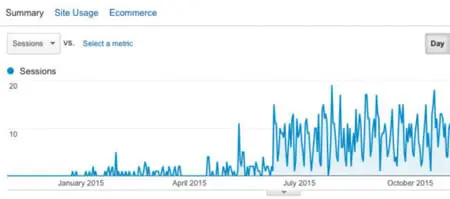
Eric decided to move to www.Jacksonville.Attorney, and launched the new website in March of 2015. As you can see from the Google Analytics’ graph show above, the move to the .ATTORNEY domain name was a success.
While no data can serve as 100-percent proof that moving from EricBlockLaw.com to Jacksonville.Attorney caused Eric’s website to go to in the top of the search results, the uptick in organic traffic is certainly striking. Jacksonville.Attorney is now ranked for more than 300 keyword phrases according to SEMrush.com. Within one month of launching, the new website showed up on the first page of search results for “Jacksonville Attorney.” Jacksonville.Attorney appears higher than other competitors despite lower-quality in-bound links (Majestic.com Trust Flow) and a shorter history, both of which are key search engine ranking factors.
- « Previous Page
- 1
- …
- 23
- 24
- 25
- 26
- 27
- …
- 43
- Next Page »