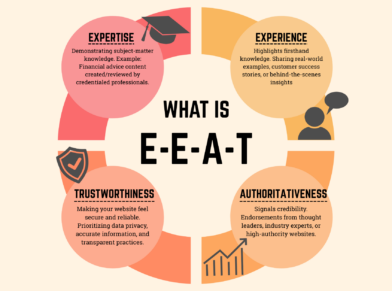LINK BUILDING IS DEAD
Yes, there, I said it. Link building is dead. Link building for SEO purposes started getting really sick when Danny Sullivan went on his rant about link building back in June 2012. Well, here we are now, almost two years later, and we now have official confirmation that link building is dead, from Duane Forrester of Bing:
You should never know in advance a link is coming, or where it’s coming from. If you do, that’s the wrong path.
If you are building links, doing link building in the “traditional”, old-style ala 2003 link building, then you’re doing it wrong. What Duane is saying is that if you ask for a link, and you know ahead of time that you are going to get a link on X site, then guess what? You’re not doing it the right way or in any that’s acceptable, according to Bing and, (I’m going out on a limb here) Google.
You should be earning your links, and not building links. Link Building is Dead.
It’s now link earning, not link building.
So how do you earn your links? One way would be to start focusing on being a content marketer. A content creator. Someone who is not doing old-style SEO, but doing Public Relations. Reach out to the media. Reach out to bloggers. Don’t worry about where your links will be placed, and don’t worry about whether or not those links are going to be “nofollow” links or not.
One reason I mentioned HARO last week and the low quality, inorganic, unnatural links that Google flagged during a reconsideration request last night, is that typically Help a Reporter Out is not a source of low quality, spammy links. It’s a source that allows you to connect with real reporters/journalists/media outlets who will mention you, your company, or even your client if there is a fit. They’re after information or quotes that they can use in real content. And that real content is where you want to be mentioned, not some fake, low quality article or blog post that no one will read.
So how could the search engine determine whether or not a link is natural, and organic? There certainly are several ways, and obviously Bing and Google have algorithms to deal with these sorts of things. When I say that they can tell, they can tell. But let’s speculate on one simple way:
If a link is added after-the-fact, meaning that the URL was crawled by the search engine and a link was not there, and suddenly appears in content at a later date and time (after the initial crawl from an initial discovery of the URL), then there is a chance that it’s an inorganic link. To be honest with you, as a blogger I typically don’t go back to older articles and place links. I may add internal links to other pages on the same site, but that’s different. If a link appears several months later in an older blog post, then why was it added? Most likely it’s an inorganic link.
The search engines could be counting URL mentions and brand mentions as “links”. I’m speculating, but what if the search engines are now counting brand mentions just as if they were a link and passing on some sort of value (not PageRank) but something else, let’s call it “BrandRank”. What if a brand mention in Forbes or on CNN.com was just as good as getting a link from one of those sites? It’s possible, and probable in the future if Google is going to put less value on links in the future.
So, now we have “official” confirmation that traditional link building is dead. Great. That only means that what I am doing to build brand awareness for clients, and what Globe Runner as an agency is doing, is right on track: we’re brand builders, content marketers, and that’s how we do SEO now.
Yep, link building is dead. RIP link building. I sure won’t miss it.
Bill Hartzer is Globe Runner’s Senior SEO Strategist. Connect with him on Google+ or on Twitter as Bhartzer.
GOOGLE FLAGS HELP A REPORTER OUT, PRESS RELEASE LINKS AS BAD LINKS
As you probably know by now, Google has been on the prowl lately, flagging and penalizing links from directories, paid and sponsored links, links in guest blog posts, and, now you can add Help a Reporter Out links to this list that you should be cautious about.
In the response to a recent Google Reconsideration Request (I’m in the process of cleaning up a client’s links and getting rid of their Google manual penalty), Google gave three example links that “violate their guidelines”. Their response was something like this:

Now, I realize that this particular website does have inorganic links pointing to the website. And I’ve been working hard to clean up the organic links pointing to the website, mainly done by a previous SEO working on this particular website. However, the links that Google points out as examples in their response to our reconsideration request are like this:
– two links from Help A Reporter Out.
– one link from a media outlet who picked up a press release we distributed via a newswire.
The first two links provided as “inorganic” links by Google are, in fact, where the owner of this particular business was quoted in an article. In BOTH cases of the first two URLs, we had used the Help A Report Out service to respond to a request for a quote from a business (which was in a particular industry). As far as we knew, the reporter or journalist was writing an article and needed a legitimate quote from a business owner. Not only was the business owner quoted properly, we’ve seen traffic from these articles to the website. And, oh yeah, for those who care, the “anchor text” of the links are “branded” (i.e., the anchor text is the company’s name) and NOT a keyword-rich anchor text links.
The second link that Google flagged as being inorganic was, in fact, where a site picked up a press release that was put out on a popular press release distribution service. The news that was being reported in the press release was that this particular business was an official Toys for Tots drop-off location. Even the Toys for Tots website lists this business as an official drop-off location.
So, at this point, it is my impression that Google now doesn’t like links obtained from using Help A Reporter Out, and they don’t like links that are from websites who pick up stories from popular press release distribution services. Why?
Well, a Google manual review from a reconsideration request flagged those links as being inorganic links. In other words, the website is still manually penalized because of links obtained from Help a Reporter Out and a popular press release distribution service. If Google isn’t targeting Help A Reporter Out specifically, then perhaps HARO needs to do some more “policing” of the reporters who are using their services, as the last thing we need is for things like this to happen. There’s not much we can do about popular press release distribution services, though, as the popular press release distribution services really can’t do much about low quality websites picking up your press release. They are, though, being a lot “pickier” when it comes to the press releases that you submit to them, as they really do, in fact, need to be news.
Bill Hartzer is Globe Runner’s Senior SEO Strategist. Connect with him on Google+ or on Twitter as Bhartzer.
UPDATE: I want to clarify a few things that have come up regarding this. First off, I can tell you that in the case of the HARO articles, these were from legitimate HARO requests. In fact, we responded to requests for quotes from HARO. Just like we have done in the past with great success. The sites where the articles appear seem to be legitimate news sites or media sites. However, upon further investigation, it appears that the sites in particular where our links appear are “doing fishy or spammy things” in regards to inter-linking and duplicating of the content/articles. So, I believe that our client is “caught up” in this, and being innocently penalized because we innocently responded to a HARO request for a quote.
In no way are we, nor our client, involved in the “fishy or spammy” things that these websites/media outlets are doing. So, I still am recommending that you be very cautious in what you respond to when HARO is involved.
Update 2 I’ve updated the title of this post so that it is clear that Google has only flagged links that were a result of responses to HARO requests as being inorganic, unnatural links. I do not want anyone to get the impression that Google is targeting HARO in any way other than flagging inorganic links.
GOOGLE ADDS KNOWLEDGE GRAPH DROP-DOWN WITH COMPANY DATA TO SEARCH LISTINGS
Google has recently added a drop-down to the search results listings that include Knowledge Graph data when you click the drop-down. Here’s an example of the new drop-down:

Previously I have only seen Knowledge Graph data included in the right sidebar when you search for a company name or brand. But, now there is a small drop-down next to the site’s URL, as shown above. When you click the drop-down, it looks like this:

The data is clearly from the Knowledge Graph, although for the Marriott Hotels example above there is no source shown. I was able to see that for another query, related to software outsourcing, the data comes from Wikipedia:

The good news here, I suppose, is that it’s not huge major brands like Marriott that this is showing up for–it’s other companies that are now being included with this new Knowledge Graph drop-down in the search results. So, there’s a chance that if your company is included in the Knowledge Graph (like being in Wikipedia or Freebase.com), then there’s a chance that your site will get a drop-down like this, as well.
Google announced they were testing this back in January, but I’m personally seeing this much more now, so perhaps it’s now being rolled out to more sites’ search listings now.
ARE SITES OUTRANKING YOU WITH YOUR OWN CONTENT?

If you answer yes to this question, then you have a potential search engine ranking problem on your hands. But the good news is that it can be fixed. If you are seeing other websites outrank (or show up higher in the search results than your site) and they appear to have copied your website content, there definitely is a problem. Here is what you need to do in order to fix this situation.
Google has released a new form that allows sites to report scrapers.
To make sure that you’re really experiencing someone who is copying your content and using it without your permission, we first need to check.
1. First, you need to see if someone has truly copied your content. Take one of the URLs that you suspect it’s happening to (a page on your site) and run it through CopyScape.com. This will show you if any of the pages they find on the web are copying your content. If the site outranking your content shows up in this list, then there’s a good chance you have an issue.
2. Next, you need to take the title of one of your pages. I prefer to use the title tag, but it could be a very unique headline (such as the title of a blog post) and put it in quotes and search for it in Google, like this:
"Link Removals: Sometimes Websites Get Taken Down"
That’s the title of my last blog post here on this blog, so I thought that I would go ahead and use it as an example. When you search for the title in quotes (hopefully it’s unique) then you should only see your page or your blog post. But, if something else shows up in the search results, then:
- The phrase in quotes you searched for might not be unique enough. Try a sentence from your page.
- You might have shared the post on social media sites like Google+, Twitter, or your Facebook page. That’s okay.
- The content that’s stolen or copied from your site might be showing up
If it’s the last case, that your content appears to have been taken or copied, then there are generally a few reasons why:
- Your site is not as trusted as the other site. Unfortunately, sometimes if you have a fairly new site or a site with Google Penguin issues then the other site (the site scraping/copying/stealing your content) is going to rank better.
- The other site has higher PageRank than your site, and has more links or more trusted links than your site.
This last issue can be a problem. Because the other site has higher PageRank, it gets crawled and its content gets indexed faster than your site’s content get crawled and indexed. Therefore, the way Google’s duplicate content filter works is that whatever page or site gets crawled first, that’s the originator of the content. Then, if Google finds other copies, then those won’t rank as well as your site’s content.
One good way to deal with a situation like this is to get more trust and authority for your website. I know that can take time, and it involves getting new trusted and authoritative links to your website. It’s not an easy fix.
Another way to deal with this, though, is something that you can do RIGHT NOW. Whenever you add new content to your site, like a new page or a new blog post, you must immediately go over to Twitter and/or Google+ and post something about it. Include the original URL of the page, and not just a “tiny url”. It needs to be the full URL if possible. Twitter will change it to a tiny URL, and that’s okay. Google Plus is also important, as well. When you post, Google finds the new URL and will crawl it. This will minimize the chances that the other site will get your content posted and crawled.
If you are using WordPress, and you make a blog post, there are settings in WordPress that will cause your site to send a “ping” to Google (and other search engines and sites) to notify them of an update. It will send them the new URL. This also will help cause Google to crawl your new page.
Another way to deal with copied content that’s outranking you is to file a DMCA takedown request. Find out more about the Digital Millennium Copyright Act, which, when filed properly with Google and the site’s web host, will cause that content to be taken down. Google will remove the page for their search results and the site’s web host usually complies by removing the content, as well. They might even remove the entire website.
Finally, if you are having trouble with Google search engine rankings of your content and there is a scraper site involved (someone copying your content and outranking your site) then you can use Google’s new Scraper Tool to notify them of the problem. This doesn’t mean that they’re going to do something about it right away, but they may use that information in a few possible ways:
- Google may use the data to program a new part of their algorithm. Very likely.
- Google may use the data to remove the other site from their search results. Highly unlikely.
Whatever the situation, Google will use the information you give them somehow. I would first deal with the situation by doing several or all of the tasks I mentioned above. But then you might want to report it. That might, at a minimum, just give you a “warm and fuzzy feeling” that you reported it to Google.
Bill Hartzer is Globe Runner’s Senior SEO Strategist. Connect with him on Google+ or on Twitter as Bhartzer.
LINK REMOVALS: SOMETIMES WEBSITES GET TAKEN DOWN
One of the services we provide here at GlobeRunner is a process of cleaning up a website’s links. Due to the recent Google Penguin algorithm updates in the past year or so, a lot of sites have suffered dramatic search engine ranking losses and have had severe hits to their site traffic. One thing that we do very well here at Globe Runner is get a site’s traffic back due to Google penalties.
The Google Penguin algorithm update determines whether or not you have low quality links or “questionable” links pointing to your website that attempted to manipulate your site search engine rankings. If you have low quality links pointing to your website, you need to get those links removed. Not only do you need those links removed, you can also disavow the links.
During the link removal process that we go through, which is extremely thorough, we come across some pretty strange situations. In fact, in some extreme cases, we may not mean to get a website banned or taken down by the site’s web host. But, sometimes that happens. One such situation occurred, and now, when you go to the site, you see this message:
Well, I guess we got the link removed, ya think?
Bill Hartzer is Globe Runner’s Senior SEO Strategist. Connect with him on Google+ or on Twitter as Bhartzer.
HOW TO KNOW IF A WEBSITE HAS DISAVOWED LINKS
By now, you probably have heard that if you do not like the websites that are linking to your website, you can tell Google (and Bing.com) that you don’t like them. You can upload a file with a list of domain names or URLs of sites that they should not take into account when considering the links to your website. Google has extensive information about the disavow links process here.
Keep in mind, though, that it is impossible to know if a website that you do not own has disavowed links or not.
But how do you know if your website has disavowed links already? I know that can sound a bit weird, but to be honest with you it’s not a weird question. In fact, with so many different people working on websites nowadays, and companies hiring various search engine marketing and switching SEO companies all the time, it’s sometimes not an easy question to answer. Sometimes you don’t actually know if a disavow file has been uploaded in Google Webmaster Tools. And even if someone “thinks” or “knows” that they uploaded one, there’s no telling what domains or links were disavowed.
So, it can be confusing, but there is a really easy way to figure out:
– if a disavow file was uploaded
– what the file looks like
It’s also helpful, for example (or mandatory) that you have the actual disavow file that was uploaded, especially if you are going to analyze the links again and possibly submit a new disavow file. Usually I just add on to the current file after removing the duplicates. But again, you have to have the last disavow file that was uploaded.
Here’s how to find out if your site has disavowed links.
First, go to the disavow links tool. On that page, you’ll see a list of websites that you’ve verified in Google Webmaster Tools. The following is a screen capture of what it looks like, for my personal blog/website:
Select your site’s URL and then click “DISAVOW LINKS”.
Then, click the disavow links button again:
Once you click that button, you’ll be taken to a page where you’ll be notified when you last uploaded a disavow file, as shown below. If there a file has been uploaded, then great: you’ll see a download button, as shown below:
If you don’t see a date and time and a download link, then the site does NOT have a disavow on file with Google.
By the way, have I mentioned that we’re experts in dealing with disavow files and helping websites recover from Google linking penalties? Feel free to contact us if you have questions about the process or need help. Remember, if it’s not done right you can easily hurt your site’s rankings even worse than they are now.
Bill Hartzer is Globe Runner’s Senior SEO Strategist. Connect with him on Google+ or on Twitter as Bhartzer.
FURTHER PROOF GOOGLE LIKES QUALITY LINKS OVER QUANTITY?
We have all heard it before from someone else in the SEO industry, or even read about it on Search Engine Land, Search Engine Watch, or heard it discussed. But really, how do we know that Google really does like quality links to your website over quantity? In a recent review of several posts that I’ve made here on the Globe Runner blog, I’ve noticed something very interesting: Google Authorship Photo Snippets appear in search results based on quality of links, not necessarily on the quantity of links.
I took a look at 6 blog posts I’ve made here on the Globe Runner blog. Yes, I know this isn’t a very large or statistically relevant sampling, but it’s what I’ve got. And there happens to be some interesting findings if you look at all of these posts and the data that I gathered.
When I first starting gathering all of the data, I wanted to see why certain blog posts of mine are showing the Google Authorship photo snippet, which Mark Traphagen and I have talked about and reviewed on an earlier post. That post is an interesting read, and Mark’s comments are worth reading, as well.
But that’s not what I ended up finding in my quick research regarding these posts. Let’s take a look at all of the information I gathered. Again, it’s not a lot of info, but preliminarily there is one post that stands out: the one that has the most links. But, interestingly enough, there is no Google Authorship photo snippet in the search results.
Google Authorship Photo Snippet Appears
Is Google Authorship Photo Snippet Query Dependent, Not Content Quality or Author Dependent?
https://globerunner.com/google-authorship-photo-snippet-query-dependent-content-quality-author-dependent
Links to G+ custom URL
49 results in Google for Title in quotes
Majestic: 24 links from 12 domains
Open Site Explorer: 0 backlinks
Ahrefs: 7 backlinks, 6 domains
Listed in SEL searchcap
7 Tweets
15 G +1s
1 Page Authority
Google Authorship Photo Snippet Appears
Google Gives Webmasters Better Search Query Data in Webmaster Tools
https://globerunner.com/google-gives-webmasters-better-search-query-data-webmaster-tools
Links to G+ custom URL
34 results in Google for Title in quotes
Majestic: 0 backlinks
Open Site Explorer: 0 backlinks
Ahrefs: 0 backlinks
1 tweet
61 G +1s
1 page Authority
No Google Authorship Photo Snippet
How To: Add Do Follow Links on LinkedIn
https://globerunner.com/add-follow-links-linkedin
Post linked to old G+ Url, not the new one with custom URL.
229 results in Google for Title in quotes
Majestic: 22 backlinks, 10 domains
Open Site Explorer: 9 links, 4 domains
Ahrefs: 17 Links, 7 domains
Mostly social bookmark links, no quality links
28 Tweets
36 G +1s
38 Page Authority
No Google Authorship Photo Snippet
Google Authorship Photo Snippet in Search Results Not Author Dependent
https://globerunner.com/google-authorship-photo-snippet-search-results
Post didn’t have authorship verified. Now fixed. We’ll see if it eventually shows photo snippet.
32 results in Google for Title in quotes
Majestic: 24 backlinks, 7 domains
Open Site Explorer: 0 links, 0 domains
Ahrefs: 4 backlinks, 1 domain
Mostly social bookmarks, no quality links
3 Tweets
12 G +1s
1 Page Authority
Google Authorship Photo Snippet Appears
10 SEO Posts that Shaped 2013
https://globerunner.com/10-seo-posts-shaped-2013
Post links to old G+ profile, NOT the new custom URL for G+ profile
235 results in Google for Title in quotes
Majestic: 19 links, 8 domains
Open Site Explorer: 3 links, 1 domain
Ahrefs: 20 backlinks, 8 domains
Mostly social bookmarks, no quality links
30 Tweets
15 G +1s
27 Page Authority
Google Authorship Photo Snippet Appears
New Contributor To A Blog? Here’s What You Need to Do
https://globerunner.com/new-contributor-blog-heres-need
34 results in Google for Title in Quotes
Majestic: 3 links, 2 domains
Open Site Explorer: 1 link, 1 domain
Ahrefs: 2 links, 2 domains
1 link from an authority site.
44 Tweets
8 G +1s
24 page Authority
So, with all of these posts, I checked the following information:
– whether or not the post has my Google Authorship photo snippet appear
– the title of the post
– the URL of the post
– the number of results in Google for a search with that post title in quotes
– Number of Majestic SEO links to the post
– Number of Open Site Explorer links to the post
– Number of Ahrefs.com links to the post
– whether or not there are any “good” or authority links to the post
– how many Tweets to the post
– how many Google +1s on the post
– the page authority of the post
There was one post in particular, the one about dofollow links to LinkedIn, that has the most links. Yet it still has a low Page Authority after several weeks of being posted. There are really not a lot of quality links to the post. I couldn’t find any links from authority sites to the post. Mainly lower quality social bookmarks to the post (feel free to check the links yourself).
But, what’s interesting to note here is the fact that the Google Authorship Photo Snippet shows up for certain posts and NOT the post that has the most links (by far). In fact, there is a post where the photo snippet appears with only 3 links! One of those links is from an “authority” site or domain Technorati. And, of course, the post that got linked from Search Engine Land also has its Google Authorship Photo Snippet appear in the search results.
So, could this be preliminarily the Google “Author Rank” at work that we’ve all heard about? Perhaps. But from what I can tell, Google shows the photo snippet from Google Authorship with posts when that post has links from sites that have authority and that are trusted. It’s a good thing to have your photo appear in search results: so why not tie that with posts that have good links.
What do you think? Is this proof that you need quality links over a large quantity of links? I personally think so. In fact, whether or not your photo appears in search results can be dependent on ONE link.
Bill Hartzer is Globe Runner’s Senior SEO Strategist. Follow him on Google Plus.
GOOGLE QUIETLY UPDATES LINK QUALITY GUIDELINES FOR WIDGETS
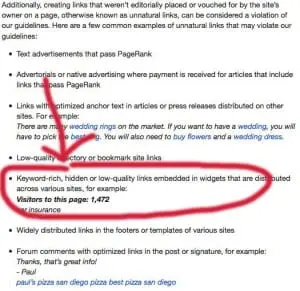
Google has quietly updated their link quality guidelines for widgets. More specifically, in Google’s Acceptable Webmaster Guidelines (in Google Webmaster Tools), they have changed the wording in the link schemes section.
I took a look at the archive.org update for that page on January 9th, and it appears that the change was not there. But today, January 10, 2014, the section on widgets has been update to read:
Keyword-rich, hidden or low-quality links embedded in widgets that are distributed across various sites, for example:
Visitors to this page: 1,472
car insurance
Previously, the text on the page said this:
Links embedded in widgets that are distributed across various sites, for example:
Visitors to this page: 1,472
car insurance
This is actually a very interesting update on Google’s front. They actually now are more lenient when it comes to links within widgets. They previously said that all links embedded in widgets would hurt search engine rankings. But now, they realize that there are some links in widgets that can be helpful. Or at least that’s the impression that they’re giving me.
I only hope that they continue to re-evaluate their link policies in the future like this and realize that there are cases where links are actually helpful to surfers.
So, what does this change mean? Google has a problem with widgets being used as a link tactic, especially when the intent of the link embedded in the widget is not a quality link. In other words, I personally interpret this new change as meaning that it’s now “okay” to embed links in widgets. However, if you use a keyword-rich anchor text link, a hidden link, or a low quality link (perhaps a link that’s off-topic to the subject of the widget), then you could get penalized for those links in the widgets. I would go as far as saying that you probably should not sell links in your widgets.
But, I also interpret this to meaning that if you created the widget and distribute it, then it’s okay for you to include a link back to the site if you are the owner of the widget and you want people to know how to get the widget, for example. If you embed a link in a widget, I recommend using a branded link or your company name as the anchor text to make sure there is no confusion (and you don’t get penalized).
One example of a ‘widget’ that would fall into this category would be infographics. As long as you include a branded anchor text link (your company name or website name) in the link code, when people embed the infographic in their site those links would be okay. If it were to be a keyword-rich link then Google would have an issue with those links.
h/t to Barry Schwartz and Kenichi Suzuki for noticing this change.
Bill Hartzer is Globe Runner’s Senior SEO Strategist. You can follow him on Google Plus.
GOOGLE AUTHORSHIP PHOTO SNIPPET IN SEARCH RESULTS NOT AUTHOR DEPENDENT
I recently wrote about the Google Authorship photo snippet not being author-dependent, but rather it’s search query dependent. In that post, I showed two examples of the same exact URL in the search results: one search query showed the Google Authorship photo snippet, and another search query showed the same URL (same blog post) without the photo snippet.
I can now, with confidence, say that the Google Authorship photo snippet is most likely not related to the actual author who wrote the content. Just because a certain author wrote an article on your site (and properly verified Google Authorship), doesn’t mean that their photo will appear in the search results when someone searches in Google and that article appears in the search results.
Have a good, quality author that’s Google Authorship verified on your site does NOT mean that their photo will appear in the search results for all (or even some) queries.
Let’s look at a specific example. I have verified my authorship with Google on this site and my authorship is not showing in the search results:
For the search query “Google Authorship Photo Snippet“, here is the search results as I see it:
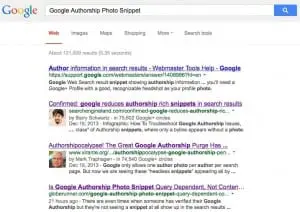
I have verified Google Authorship on this site, and the Rich Snippets Testing Tool shows that Google Authorship is working:

But, for this particular search query, Google is choosing not to show the Google Authorship Photo Snippet in the search results. Not only that, they’re choosing not to show that Authorship has been verified, which is one of the “classes” of Authorship:
1. The Google search result shows the verified author’s photo and name in the search result, like the one below:
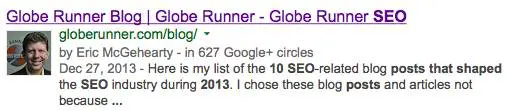
2. The Google search result shows the verified author’s name, but no photo, like the one below:
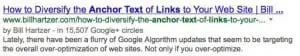
3. The Google search result does not show the verified author’s name or photo in the search results.
There are reports that Google is working on author authority but that “has not officially been rolled out yet.”
So, what is definitely a given is that this is definitely going to change in the future. Expect changes to the Google Authorship Photo Snippets in the search results, as it’s a fluid situation that’s going to change as Google eventually rolls out “author authority”.
Bill Hartzer is Globe Runner’s Senior SEO Strategist. Follow him on Google Plus.
- « Previous Page
- 1
- …
- 6
- 7
- 8
- 9
- 10
- …
- 12
- Next Page »