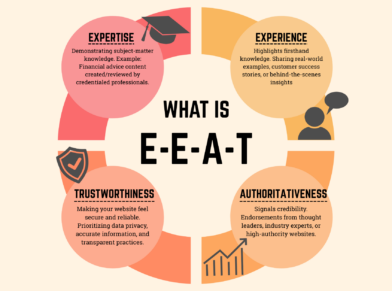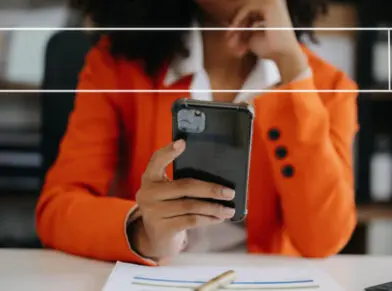What is Remarketing?
Remarketing might seem like a straightforward concept at first. However, as it turns out, it’s often understood and misunderstood in equal measure.
Those who truly understand it are seeing significant bottom-line growth from their remarketing efforts. And that’s because they take the time to carefully fine-tune its highly intricate campaign triggers.
The ones who misinterpret it, however, are struggling to figure out the configurations. Many of them mistakenly assume that remarketing is only a matter of plugging in automated retargeting tools, and then leaving the solutions to chase down cart abandoners on their own.
Much of this confusion comes from Google itself. Even though the platform is a remarketing giant in its own right, it doesn’t explicitly differentiate its remarketing services from retargeting solutions. The terms have been used interchangeably within its tool suite, thereby throwing off even seasoned marketers on where to draw the line between the two strategies.
Thankfully, that ends here. This guide explores all the essentials of remarketing, the best practices you should follow, plus the benefits you should expect. You also get to find out the differences between retargeting and remarketing, as well as the types of services that you should be getting from your remarketing agency.
Why Use Remarketing?
Remarketing is a digital marketing approach that allows brands to reconnect with individuals who have previously engaged with their business app, website, or other digital assets. The engagement medium is usually digital advertising channels – such as display ads, search ads, social media ads, and email marketing.
People here become part of a campaign audience once they’ve connected with a brand and shown interest. They could be first-time visitors who dropped out after exploring various product options, consumers who abandoned their cart while shopping, prospects who failed to complete filling out their forms, repeat customers who might have an interest in product upgrades, etc.
The primary goal of the campaign is to help businesses make a sale that they previously missed out on. If you take a look at your sales analytics, you’ll notice that out of the multitude of leads who regularly stream into your website, your conversion rate is probably in the low single digits.
Remarketing tools are designed to re-engage with those who did not buy, in the hope of closing the deal.
Remarketing campaigns also reach out even to the converted customers to maximize sales opportunities with them. Existing customers tend to convert at a much higher rate, with a remarkable 60% to 70% average conversion rate on subsequent purchases.
Remarketing uses deeply personalized dynamic ads to help you raise those stakes even further in your favor. You get to convert the target audiences so much faster by showing them precisely what they want even when they’re away from your site.
Retargeting vs. Remarketing
Although often used interchangeably, “remarketing” and “retargeting” are not synonymous. They may be closely related all right, but there are several distinct differences that set them apart from each other.
The Differences Between Retargeting and Remarketing

The primary differences between retargeting and remarketing lie in their target audiences, information collection methods, mode of targeting, and contact channels.
Retargeting uses personalized ads to connect with website visitors who left without converting, whereas remarketing is a broad term that covers all the personalized campaigns that target people who’ve interacted with your brand at any level – they could be first-time buyers, repeat customers, qualified leads, or just random prospects.
In essence, therefore, you could say that retargeting is a subcategory of remarketing. It represents only a fraction of the efforts – meaning that not all remarketing campaigns would qualify as retargeting strategies.
Retargeting: A closer look

Retargeting deals with audiences who may not be very familiar with your brand. They’ve been to your website, and now an embedded tracking code – a pixel – has identified them as someone interested in your offerings. The pixel tracks them around the web while keeping tabs on their preferences and interests. All that info is combined and then used to personalize their targeted ads according to personal interests and web behavior.
The resultant retargeting ads are typically distributed through display ad networks such as the Google Display Network and Facebook Audience Network – both of which have an extensive footprint that extends across millions of publisher websites and apps. This is how you get to reach audiences wherever they go on the web.
Most of the individuals that you’ll be engaging with retargeting ads fall within the 96% share of unconverted website visitors. They are part of the bulk majority that are not ready to buy when they check into your website.
Remarketing: A closer look

Remarketing, on the other hand, covers the entire spectrum of marketing efforts targeting all types of people who’ve interacted with your brand. It encompasses not just retargeting ads, but also other forms of targeted engagement strategies across various touch points along the customer journey.
The audiences here tend to be more familiar with the brand, as they’ve probably interacted with it multiple times. They range from serial site visitors, mailing list subscribers, past customers, blog subscribers, returning buyers, inactive leads, etc. Remarketing ads try to push all of them through the sales funnel and ultimately generate conversions.
With well-crafted remarketing services, it shouldn’t take you long to generate results. Repeat customers, for instance, have shown that they not only convert quicker, but also spend more as time goes by. In three years, they’ll be forking out 67% more than they did in their first 6 months.
That said, it’s worth noting that email was the traditional delivery channel for all these marketing messages. But, over time, remarketing expanded to accommodate additional options – with the primary ones now being display ad networks, social media, and on-site messaging. Some businesses are even investing in advanced remarketing services that support omni channel campaigns.
The customer information itself is obtained from all the data that your business has built up over time. You’ll be personalizing all the marketing messages using insights from your embedded website trackers, mailing list contact profiles, sales database, etc.
Best Practices for Remarketing Services
How to Optimize Remarketing Campaigns for Success
To achieve and maintain highly successful remarketing campaigns, you should always apply these best practices;
- Segment your audiences: To enhance ad personalization and relevance, segment your audience according to their behavior, interests, and demographics. This allows you to target each group with custom-tailored ads.
- Set clear goals: Clearly outline your campaign objectives and goals. This could be anything, from enhancing conversion rates and elevating brand visibility to growing your inbound traffic.
- Optimize ad creative: Remember to craft captivating advertisements that not only reflect your brand identity, but also resonate deeply with your intended audience. You can experiment with various ad formats, visuals, and messaging to establish the best balance of ad assets.
- Leverage dynamic remarketing: Employ dynamic remarketing to automatically generate customized advertisements that reflect each recipient’s behavior, interests, location, device, and past interactions.
- Regulate ad frequency: Don’t bombard your audience with excessive ads. You should, instead, avoid ad fatigue by regulating the frequency of ad displays
- Test, measure, and optimize: Keep experimenting with various strategies, ad formats, and targeting alternatives to uncover the most effective approach for your remarketing campaigns. And while you’re at it, you should especially monitor your click-through rates (CTR), conversion rates, and the accompanying return on ad spend (ROAS) KPIs.
Conclusion
Remarketing isn’t just a matter of plugging in automated retargeting tools and then letting them run. Successful remarketing campaigns implement a multi-faceted workflow that tracks visitors’ interactions within your website, segments audiences, and then uses the insights to define personalization triggers for your dynamic remarketing campaigns.
But this is easier said than done, of course. You’ll need to keep building, managing, coordinating, and tracking all those campaign parameters while, at the same time, configuring the corresponding automation sequences.
The good news is, you can save yourself all that headache by turning to professional teams like Globe Runner. We have expert strategists, marketers, designers, and copywriters, all of whom will work together to ensure that your retargeting ads are always aligned with your brand and the interests of the target audience.
So advanced are our remarketing services, in fact, that we’ve been recognized as an official Google Partner. This form of certification comes with exclusive access to Google’s tools and info – assets that could go a long way toward empowering your remarketing campaigns.
Contact us today for a quote. We’re ready to supercharge your conversions with our highly advanced remarketing services.
What’s the Difference Between Shopify and WooCommerce?
WooCommerce vs Shopify is a showdown between two popular ecommerce platforms that are so alike yet so different.
On the similarities front, we can agree that both platforms happen to;
- Help SMBs and enterprises set up online stores.
- Provide built-in inventory management, marketing, SEO, payment, and order fulfillment features.
- Come with customizable website themes.
- Support a wide range of extensions.
- Facilitate code-based and non-code website building.
Conversely, the differences between Shopify and WooCommerce are not as general. They only become apparent when you dive deeper and then closely juxtapose the intricacies between WooCommerce vs Shopify architectures.
Now, that’s exactly what we’ll be doing for the next minute or so. You can go ahead and follow along as we explore all those finer features that make Shopify and WooCommerce so different from each other. By the time you’re done, you’ll have made an informed decision and settled for either WooCommerce or Shopify as the best ecommerce platform for your online store.
Main Difference Between WooCommerce vs Shopify
The primary difference between Shopify and WooCommerce lies in their structure. Shopify is an all-in-one, fully-hosted, closed-source ecommerce platform, while WooCommerce is a self-hosted open-source plugin for WordPress-powered online stores.
“All-in-one” here means that Shopify is an end-to-end solution. In addition to ecommerce functionalities, you’ll get a site builder along with web hosting, domain registration, and technical maintenance services.
WooCommerce, on the other hand, is offered as a free WordPress plugin. It’s only after you’ve installed it on the CMS that you’ll have access to its ecommerce functionalities.
Navigating the Features: A Beginner’s Look at WooCommerce vs Shopify Ease of Use
Getting started

To use WooCommerce, you need to purchase a WordPress hosting package from a third-party web host. Then on installing WordPress, you can proceed to set up WooCommerce just like any other WordPress plugin. That’ll transform your CMS framework into an ecommerce platform, complete with store building, inventory management, and payment processing capabilities.
WooCommerce itself is compatible with all the popular WordPress page builders. So, you should be able to visually design an online store using a drag-and-drop editor.
But, that notwithstanding, WooCommerce’s biggest highlight is its open-source architecture. This is what gives WooCommerce developers the privilege to extensively customize the platform’s underlying source code.
The same level of freedom applies even to scaling. You get to expand your store’s capabilities by integrating prebuilt plugins, setting up custom extensions, or upgrading your web server.
Shopify, on the other hand, is not as technical. It is, instead, engineered to make your online business journey easier, more seamless, and less demanding. You’ll, for example, appreciate that the platform takes care of all the essential website services – such as web hosting, domain registration, web security certificates, and so forth.
Even Shopify’s site builder itself is user-friendlier and more intuitive than WordPress page builders. But, you won’t have access to the underlying source code. Shopify developers only get to edit their theme code.

Themes and customization
Speaking of themes, WooCommerce boasts an overwhelming array of prebuilt offerings – 73 free and paid options in the WooCommerce Theme Store, plus tens of thousands more from external marketplaces – and WordPress development specialists.
Shopify too comes with a theme store, which offers a collection of about 100 paid and free website templates. Users can otherwise import more from external marketplaces – but the options are not as many as WooCommerce’s. On the flip side, however, Shopify’s themes are easier to customize, even though the editing options are a bit restrictive.
Plugins and integrations
The two ecommerce platforms are additionally accompanied by a series of prebuilt app integrations. But, just like website templates, the volume of options differs quite significantly between Shopify and WooCommerce.
Shopify’s App Store holds over 8,000 free and paid applications, while WooCommerce is compatible with about 800 extensions from its Woo Marketplace, plus over 60,000 more from the WordPress plugin directory. This, of course, translates to more flexibility for WooCommerce users.

Setting Up Your Online Store: A Side-by-Side Comparison of WooCommerce and Shopify
Inventory management
Both WooCommerce and Shopify have powerful inventory management capabilities. But, while Shopify tries to make the whole process seamless, WooCommerce is designed to offer you unlimited flexibility.
Shopify comes with a very intuitive system for setting up products and services, as well as coordinating subsequent orders and customers. You should be able to add single and bulk records of orders and customers, track stock, automate purchase orders, generate revenue reports, and so forth.
WooCommerce, on the other hand, is perfectly suited for businesses with large inventories. There are no restrictions on the product attributes, categories, and reports that you can create and manage.
Marketing, SEO, and promotions
When it comes to marketing, the WooCommerce vs Shopify battle generates mixed results. WooCommerce is slightly superior in SEO capabilities, but then loses out to Shopify in conversion campaigns and overall simplicity.
That’s not to say Shopify is poor in search engine optimization. Its default platform is optimized nearly as much as WooCommerce’s. Not only does it automatically generate XML sitemaps, but you also get a built-in blogging platform along with basic controls for tweaking on-page SEO settings – including title tags, meta descriptions, URLs, and alt text.
The only problem is, Shopify’s URL structure is rather rigid and not as customizable as WooCommerce’s. At least on the WordPress ecommerce platform, you can alter anything and everything about your on-page SEO attributes.
Shopify, however, makes up for that with built-in email marketing tools. You should be able to send out automated emails to engage leads, recover abandoned carts, retain customers, etc. WooCommerce only offers such capabilities through third-party email marketing plugins.
Payment processing

Whereas WooCommerce vs Shopify match up on the list of payment gateway integrations, Shopify is the only one that comes with a built-in option. Shopify Payments is the name and it processes payments from credit cards and debit cards, as well as digital accounts such as PayPal, Amazon Pay, and Apple Pay.
The only issue is, it only supports sellers from selected regions. And if you otherwise settle for an alternative payment gateway, Shopify will deduct extra fees above the standard transaction charges – unlike WooCommere, which lets you ride on your preferred third-party options without levying ‘penalties’.
Difference Between Shopify and WooCommerce Costs
WooCommerce itself is a free open-source ecommerce platform – but, in the end, it might end up costing you way more than Shopify. The bills here begin with web hosting, after which you might have to hire a WooCommerce developer to customize the entire business ecosystem. WooCommerce themes and plugins will also cost you money, as many of the well-developed ones happen to be premium.
In contrast, Shopify offers a fully-hosted platform under a structured pricing schedule. You could purchase Shopify Basic for $32 a month, Shipify for $92 a month, Shopify Advanced for $399 a month, or Shopify Plus for $2,000+ a month.
Then since Shopify’s website builder is exceedingly easy to use, you won’t need any assistance from a web developer. Extra costs only arise if you choose to purchase a premium theme or app.
Wrapping Up: Which is Better Between WooCommerce and Shopify?
On comparing these differences between WooCommerce and Shopify, it’s safe to say that there’s no obvious winner in the WooCommerce vs Shopify comparison. Your choice between the two should rather be based on your technical skills, business needs, and online store capital.
Solopreneurs and small businesses, for instance, would be better off with Shopify. It’s cheaper in the long run, easier to use, all-rounded, and allows them to set up fully provisioned omnichannel stores without any technical coding skills.
Conversely, WooCommerce is best reserved for enterprises, as its open-source structure is flexible enough to accommodate their highly specialized business needs.
Are you ready for GA4?
Just when we had all gotten comfortable using Universal Analytics, Google Analytics 4 (GA4) was brought in to replace it. The switch itself is happening in three phases:
- It began on October 14, 2020, when GA4 displaced Universal Analytics as the default platform on the Google Analytics website.
- The next milestone will be on July 1, 2023, when the new Google Analytics 4 will permanently cease supporting Universal Analytics properties.
- The sunset for Universal Analytics 360 will then follow a year later on July 1, 2024.
This is no ordinary “system upgrade”, though. Google Analytics 4 is, rather, a complete overhaul of the previous generation of Analytics. It has changed the entire data tracking ecosystem, forcing Universal Analytics users to retrain themselves on leveraging the platform. They now have a ton more data and customization options to work with, which in turn makes the learning curve even steeper.
That has, understandably, elicited mixed reactions from the business community. On the whole, however, the users of Google Analytics 4 are seeing positive results from the renewed digital analytics. Key Performance Indicators (KPIs) from the platform are turning out to be exceedingly transformative to websites and apps.
All that power is yours for the taking, as GA4 itself is completely free of charge. This guide will even provide you with the headstart needed to get it underway. By the time you’re done reading it, you’ll have understood not just the full potential of Google Analytics 4, but also how to set it up on your website or app.
What is Google Analytics 4?

Google Analytics 4, or GA4 in short, is the latest version of Google’s web analytics platform. And while previous generations provided data analytics for websites, GA4 is engineered to track both web and app properties.
The tracking system here is not built on the same technologies as its predecessors. Google Analytics 4, instead, rides on a user-centric ecosystem that follows customers through their entire journey. You get to monitor not just your traffic metrics, but also the corresponding customer usage analytics.
Google has also future-proofed GA4 by aligning its data tracking with the latest privacy laws, including CCPA and GDPR. Third-party cookies and identifiers have been replaced by first-party trackers, which only monitor user behavior and keep the users anonymous. Any arising data gaps are then filled by predictive analytics from sophisticated machine learning and statistical models.
Setting up Google Analytics 4 for Your Website or App

Your GA4 setup options depend on the strategy that you’re currently running on Google’s Analytics platforms.
If, for instance, your properties were added to the Google Analytics platform after October 14, 2020, you don’t need to take any additional steps. You’re already set, as GA4 has been the default solution all along.
The exemption doesn’t extend to any properties configured before that October 2020 D-Day. Universal Analytics was the default option back then, and you can even confirm it for yourself by checking your property’s ID. If the number begins with “UA”, it means the property was built on Universal Analytics and is due for GA4 migration.
In that case, you might want to create a new one on Google Analytics 4 and then link it with your existing Universal Analytics asset. The setup process itself is as follows:
- Go to analytics.google.com and log into your Google account.
- Once you’ve landed on the dashboard, proceed to the left navigation panel and click on Admin. This will take you to your admin settings.
- Under the Admin tab, you’ll see two sections – Account and Property. Go to the Property section and hit the Create Property button positioned at the top.
- Google will subsequently display a series of property setup prompts, which you should follow to add a new property to the account.
- After the property has been added, GA4 will list it in the Property column of the Admin Settings page. You can then click on the Setup Assistant to launch the setup wizard.
- It’s on that Setup Assistant wizard where you get to connect your new Google Analytics 4 deployment with your website or app. The button at the top links your GA4 property with its pre-existing Universal Analytics equivalent, the Data Collection subsection configures Google Analytics 4 into your website, while Property Settings offers controls for defining audience segments and KPIs.
Understanding Key Features of Google Analytics 4

Google Analytics 4 is essentially a blend of privacy-centric tracking, cross-channel data metrics, and AI-driven predictive analytics. This is what ultimately generates in-depth insights into your customers’ journeys – from the moment they land on your website, through all their touchpoints, to the actions they might take in the future.
Universal Analytics had some pretty decent analytics too. But, it only offered generalized traffic data, with page views being the primary Key Performance Indicator (KPI). Google Analytics 4, on the other hand, goes beyond the page views to highlight individual audience interactions. You should be able to generate reports on engagement time, engagement rate, engagement sessions, etc.
Another thing that GA4 saves you is the trouble of piecing together measurements from Google Analytics for Firebase, Firebase Analytics, and Google Analytics for Apps. You no longer have to combine different data analytics tools to monitor multiple devices. Everything is now available on one centralized interface, courtesy of GA4’s cross-device tracking.
What it logs as user behavior is progressively fed into its underlying machine-learning engine, which then uses artificial intelligence and statistical models to make predictions about future events. It’s from these reports that you get to find out your revenue forecast, churn probability, purchase probability, etc.
As for the properties, Google Analytics 4 is flexible enough to accommodate both apps and web-based assets. You can set it to track up to 2,000 properties at once. The limit on the number of source properties is 50, each of which can be broken down into 400 sub-properties.
Using Google Analytics 4 for Website & App Tracking
GA4 is your go-to all-in-one digital analytics solution when you need to quantify user interactions on your website or app. It can track both website and app properties separately or as continuous experiences. Then from the analytics, you should be able to figure out not just the traffic volume streaming in, but also how users are engaging with your websites and apps.
All the interactions are measured as events. And they could be any type of user activity – from opening a web page, opting into a mailing list, or completing a purchase, to watching an in-app ad, running an app feature, or opening app messages.
You could also use Google Analytics 4 to track events executed by the website or app. This is where you measure occurrences like app crashes, form displays, page redirects, etc.
Overall, you’ll be tracking four types of events on your GA4 account:
- Automatically collected events: These are the events that are measured by default when you add your website or app property to Google Analytics 4. Examples include app updates, in-app purchases, app sessions, and page visits.
- Enhanced measurement events: These are the events that are tracked when you proceed to enable the enhanced measurement option. They include form interactions, file downloads, video engagement, site search, outbound clicks, page scrolls, and page views.
- Recommended events: While the previous two categories are default options, recommended events are set up manually from a list of predefined references.
- Custom events: Custom events are configured entirely from scratch. But, you’ll need custom coding skills to proceed.
Google Analytics 4 further allows you to mark specific events as conversions. And they don’t have to be sales instances – any important occurrence to your business should do.
Each user’s interactions are eventually linked to form a continuous user experience funnel. You’ll be able to view all the touchpoints and engagements that individual buyers sailed through before converting. This includes the actions taken on both your website and app properties.
To understand the users even better, you might want to separate them into segments. GA4 facilitates this by allowing you to define the audience conditions for each segment. You could, for instance, have a segment for users who’ve only interacted with your app, another one for PC-based visitors, plus maybe separate categories for first-time and returning customers.
Using Google Analytics 4 for Online Marketing

Now that third-party cookies are practically dead, Google Analytics 4 couldn’t have come at a better time. Cookie rejection rates have already reached 64% and still rising, yet marketers need them more than ever to cater to the growing demand for personalized experiences.
GA4 has found a way around the problem, allowing marketers to track audiences without violating any data privacy laws. Instead of identifying users by their IP addresses, the platform uses privacy-centric approaches such as IP anonymization. ID values here are in the form of randomly generated strings that are linked to users’ browsers and devices.
Otherwise, when the user ID is unavailable, the system relies on user info from Google signals. And in the rare occasions that the two identifiers are both missing, Google Analytics 4 turns to AI-driven statistical modeling. It basically uses machine learning to predict the attributes of an unidentified user based on the behaviors of similar users.
The predictive analytics go on to enrich the user data you’ve been collecting from events, and the result is usually accurately-segmented audiences. This is what you ultimately leverage in your targeted digital marketing campaigns.
If, for instance, you integrate Google Analytics 4 with Google Ads, you’ll find your custom segments imported automatically to the Audience Manager section of Google Ads. You could then proceed to target the different groups of users with well-personalized paid ads.
Conclusion
Google Analytics 4 can be said to be a more streamlined, future-proof version of Universal Analytics. You could even argue that the name “universal analytics” suits it better than its predecessor, as it offers an all-round view of customers’ journeys. Plus, Google has integrated multiple analytics assets to form a centralized dashboard for tracking both websites and apps.
The tracking system itself is adapting very well to a cookie-free future – with the help of IP anonymization approaches, AI-driven predictive analytics, calculated statistical models, and privacy-centric identifiers. All these resources are always active across omnichannel touchpoints, thereby mapping out your customer’s paths in real-time.
On the flip side, however, we’ll agree that all this power comes with a pretty steep learning curve. Setting up properties is the easiest bit. And after that comes the burden of coding custom events, defining audience segments, plus customizing multiple report attributes. All this is meant to culminate in meaningful insights, which you should then use to strategically optimize your web marketing campaigns.
Not the type of stuff a business executive would have time for. And that’s where we come in. Globe Runner is the digital marketing agency that’ll not only create and manage your Google Analytics 4 portfolio, but also transform the analytics into high-precision targeted campaigns.
Contact us today to find out more about the future of data-driven personalization.
Shopify Vs WooCommerce: Which Platform is Better in 2023?
Shopify vs WooCommerce can be said to be the ecommerce platform equivalent of Coca-Cola vs Pepsi, iPhone vs Samsung, or McDonald’s vs Burger King. While both giants tout themselves as ecommerce platforms, they happen to empower online stores with very different architectures. However, despite the clear structural and procedural differences, businesses still find it difficult to point out an absolute winner between Shopify vs WooCommerce.
Even the market share data itself doesn’t help much in resolving the dilemma, as WooCommerce and Shopify almost always end up canceling each other out on key indicators.
Case in point – WooCommerce enjoys three times as much market share as Shopify, but then falls slightly behind when you compare their dominance across the top 10k sites on the web.
It’s because of all this uncertainty that we’ve decided to compile the most conclusive comparison of Shopify vs WooCommerce. And unlike other publishers in this topic, we’re keeping our WooCommerce vs Shopify review concise and digestible.
Overview of Shopify and WooCommerce Platforms
WooCommerce is a free open-source solution that powers WordPress-based online stores. It comes in the form of a WordPress plugin – which unpacks ecommerce functionalities during installation, and then proceeds to embed them into the WordPress content management system.
Shopify, on the other hand, is an all-in-one ecommerce platform for building, hosting, facilitating, and growing online stores. The whole system is engineered to run independently as a self-sufficient end-to-end solution. This is quite the contrast to WooCommerce, which binds itself to the WordPress core like some form of ecommerce platform exoskeleton.
WooCommerce vs Shopify 2023 Comparison
Shopify vs WooCommerce #1 – Ease of use, website builder, customization, security
Shopify and WooCommerce apply disparate approaches to website building and customization.
The easiest and most seamless of the two happens to be Shopify, as its system is configured to eliminate technical complications from the store development process. No coding skills are needed here. You’ll find simple tools for registering your business domain, configuring hosting settings, and building a fully-fledged ecommerce site.
Shopify’s theme store itself offers about 120 elegant website themes, all of which can be customized visually on its drag-and-drop website builder. Then if you ever need to supplement the default ecommerce functionalities, Shopify’s app store packs over 3,200 app integrations. The platform is also kind enough to take care of your web security. Essentials like SSL certificates and PCI-DSS compliance are already included by default.
WooCommerce, on the other hand, prioritizes customization and scalability over ease of use. Its ecosystem is designed to give you unrestricted control over every aspect of your online store. The platform is compatible with thousands of themes, over 55,000 plugins and extensions, plus a wide range of site editors. You could design web pages with drag-and-drop page builders, customize themes with the WordPress theme editor, as well as tinker with WooCommerce’s open-source code. But, all that comes after you’ve taken care of the web hosting service, domain registration, and site security certificates.
WooCommerce vs Shopify #2 – Ecommerce, store management, sales
On the ecommerce front, both Shopify and WooCommerce provide tools for managing your inventory, payments, and order fulfillment. You can even set up a multichannel sales strategy, as both platforms are flexible enough to integrate with third-party sites. They support selling on marketplaces like Amazon and eBay, social media sites like Facebook and Pinterest, as well as other websites.
The only difference is – Shopify offers its multichannel selling tools for free, while WooCommerce charges about $79. Another built-in feature you’ll find on Shopify is abandoned card recovery. It helps businesses in retargeting cart abandoners with email remainders.
On WooCommerce, though, you only get such capabilities through extensions from its plugin store. And the best ones always come at a price. The same disparity extends even to payment processing. Whereas both ecommerce platforms can be integrated with all the major payment gateways, Shopify starts you off with its native Shopify Payments.
Shopify vs WooCommerce #3 – SEO, Marketing
Shopify and WooCommerce should be able to handle all forms of digital marketing campaigns. You can count on them for SEO, email marketing, social media marketing, on-site messaging, etc.
On Shopify, for instance, you’ll find simple built-in controls for defining basic on-page SEO elements. You get to post SEO-optimized content, as well as edit your page descriptions, page titles, alt text, etc. The ecommerce platform will then automatically take care of the underlying technical bits – including canonical tags and sitemap.
WooCommerce offers more or less the same capabilities. The SEO controls are not as straightforward as Shopify’s, but they go much deeper. For example, you should be able to customize rich snippets and store-level page URLs with WooCommerce’s SEO tools. Shopify’s SEO can only stretch that far when you bring in third-party apps.
In email marketing, however, the tables turn in favor of Shopify. Its users can launch and manage campaigns with Shopify Email, whereas WooCommerce relies entirely on email marketing extensions.
WooCommerce vs Shopify #4 – Pricing
Shopify vs WooCommerce pricing differences are not fixed. They, instead, vary based on website architecture and business needs.
WooCommerce happens to be the most dynamic, with numerous factors defining its usage costs. The software itself is free – but, you’ll probably pay for web hosting, website development services, plus themes and extensions.
A small business might probably spend hundreds to thousands of dollars on website building. This would then be followed up by recurrent charges on subscription services, plus maybe scaling costs from time to time.
Shopify, on the other hand, offers pricing packages that cover everything – except premium templates and applications. They go for $32, $92, and $399 a month respectively.
Shopify or WooCommerce: Which is the Best Ecommerce Platform for Small Businesses?
All in all, Shopify is the one that has emerged as the best ecommerce platform for small businesses. Not only is it cheaper than WooCoommerce, but it’s also easier to use, more comprehensive, and packs one of the best ecommerce website builders. You can create storefronts, sell across multiple online channels, run marketing campaigns, and manage sales – all without any prior technical experience. Then as the business grows, Shopify allows you to upscale resources, as well as expand functionalities through integrations from its app store.
That’s not to say that WooCommerce is inferior. The fact that it’s built on WordPress makes it the best CMS for ecommerce. Plus, it’s supported by tens of thousands of themes and plugins.
Small businesses just don’t have the capacity to fully exploit WooCommerce’s open-source platform. Only high-volume enterprises would best leverage its limitless customization – as they have the funds, technical proficiency, and system resources.
Benefits of HubSpot For Your Business
Still tracking your customers and leads with outdated spreadsheets or using multiple platforms that don’t talk to each other—one to manage leads, one for content, one for customer support etc.? HubSpot may be the solution you didn’t realize existed. Or, maybe you’ve gone to their site to read up on marketing tips without realizing that they’re way more than an incredible place to find hundreds of marketing blogs, ebooks, and statistics.
What is HubSpot?
At its core, HubSpot is a customer relationship management platform. But it does so much more. HubSpot consists of its CRM and five hubs that can help you manage all your inbound marketing needs:
- CRM: keeps track of all your leads and customers as well as their activity and all your interactions with them in one easy-to-use platform that syncs with Gmail and Outlook for easy communication
- Marketing Hub: a complete system to set up and manage your marketing campaigns as well as track the success of your campaigns so you can keep improving your conversions
- Sales Hub: everything you need to manage your sales funnel from start to finish—manage, track and communicate with your leads with ease
- Service Hub: a one-stop-shop for customer service with the ability to set up support chat and ticketing as well as conversation bots and a knowledge base
- CMS Hub: a content management system that makes updating web content and SEO easier and provides analytics to track web traffic and conversions
- Operations Hub: helps you connect apps, clean up data, and automate processes
So, let’s go over some of the benefits of HubSpot!
Why HubSpot?
Well, to be honest, the list is pretty endless. So, let’s start off with five huge benefits of HubSpot.
- It’s free. The free version of HubSpot has a lot of functionality. Can you upgrade the features and benefits to a paid version? Of course you can. But you can easily get started with the free version and discover what works for you and what you may want to spend a little more on.
- It’s all-in-one. No more desperately trying to figure out how to get your CRM to talk to your email marketing platform to talk to your website. HubSpot does it all and makes sure that information is easily shared between tools, giving you (and your customers) a seamless buying journey.
- It’s easy to use. HubSpot is intuitive. And if you need help or guidance, HubSpot academy has everything you could possibly want to know—with courses and certifications to make sure you’re getting the most out of the product. HubSpot also has an incredibly friendly and engaged community you can go to for questions, tips, and tricks.
- It’s analytical. Gathering and interpreting data in HubSpot is intuitive and easy. Metrics are important, and HubSpot has in-depth dashboard reporting to give you the information you need instantly and without having to build complex queries.
- It has a ton of integrations. With so many companies using HubSpot, it’s natural that other companies and products are constantly building third-party integrations to work with it. Many of the apps you already use probably integrate seamlessly with Hubspot!
Sounds pretty amazing, right? Well, the news gets better! If you’re juggling running your business, marketing, and customer support at the same time, it can help to bring in experts. While HubSpot is intuitive, getting on top of your digital marketing game is still time-consuming. Luckily, some digital marketing agencies, like Globe Runner, have in-house HubSpot experts who can make sure that you’re making the most of every HubSpot feature that’s right for you. Globe Runner has expertise in using HubSpot for small businesses to big businesses, and knows how to use HubSpot to help your business take off!
Frequently Asked Questions
Is HubSpot a CRM?
While HubSpot is Constituent Relationship Management (CRM) software, HubSpot capabilities go far beyond what many people consider a useful CRM. HubSpot also functions as a digital marketing platform and all-in-one tool to manage marketing, sales, customer service, and content.
What is HubSpot used for?
Whether you’re using HubSpot for small business or big business, HubSpot does it all. With five separate “hubs” for marketing, sales, service, CMS, and operations, HubSpot covers all your digital marketing and customer tracking needs. Rather than trying to track all your leads and customer interactions through multiple online systems and spreadsheets, HubSpot CRM is a cloud-based solution that can make sure you don’t lose track of your customers and where they are on their buyer’s journey. But HubSpot is also a one-stop-shop for digital marketing, allowing you to use the software to create content, track leads, and conversions, and provide customer support with chat tools and ticketing.
Is HubSpot free?
The HubSpot software is free, and the free version includes many of the features in all five “hubs.” However, if you’re looking for additional bells and whistles, all of which can help boost your marketing and customer service games, there are bundles you can purchase, or build your own bundles to get exactly the features that allow you to make the most of the HubSpot benefits that address your pain points.
What are some companies that use HubSpot?
With over 150,000 customers in 120 countries, HubSpot is a widely used and loved platform. Customers include Reddit, DoorDash, and the World Wildlife Fund, to name just a few.
Is HubSpot worth it for small business?
If you have customers (or need more customers) HubSpot has many features that help manage your customers and their buying journey. No matter the size of your business, there’s a version of HubSpot that can benefit you. And with pricing options that start at “absolutely free,” you’re sure to find a bundle that works for your needs and your budget.
Facts and Myths About SEO
Every second, 40,000 searches are made on Google. That equals approximately 3.5 billion searches every day. And while not everyone is searching for your product or service, there’s a good chance that right now, someone is looking for exactly what you have to offer. With over 200 ranking factors in an algorithm that gets updated several times a year, making sure the people searching for you find you means keeping on top of your Search Engine Optimization (SEO) game. Because if you aren’t on the first of the search engine ranking pages (SERPs), your potential customers will have already found what they’re looking for before they get to you. SEO can be complicated, and everyone has an opinion on SEO and how it works. Let’s explore some actual facts about SEO and debunk some myths.
Busting myths with SEO facts
Myth: Keywords don’t matter
Since the Google Hummingbird update years ago, there has been a lingering myth that the algorithm rewrite made a keyword strategy irrelevant. That’s not exactly true. Keywords still matter. After all, at the end of the day, that’s what a searcher is putting into the search engine. The update, however, changed the focus to search intent. So, keyword ratio is less important, but writing quality content that naturally incorporates important keywords and takes into account why someone is searching is still an integral part of effective SEO.
Myth: Link building doesn’t matter
Link building is key to Google’s E-A-T philosophy: Expertise. Authoritativeness. Trustworthiness. How does Google determine if your site has all of those things? Well, it relies on the Internet “word of mouth.” If websites that are well-known and trusted link to yours, then it’s considered a kind of endorsement of your site, giving it a boost in its rankings. In the same vein, if spam and untrusted websites link to yours, it will negatively affect your rankings. So, a thorough link-building strategy and content development can make a huge difference!
Myth: Local SEO is irrelevant
Let’s look at the local SEO facts. Almost half of all Google searches are local searches and half of all “near me” searches result in someone actually visiting a store. An impeccable local SEO strategy can help bring in more customers and build visibility in your region.
With Google algorithms changing all the time, it’s clear that the biggest SEO fact is that SEO is an ongoing process. Bringing in SEO experts, like Globe Runner, can keep all your digital marketing in the best position to rank higher on the keywords that matter most to your business. Check out how Globe Runner has helped businesses like yours reach and exceed their marketing goals!
Frequently Asked Questions
What are the top benefits of SEO?
The truth is that most people end up choosing one of the very first results that pop up on a search engine results page (SERP). That means the number one benefit of stellar SEO is that more potential customers will find your business because it’s ranking higher on those SERPs. Because great SEO requires a website that works well on various devices, including mobile, has up-to-date and trustworthy content, and is easy to navigate and use, one of the other benefits of SEO is that your overall website is going to attract more customers and visitors are more likely to convert into customers.
What is the purpose of SEO?
The overall goal of SEO, or Search Engine Optimization, is to increase the organic traffic of potential customers to a company’s website through search engine results. When a potential customer goes looking for a product or service, most turn to search engines, like Google. Search engines have complex and ever-changing algorithms that sort through all the websites on the Internet to find the websites that match the closest with the intent of the searcher. SEO experts work within those algorithms to give your business a better chance of being at the top of the results pages for the keywords your most likely customers will be entering into those search engines.
Is SEO worth it in 2022?
SEO is not only worth it in 2022, but it’s a necessity. Not only do the vast majority of people make purchases online, but even if they plan to make purchases in person, they start their search and research on the Internet. And with almost 2 billion websites on the Internet these days, the likelihood of a website accidentally ranking on the first page of any SERP is extremely small.
Holiday Season and PPC
It’s the Holiday Marketing Season
With the exception of yearly back-to-college shopping, the winter holiday season is the biggest consumer spending event of the year. Adobe predicts that online sales will be up 2.5 percent over last year—with sales expected to reach $209.7 billion. It may seem too early to be thinking about the winter holidays while you’re still pondering Halloween costumes, but it’s already time to break out the pumpkin-spice and make sure your business doesn’t miss out on a successful holiday season that sets you up for the new year!
Gone are the days when Black Friday signaled the start of the holiday shopping season. Now, that season starts in October. Last year, less than 20 percent of US shoppers intended to wait until after Thanksgiving to start shopping, and 43 percent intended to start before November. What does that mean for you? It means you could miss out on potential customers if you think you still have plenty of time to start your holiday marketing campaigns.
So, where should you be in your holiday campaigns, and is it too late to catch up? Let’s ease your minds first—it’s definitely not too late, but you may need to put everything in high gear! Many businesses have most of their planning and list clean-up done by the end of September and focus on the specifics of their holiday advertising in October, to have it ready to go by mid-to-late-October. Let’s dive into some easy holiday advertising ideas.
Holiday marketing techniques
Use video marketing or webrooming. People love videos . . . and “trying” things. Make your pay-per-click (PPC) ads video ads to raise interest and engage potential customers. Or turn your website into a virtual showroom where customers can “browse” or virtually try your products.
Make online communication a two-way street. Engage with your potential customers on social media and on your website. Try using polls on social media or running contests. Make sure you’re responding to customer interactions on social media.
Be festive! Incorporate holiday themes, images, and puns into your holiday shopping ads. Holiday shopping can be stressful. You can lighten the mood and relieve some stress for your customers with fun and festive ads that give them some of that holiday spirit back.
Retargeted! Ensure you have a comprehensive retargeting campaign. Most people shop; around online before they make a purchasing decision. Making sure that you’re following up on items left in carts and people who stopped by your site but didn’t purchase anything can bring in extra sales.
While you’re at it, don’t forget to make everything you do mobile-friendly. It’ll keep your customers and search engines happy. More and more people are using their phones to make purchases and Google prioritized mobile-friendliness in their search engine ranking algorithms. Feeling overwhelmed? You’re not alone! So are most holiday shoppers. They’re worried about inflation and the supply chain, not to mention the stress of hosting family and friends for the holidays. They’re looking for a shopping experience that removes some of their stress levels and makes their holiday shopping experience run a little smoother so they can focus on their families.
Just like you can make your customers’ holiday season a little more convenient and easy to manage, a full-service digital marketing agency, like Globe Runner, can do the same for your holiday marketing season. Everyone goes into high marketing gear for the holidays, which is why now is a great time to engage in a pay-per-click holiday advertising campaign. Prices of ads do go up during the season, but the payoff is worth it. And agencies like Globe Runner can make sure you get the most for your PPC money. But don’t stop there! Globe Runner can also assist with conversion rate optimization and SEO.
Frequently Asked Questions
Why should you advertise during the holiday season?
Let’s be honest, you should be marketing all year long! But the holidays are a fabulous time to engage your loyal customers and bring in new ones. It is, without a doubt, one of the busiest (and most profitable) shopping seasons of the year. The question is really, why wouldn’t you advertise during the holiday season?
When should you start advertising for the holiday season?
Supply chain issues over the last few years made people nervous about waiting to purchase gifts. And they’re worried that inflation will keep increasing prices. While the weekend after Thanksgiving used to signal the start of the holiday shopping season, it now starts in mid-October. Which means you should be advertising now! But it’s not too late to put together a stellar holiday advertising campaign and make the most of the holiday season!
Why Your eCommerce Business Should Be Using Shopify
Amazon revolutionized the consumer experience when it launched in 1995, and 5 years later, about 20 percent of consumers in the United States were making purchases online. But that was the year 2000. That percentage had already exploded even before the pandemic created a world of tele-everything. Now, with consumers having grown even more accustomed to the convenience of direct-to-doorstep delivery of . . . well, whatever they want, it’s estimated that over 80 percent of US consumers are online shoppers. That’s great news for your eCommerce business! But it also means that your customer base now expects to be able to buy online easily . . . no muss, no fuss. Which puts the pressure on you to make the online shopping experience satisfying and simple. So, which eCommerce platform is your best bet? Let’s dig into some of the top benefits of Shopify.
Why use Shopify?
When it comes to creating the online shopping experience for your customers, your eCommerce business has options. Using Shopify as your eCommerce platform has numerous advantages. We’ll stick to the top three.
- It’s user-friendly. Shopify was created with a non-tech user in mind. It’s completely customizable and even the most non-tech-savvy user can choose a beautiful template and set up a stellar online store with ease. If you’re stuck, there are plenty of online tutorials to help you out!
- It offers easy-to-use app integration. Shopify has its own app store with thousands of apps that integrate seamlessly. Whatever your specific need—from shipping label creating to customer service—there’s a app for that.
- It’s SEO-friendly. Shopify takes into account the necessity of search engine optimization for your business and allows you to add and edit meta-tags, keywords, and alt-text as well as incorporating many SEO best practices into the platform automatically. Their analytics will also help you keep on top of conversions and give you the info needed to adjust your site to maximize sales.
Still not convinced? Let’s take a look at some companies that are taking advantage of Shopify!
Who uses Shopify?
Whether they’re using Shopify for eCommerce or a professional service business, companies that use Shopify tend to leave glowing reviews. And the industries served are all across the board. Some of the larger companies using Shopify? Kylie Jenner’s cosmetic brand, Penguin Books, Hyatt Hotels, and Red Bull. But Shopify is also created with small business in mind (and has helped numerous small businesses grow). They’ve also added numerous features during the pandemic to make Shopify even more attractive to small businesses. Check out a couple of unique small businesses that used Shopify to build their brand.
- Partake foods—created by a mom who had trouble finding snacks for her daughter who had multiple food allergies
- World’s Window—an in-person retail store in Kansas City that needed to move online fast during the pandemic—their new Shopify store was up and running in three days
While Shopify is incredibly SEO-friendly, the best optimization is never set-it-and-forget-it. SEO is an ongoing process that takes place both on and off your website. Brining in digital marketing experts, like Globe Runner, can give your small or large eCommerce business the boost it needs. Globe Runner’s Shopify experts are more than familiar with the platform and all the ins and outs of how to make Shopify work for you. Check out how Globe Runner helped Jerky Dynasty drive consumers to their eCommerce store using targeted blogger outreach.
Frequently Asked Questions
Why is Shopify good for business?
Shopify was designed with flexibility and ease in mind. With hundred of templates and thousands of apps to integrate into your online store, Shopify can help you launch your new eCommerce business and grow your already growing business. Consumers want to do their shopping online, and Shopify is a simple and beautiful solution for businesses big and small.
Why do customers like Shopify?
Customers love the reporting capabilities once their store is up. The analytics gives business owners the information they need to tweak their site and increase sales. When building the site, users love the templates and how user-friendly the entire platform is. And with multiple plan options, Shopify will grow right alongside your business!
What makes Shopify different?
At the end of the day, Shopify is the most complete eCommerce solution on the market that has the most features. It’s flexible and offers everything you need to get your online store up and running without needing an advanced degree in web design.
Is Shopify safe?
Absolutely! Over half a million businesses use Shopify and they highest security standards in place to keep their customers (and your customers) protected.
The Most Asked Questions for Digital Marketing Answered
Long gone are the days of potential customers finding you in the Yellow Pages. Let’s be real—long gone are the days when most people even remember what the Yellow Pages are. Google is now a verb, and it’s where the vast majority of your customers are going to start their search for your products or services—and possibly where they’ll end up buying them. Almost 60 percent of people aged 16 to 64 buy something online at least once a week. In the vastness of the almost 2 billion websites on the Internet, how are you supposed to ensure that the people looking for your exact product or service find you . . . instead of one of your competitors? Well, that’s where digital marketing comes in. But what exactly is digital marketing? Let’s answer some digital marketing FAQs!
Top Digital Marketing Questions
- What is digital marketing? Digital marketing is an overarching term that encompasses every tactic and strategy used to ensure that your website ranks as high as possible on Search Engine Ranking Pages (SERPS). It can include both organic and paid strategies using email, social media, and websites—all geared towards increasing not just traffic to your website, but the right traffic.
- What is a digital marketing plan? The best things start with a great plan. When it comes to digital marketing, the key aspect of your plan is “Who?” Many digital marketing tactics and channels are exciting and shiny, and it’s tempting to start with which tactics you’re most interested in (or have been told are the hot new thing). But your digital marketing plan should actually start with SMART (specific, measurable, actionable, realistic, time-bound) goals and your audience. In order to effectively market your very specific products or services, you need to determine who is most likely to be looking for them—and then where and how they’re looking for them.
- What is SEO? SEO stands for Search Engine Optimization and covers all the strategies used to make sure your website appears as high as possible on SERPs. Typically, SEO is broken into three main parts
- Technical—This strategy focuses on optimizing the backend of your website, including link structures, sitemaps, and speed.
- On-page—This is the content optimization on your website that incorporates a strong keyword strategy to boost your rankings when potential clients are searching using specific keywords.
- Off-page—An important part of SEO has to do with what other sites link to yours. Off-page SEO focuses on strategies to get other well-respected sites t link back to yours and includes tactics like link building, reviews, and guest blogs.
- How long does SEO take? Unfortunately, it depends on many factors, including the amount of competition you have and the noise you’re trying to break through. The more specialized your service or product is, the easier (and faster) SEO results will start showing up. Whatever type of business you are, it will take an absolute minimum of a few months before you start seeing results.
- What is PPC? PPC stands for Pay-Per-Click. While many digital marketing strategies are organic, PPC as a strategy that uses paid advertising on other websites that you pay a price for each time the advertisement is clicked on. A strong PPC strategy includes being extremely specific about targeting to make sure that the ads are being served to the most likely potential customers.
- What is conversion rate optimization? If you spend an exorbitant amount of money to drive traffic to your website and the traffic does, in fact, increase, that’s fantastic! However, if you’re getting few (or no) additional customers or sign ups from that increased traffic, then the money was not well spent. Your conversion rate is basic math—the number of people who took whatever action you wanted them to take divided by the number of people who landed on the page. Conversion rate optimization experts analyze your site and make minor (or large) changes to increase the rate of people who take an actual action on your website.
Digital marketing is complex and multi-faceted. There is no one-size-fits-all answer—nor is it possible to set-it-and-forget-it. Your strategies will change as your business does . . . and as search engine algorithms and technology do. Bringing in an expert team of digital marketing experts with a proven track record can keep you on top of your SEO game and help your business take off. Contact Globe Runner today and let us find the best strategies to be rocket fuel for your business!
- « Previous Page
- 1
- 2
- 3
- 4
- 5
- …
- 43
- Next Page »