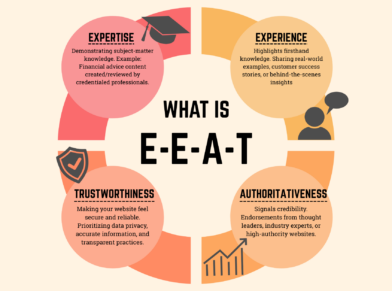THE THREE MOST IMPORTANT CITATIONS FOR A CONSISTENT ONLINE BRAND
Dun & Bradstreet, Assumed Names & Secretary of State Records
But First, Are Citations Still Important for Search Rankings?
In regards to Local search engine optimization, citations are mentions of a business name, address and phone on an authoritative site, and they still play a role in rankings online. Search engines like Google use this data to understand where your business is located and what it is called.
In the most recent Moz study of Local SEO ranking factors, citation consistency is still a top contributor. 15.5% of the reason your business or a competitor ranks well in local results is due to a consistent business name, address and phone number online.
Brand signals are also becoming more important in 2015 and will continue to affect organic results. The number of customers searching for your business name in Google, is a widely speculated ranking factor, revealing strong brand awareness. Press and media should refer to your business name and products correctly, spelled correctly. Ideally, all online mentions of the business name and address, should match Dun & Bradstreet, Assumed Name Records and Tax Records.
These three citations in particular are often overlooked by business owners and SEO consultants, yet reveal issues in NAP (name, address and phone) and the brand, that can plague a business online and cause more headaches if ignored.
The Most Official Citations
Dun & Bradstreet, Doing Business As (DBA) or Assumed Name records and Secretary of State Listings are the most official citations, created when the business was originally started or each year during tax season. Dun & Bradstreet is the oldest business directory in existence, since 1841. That predates YELP by a few years I believe!
The first task of a local SEO campaign is to lock down the business data: the official business name, address, phone, website, pictures, categories etc. Here’s the problem, you can’t simply ask the business owner what the official name of the business is… In the same way you should check address formatting using the USPS zip code tool, it should be a mandatory step to check the legal business name on all three of these official sources.
More reasons why these three citations are important
- The NAP is indexed by Google and visible to customers
- The NAP is shared with other data aggregators, meaning inconsistency on these three citations will affect many other sites.
- The NAP is official government information and a strong signal of brand name and geolocation signals.
Ready to get started? Find out how to update and claim these citations in the following guide. As a bonus, we will even address several common questions around business names and the implications it can have online.[contact-form-7 404 “Not Found”]
GOOGLE CHANGES NAME OF GOOGLE WEBMASTER TOOLS TO SEARCH CONSOLE
Google has changed the name of Google Webmaster Tools to Search Console, announcing the new Webmaster Tools. They have updated Google Webmaster Tools to now include the Search Analytics, but right now the only real change that’s taken place is the name change.
As you log into the Google Webmaster Tools, which is still available by going to Google.com/Webmasters, I have a feeling that that URL will soon be removed, and we’ll need to go to the Search Console URL, which Google says is at http://g.co/SearchConsole
My suspicion is that over time, we will be phased out of Google Webmaster Tools, and eventually will be using something different then Google Webmaster Tools. For example, we may be losing some tools that we’re used to using, and we may continue to see other tools that are either more helpful or pretty much useless.
Typically, when we see a name change of a product or service, that comes along with some other major changes, and the name is only a small part of the changes. For what it’s worth, frankly I have been fairly happy in the past with using Google Webmaster Tools, as that’s what it’s intended for: a site’s webmaster to use, and not the typical “business owner” or website owner. There are a lot of business owners that I know who would not feel comfortable with using Google Webmaster Tools, and they generally wouldn’t understand what it all means (nor do they care to use it).
As of this post, though, the only major change that’s happened to Google Webmaster Tools is then name change (and the addition of the Search Analytics tool). Let’s wait and see what other changes happen. I’ll keep you posted.
GLOBE RUNNER EXTENDS REACH WITH NEW FORT WORTH SEO SERVICES
It’s official: Globe Runner’s Fort Worth operations are now up and running under the helm of local entrepreneur Chris Miller.
Extending our operations to Fort Worth was logical given the growing number of clients we have in the area.
Miller was one such client of Globe Runner. A native of Fort Worth, his online business Jerky Dynasty flourished and saw improved traffic under Globe Runner’s proprietary SEO methodology.
“Fort Worth has the highest population growth right now in the US, which is spurring a never-before-seen level of business activity,” Chris says. “Whether an entrepreneur plans to benefit from this surge with a bricks-and-mortar or online business, SEO is critical to getting buyers through the door.”
Artistic links with Fort Worth
In addition to business reasons, Globe Runner’s other ties with Fort Worth are artistic. In 2007, Globe Runner CEO Eric McGehearty, a sculptor by profession, created United We Stand, an outdoor bronze sculpture and window installation for Fire Station #8.
Eric’s work was nationally recognized at the 2007 Public Art Year in Review as one of the 40 best public art projects of the year. It was also voted that same year as Best Outdoor Art by Fort Worth Weekly’s Reader’s Choice Award.
Eric has since been commissioned by the city of Fort Worth to create another public art piece, this time for Six Points Urban Village.
The mission to provide Fort Worth world-class SEO has started
We’re happy to be part of Fort Worth’s artistic and economic evolution. In November, Globe Runner Fort Worth founded the Fort Worth SEO/Online Marketing Meetup group which has 95 members. The group has already held two Meetups talking about SEO and remarketing.
For more information about our Fort Worth SEO services and joining the Fort Worth SEO/Online Marketing Meetup group, contact Chris Miller for details.
WHAT SEO CAN TEACH PR AND WHAT PR CAN TEACH SEO
The impending extinction of public relations due to SEO and the looming death of SEO at the hands of public relations were gripping topics in 2014, no matter which side of the fence you found yourself on.
Searches for ‘Is public relations the new SEO?’ and ‘Is SEO the new public relations?’ were roughly parallel at 1.5 to nearly 1.6 million results. All riveting questions, especially since they were premised on intelligent musings and coached in respectful dialogue. Well, most of the time.

As a PR person thrown into the deep end of the SEO pool this year, experience has shown that nobody will be replacing anyone anytime soon. SEO and PR will not only continue to co-exist, they will be elemental to each other’s survival. And they still have a lot to learn from each other about how their roles can evolve.
What SEO can teach PR
Apart from the fact that NAP does not mean a quick snooze (it’s the SEO acronym for name-address-phone number) and that citations are not traffic violations, there are a few useful lessons PR people can learn from SEO, if only to avoid the one constant irritant in our lives:
Quantifying our efforts.
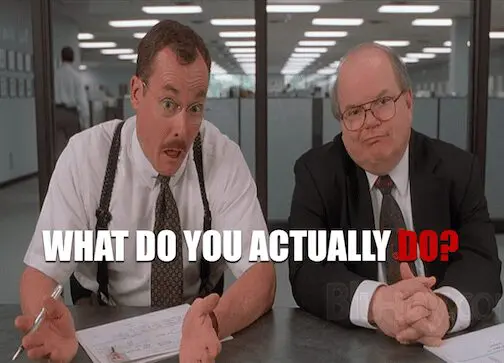
The following will sound dismally familiar to every PR person, especially in-house hacks:
When introduced, you are described as ‘the girl who handles our Facebook.’
You never have enough budget, resources or authority because people think what you do is fluffy, i.e. not deserving of serious investment.
You are at the periphery of strategic planning unless you’re lucky to have a boss or company who recognizes the value that PR brings to the table.
Learning SEO – at a minimum, Google Analytics with all its squiggly blue charts – will teach you:
How to demonstrate tangible ROI
We’ve always been told that there is no hard link between PR and sales. SEO blessedly tells us otherwise.
Every piece of content created with the purpose of driving visitors to a website kick-starts the sales process, whether it’s a press release, a link shared on social media, or advertising creative.
With SEO, you can determine which channels send visitors to your site and what actions they should execute afterwards to qualify them as sales leads. These actions are goals that you can set up via Google Analytics. A goal that is completed is a conversion.
For an e-commerce firm, goals are as straightforward as hitting specific revenue. For a B2B firm selling professional services, relevant goals could be completing and submitting a contact form, downloading a white paper, even making a phone call.
Agree with your boss what type of goals and number of conversions are relevant to your company. And use these are your yardstick in assessing your performance.
If your company’s Facebook page is driving 90% of the traffic to your website, being described as ‘the girl who handles our Facebook’ loses its sting, does it not?
How to create content more efficiently
A huge part of public relations is content. Writing blog posts, posting on social media, creating corporate videos — it never ends. This is the reason behind the popular notion that journalists make good publicists, a controversial topic that needs delving into some other time.
What comes as a rude surprise is how much of this content goes to waste, mostly because there’s a flood of stuff out there competing for shrinking attentions and increasingly jaded appetites.
Knowing SEO gives PRs a leg up by a) determining content that has historically performed well (BuzzSumo is really helpful), b) using keywords that help content rank higher on search engines (Google Webmaster tools) and c) knowing who to pitch because they’ve covered the subject before (thank you, ahrefs).
Google Analytics will tell you what pages of your website are most visited and dwelt upon, what blog posts delivered and which didn’t. Want to check out what’s working for the competition? Look them up on Majestic SEO or SpyFu.
Knowing what works and gets the most response is more productive than dedicating six hours of your day waxing lyrical on a blog post that no one will read.
How to have the final word on creative decisions
Exhausted PR people who tussle constantly with clients over branding and design decisions should take a leaf from the SEO playbook: Facts win the day. Facts trump opinion every single time.
Is your client insisting on the stupidest brand name ever because it was their pet idea? Gently remind them smart keyword use is critical to any naming protocol, since the brand needs to be found by its customers online.
Does your boss want animation on each web page? Point out that site loading speeds are a Google ranking factor and too many page elements dilute the call to action.
Is your client too obsessed with getting social media followers? Furnish stats that her Pinterest board is driving 1% of traffic to her site and watch her focus magically shift.
The wonderful thing about SEO is that what PR people have known intuitively all along can be backed up with facts. Facts which even the most combative client cannot ignore.
Having said that, PR people’s tribal knowledge is the right brain to SEO’s left brain, the butter to their toast.
It may just be possible that SEO is the new public relations, but only if SEO learns a skill PRs have that just can’t be hacked, despite every black hat tip in the world.
Influence.
What PR can teach SEO
Working at an SEO agency and managing SEO clients brings to light the significant overlap PR has with SEO in terms of objectives, and the marked differences in rationale and solution.
Both, for example, think getting a link from the New York Times is the Holy Grail: SEOs because the New York Times has high page rank and domain authority, PRs because well, everyone reads the New York Times. Both are right.
And how does one get a link on the New York Times? To an SEO, this is what’s involved:
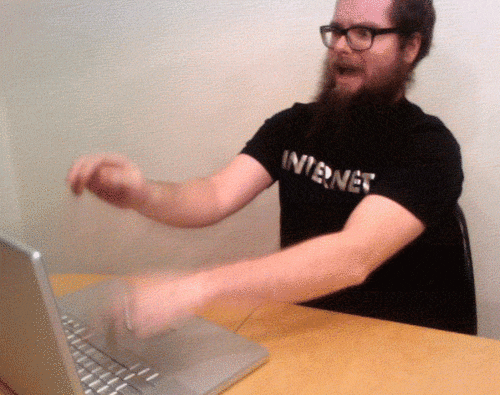
PRs know that not everything can be won from behind a laptop. There’s in-person or phone pitching (what separates the men from the boys); introductions through connections; networking and events.
After all, this is how PR managed to do great stuff in the Jurassic years without the Internet.
And it’s where PR can teach SEO a thing (or three), like:
How to build influence, not just links
Any PR worth his or her salt can teach you how to identify stakeholders beyond visitors to the site and how to customize channels, approach and messaging for each audience — not all of which are are best done online.
This is a massive step beyond SEO’s approach of combing online tools for backlinks to competitors’ sites, which is a reactive practice.
A PR’s job is to create bonds with all publics – from employees to management to shareholders, media and the community — and to maintain these bonds. Strong relationships will sustain your online and offline presence even through the tenth Penguin update. Strong relationships mean you are considered early in the creative process, not afterwards.
How to write for Google
Not too long ago SEO was about keyword stuffing; Panda took care of that. Google now demands high-quality content, writing for actual reading, because — shock, horror — real people read websites, and they won’t frequent a site with poor content.
To SEOs, this was a revelation; to public relations practitioners, this was like saying the sea is wet. PRs have been delivering high-quality content long before Google was around because their jobs depended on it.
Here’s the litmus test: Try pitching a story to a journalist. Even better, do it on the phone. You’ll soon get what quality content is — it’s the story that didn’t get you yelled at or hung up on.
Public relations people are initiated into this practice early in their careers. They learn that to get coverage, you have to provide value. Who better than they to determine whether your content is up to par?
Other best practices on quality content that PRs can teach SEO:
How to craft a winning lede (not a misspelling) and structure copy flow to entice readers to stay on the story and, by virtue of that, stay longer on the site. (Hopefully causing bounce rates to fall.)
How to make your content work harder: Public relations people have dozens of ideas on how to recycle content into other formats, e.g. turning a blog post into a slide show, an infographic, a video, a podcast, a quiz.
How to get people to interact with your content: PR experts can teach you how to strike the right note to invite comments, encourage conversation, and increase the likelihood of sharing.
In public relations every action — writing, events, media relations — plays a part in a complex mise en scène. And this macro view yields the best lesson SEO can learn from PR:
How to stay relevant long after the job is done
SEOs know whereof I speak: There comes a time when everything is done for a client.
The site is as optimized as it can get. The content and performance are solid. The competition doesn’t even come close in rankings, keywords, links and traffic. It gets harder and harder each month to justify your fees.
Unless you go beyond what is expected of you. One of the biggest frustrations for SEO is clients’ assumption that SEO is tactical, that it is merely a means to an end.

As much as PR is somewhat responsible for its fluffy reputation because of its slowness in embracing quantification, so does SEO not help its tactical image by focusing on, and sweating the small stuff.
What we do in SEO is so much more than driving traffic to a site, getting penalties revoked or doing local citation bursts. There is a higher purpose to SEO that tragically gets buried under the incessant rabbiting of DA, PA and other acronyms that are gibberish to a client and the refusal to look outside of Moz and the search engine world to create context for what we do.
Not to mention what we can do. Has SEO even thought about the potential that lies in providing crisis management services?
SEO’s challenge is to confidently claim its spot in the bigger marketing picture by thinking bigger of what it does and to communicate its value in language everyone understands. In short, it needs PR before it thinks of taking over PR.
For the reasons above, practitioners in both industries can climb down from the parapet. Thanks to each other, both PR and SEO have never looked as promising, exciting and further from death than they do now, 10 days away from a new year.
HOW TO CLAIM YOUR DUN & BRADSTREET LOCAL LISTING FOR FREE
Dun & Bradstreet is an authoritative source for local citations and local listings across the web, as many different sources on the pull their data from Dun & Bradstreet. The Dun & Bradstreet site pulls data from State departments (like the State of Texas Secretary of State filings and DBA (Doing Business As) records. I’ve even seen them pull data from domain name whois records, as well, and list businesses that don’t actually exist. That said, there are often inaccuracies and lots of headaches for business owners whose data (Name, Address, Phone Number) is incorrect. Luckily, you can now claim your Dun & Bradstreet Local Listings. Here is how claim your local Dun & Bradstreet local listing for free.
1. First, the fastest or easiest way to claim a business listing is to first find the listing itself. So, go to Google and search for this:
site:dandb.com “company name”
where “company name” is the name of the business you want to claim. In the screen shot below, I show the search I did at Google to find the Globe Runner listing:

2. Once you find the listing that you want to claim, click on it in the Google search results and visit the dandb.com website.
3. Once you’re on the listing page, then click on the “Claim This Business” link, as shown below:
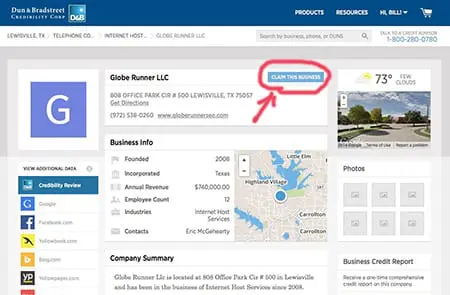
As you can see, they’re listing our old address, so we need to claim the listing and get it changed. Once you’ve clicked on the “Claim This Business” link, you’re taken to the next step.
4. You are taken to a page that says that you need to pay for the listing ($599, $899, or $1199). Do NOT pay those fees. Instead, scroll all the way down the page, where it says “Choose the free plan and claim your profile on D&B Credibility Review now”, as shown below:
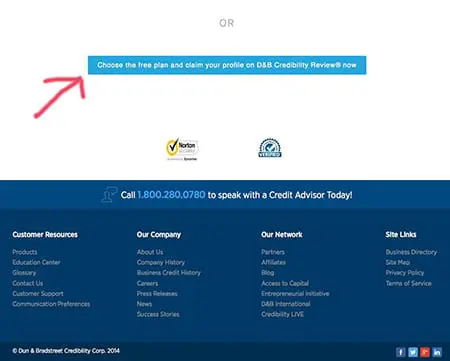
At this point, you’re going to be taken to a login page or you can easily create a new account. If you’re claiming multiple business listings (perhaps more than one location of your business?) you’ll want to log into your account. Otherwise, I recommend that you create a new account, especially if each business that you’re claiming is not associated with other businesses you’re claiming.
At this point, there is no official verification needed (they don’t send you a postcard and they don’t phone the business with a verification code) which is, quite unsettling. Hopefully they’ll actually fix that in the future. But for now, you can go ahead and claim the business listing without having to “verify” the listing.
After I verified a Dun & Bradstreet Local listing, when you edit or view your profile, they currently show that they power the following websites with data. I’m not sure about some of them, as some most likely are going to be networks that need to be manually set up, and therefore are only available if you choose the paid option. Here is the list of sites:
D&B Credibility Review
Google
Facebook
Yellowbook
Bing
Yellowpages
Merchant Circle
Tele Atlas (TomTom)
Twitter
AOL
D&B
MapQuest
Yahoo Local
Apple (Siri)
Groupon
Hotfrog
Comcast.net Search
ReachLocal
Admedia
Dealsplus
Shoptopia.com
Alteryx
Dogtime Media
KSL.com
Sirtune
AmericanTowns.com
GOOGLE PENALTY REMOVAL: GLOBE RUNNER GETS ANOTHER MANUAL ACTION REVOKED
Globe Runner received yet another message in Google Webmaster Tools about a Google penalty removal: the manual action placed on a client’s website has been revoked. This client came to us in order to get the manual action that had been placed against their website by Google. According to Google, there were inorganic links pointing to their website. Within months, we were able to identify the inorganic links, get them removed, and upload a very extensive reconsideration request. After a few weeks, Google responded positively: the manual action was revoked. Our proprietary Google penalty removal process works, time and time again.
You can tell if your website has a manual action lodged against it by logging into Google Webmaster Tools (verification that the you are the website owner is required). On the left side of the screen, there is a “Manual Action” option underneath the “Search Traffic” option. It looks like this below:
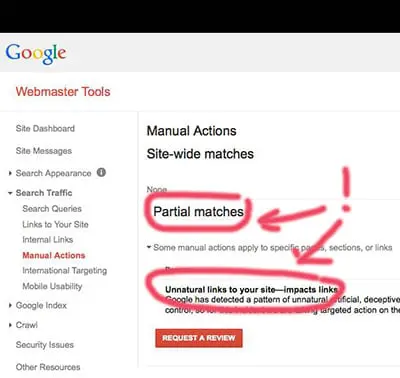
If you have no “manual action”, then the message will indicate so. But, if you have a manual action, like shown below, then you will need a Google penalty removal service, such as the service that Globe Runner provides.
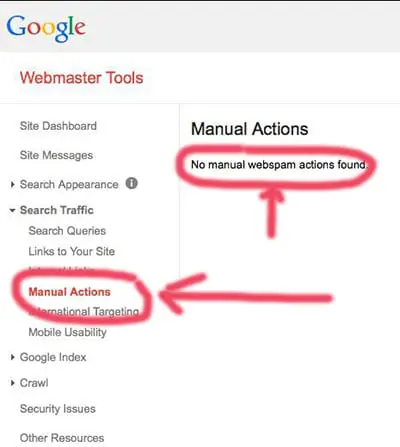
Google Penalty Removal
Globe Runner’s proprietary methodology for getting Google penalties removed helped us with our latest penalty removal. Our process involves identifying the source of the penalty, getting those links removed, and documenting everything in the process. We believe that filing a disavow file, removed “some” of the links, and then requesting reconsideration from Google is not enough. Globe Runner goes above and beyond what would normally be expected: our search engine optimization experts, such as myself, have the experience to identify the links that Google has a problem with (even though Google won’t tell us which links to remove). We have the experience and knowledge in order to use the best methods to get these links removed. And, furthermore, Globe Runner documents everything: and presents this data to Google as proof that the Google Penalty should be removed.
For our latest Google Penalty Removal client, here is a sample of the information that we provided Google:
“We have found additional links pointing to the site inorganic and off-topic links pointing to the site. Many have been removed, and the others have now been disavowed. We uploaded a disavow file with 3024 domains, much more than the previous disavow file. We have also identified a lot more inorganic links, ones that were very similar in nature to the ones pointed out in your response to our previous reconsideration request.
We first identified all of the links to the website. We used Google Webmaster Tools, ahrefs.com, and Majestic.com, to identify all of the links. After putting all of these links into a spreadsheet and removing the duplicate URLs, we reviewed all of the links and classified them into separate lists: the links that are inorganic links that need to be removed, and the links that are not inorganic links (the links we will keep).
Overall, after gathering all of the links to the site, we ended up with:
62,519 Total Links
1,461 Total Root Domains
12,292 inorganic links, including “nofollow” links.
What We Did to Clean Up the Links
We manually reviewed all of the 12,292 links that were still “live”, which included links with the “nofollow” attribute as well as links without the “nofollow” attribute in the link.
We looked up the site owners of all 12,292 links, using a combination of whois lookups as well as manually visiting the sites to find the site owners.
We began contact website owners on September 8, 2014, and requested that the links be removed.
Around the end of September, we sent second requests for link removal after we hadn’t heard from site owners who didn’t remove the links.
We then continued to send third round and then a fourth round of requests for link removal after we still had not heard from site owners who didn’t remove the links.
As of October 21, 2014, we have contacted 12,292 link owners whose links to (client name) we thought were unnatural or inorganic, and got emails back from 3386 of the site owners. Of those site owners who responded:
3386 responded to our emails
5025 no response after several contacts
5294 links removed
499 refused to remove link
1474 requested payment”
Above is only a part of the message that we sent to Google to get this Google penalty removed. We also provided additional details of the links, as well the actual emails we received. We sent out over 12,000 emails. And, we received 3300 responses (about 25 percent responded to us). We got over 5,000 links inorganic links removed to the website. This is just the numbers that were sent to Google around October 21st, 2014. Since then, there are even more links that have been removed as a result of our efforts.
As you can see, Globe Runner’s efforts are extremely thorough and detailed–that’s our goal here. And that’s what will get a Google penalty revoked nowadays: you absolutely must identify the right links and get them removed. Then document everything.
ANNOUNCING THE NEW GTLD SEO POWER RANKINGS INDEX
As a part of Globe Runner’s effort to monitor and track the New gTLD domain names, starting today, we are announcing the Globe Runner New gTLD SEO Power Rankings Index. Quite simply, these are the New gTLDs that currently, on a collective basis, have the most SEO (search engine optimization) ranking power in the Google search engine.
New gTLD SEO Power Rankings Index
1 .email
2 .today
3 .cool
4 .link
5 .domains
6 .xyz
7 .sexy
8 .land
9 .nyc
10 .webcam
Our New gTLD SEO Power Rankings Indexed is from data we’ve gathered in the past two weeks. This data is based on websites that have been built on New gTLD domain names and are “good enough” to be included in the Google search index. For an explanation of how we gather the data and determine the rankings, see the “Our Methodology” section below.
Important Data Points for October 2014
As a part of calculating the New gTLD SEO Power Rankings Index, we pulled a lot of data from over 10,000 domain names, from Majestic (formerly Majestic SEO). Here are some of the more interesting top 20 lists that we compiled, which are only a few of the lists we used to calculate the New gTLD SEO Power Rankings Index.

We calculated the average Trust Flow for each website in our list, and then came up with an Average Trust Flow for each New gTLD. Overall, .NYC domain names had the highest average Trust Flow. Sites built on .NYC domains are the highest quality sites overall, with a higher average Trust Flow over all other New gTLDs.
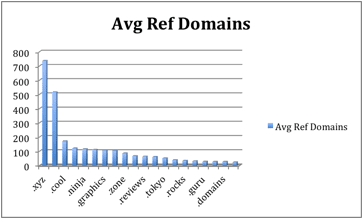
We also calculated the number of referring domain names to each website included in our list of each New gTLD. Then we calculated in average for each New gTLD. Overall, .XYZ domain names had the highest number of average referring domains pointing to them. Websites built on .XYZ domains tend to attract links from the most number of unique domain names.
This is only part of the data that we’ve gathered while calculating our first-ever New gTLD SEO Power Rankings Index. Over the next few days, look for more data that we’ll be releasing in future blog posts.
Our Metholodology
When it comes to search engine rankings and Google SEO, we felt it was important that we look at actual websites that have been built using New gTLD domain names. In determining our rankings, it was important that we pulled the data on websites, not just domain names that have been registered. So, first, we made a list of the top 100 New gTLDs, based on the number of domain name registrations. We used this list here to pull the top 100 New gTLDs. In the future, we expect this list to change, so in future rankings lists we will always pull the top 100 New gTLDs.
Once we had a list of the New gTLDs, we used the “site:tld” command in Google to pull the top 100 websites (web pages) that show up in Google.com and made a list of URLs. Keep in mind that in many cases we did not get 100 results, since there are simply not 100 websites (or web pages) that appear in Google for the search query we used. Typically, Google will not return domain names that are “parked” (parked domains), which is actually what we wanted.
We took the list of URLs for each New gTLD (100 URLs times 100 New gTLDS), which ended up being the top 10,000 URLs. We ran each of these URLs through Majestic and gathered the following data:
AC Rank
External Backlinks
Referring Domains
Referring IPs
Referring SubNets
Citation Flow
Trust Flow
Topic
If a website or web page in our list did not return all of this data, we considered the URL as not being fully developed (not enough data) and we removed it from the list. We came up with a separate list of URLs that contained all of the data. Therefore, if the URL was indexed in Google, and Google gave it to us as a result of our search query, and it was “good enough” to have all of the Majestic data associated with it, we considered that URL to be “developed” and the website to be “built” and a “developed” website.
It’s important to note that one of the findings was that in many New gTLDs there are less than 100 domain names actually developed into fully functional websites, with AC Rank and backlinks.
Once we have pulled all of the data and weeded out the domains that do not contain fully developed websites, we were able to pull the data. We began to make “top lists” of all of the data. For example, we made a list of the top 20 New gTLDs based on AC Rank. If a New gTLD made it into a list, we gave it a certain number of “points” and even more points if the New gTLD made it into multiple lists. Of the top 10 New gTLDs in our SEO Power Rankings index, all of them made it into at least 3 “top 20” lists. We used our points system to calculate the total points for each New gTLD and calculated our rankings.
Again, here’s our New gTLD SEO Power Rankings Index, #1 has the most “SEO Power” across the board, combining sample “live” websites hosted on that particular New gTLD:
New gTLD SEO Power Rankings Index
1 .email
2 .today
3 .cool
4 .link
5 .domains
6 .xyz
7 .sexy
8 .land
9 .nyc
10 .webcam
GOOGLE PENGUIN 3.0 REFRESH: WHAT YOU SHOULD DO NOW
Starting on Friday October 17, 2014, Google began refreshing the Google Penguin algorithm update. The previous update was last October (October 2013). It’s been more than a year, and there are plenty of websites that were hit back in 2013. Some of those sites, if they did a proper link cleanup, are now seeing some recovery of Google organic traffic. Officially, Google announced that this is a Google Penguin refresh and could take weeks to complete. It’s not necessarily the Google Penguin 3.0 that we were all hoping for. It’s just a refresh, in fact.
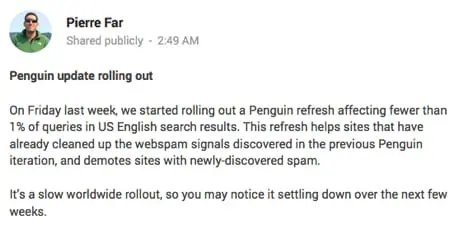
So, if you’re not currently seeing any good results (better rankings or more traffic from Google organic search) from this latest Google Penguin refresh, then what now? What can you do right now to help your website possibly benefit from a refresh of Google’s Penguin algorithm? Is there anything you can do? Yes, there is.
First off, let’s get a few things straight:
– This is a refresh of the Google Penguin algorithm update from last year. It’s not technically Google Penguin 3.0. Although Pierre Far’s Google Plus post refers to “Penguin Update rolling out”, we need to pay attention to what he said: it’s a refresh and not an update.
– An update of the Google Penguin algorithm would indicate that there are new “signals” or “new ways” that Google is calculating low quality, inorganic links to your website.
– A refresh indicates that there are no new signals being included: we can use what we know about the previous Google Penguin algorithm update to work on cleaning up our site’s link profile.
It’s important to note what Google’s Pierre Far said: “This refresh helps sites that have already cleaned up the webspam signals discovered in the previous Penguin iteration”. So, if you have already cleaned up your site’s link profile, and you did a good enough job of getting rid of the link spam, then you could see more traffic from Google organic search in the future as this begins to roll out over the next few weeks.
But, if you have not cleaned up your website’s link profile, and there are still spammy links pointing to your website, then it’s very unlikely that you will see any increased traffic from Google organic search. I think it’s very clear: this Google Penguin refresh will reward websites who have cleaned up their link profile in the past. Again, it’s important to note that this is not necessarily Google Penguin 3.0. In any case, there’s still time to clean up your links. And, I would add that most likely you will be rewarded by this refresh if you cleaned up your site’s links in the past year, up until about a month ago. But if you just cleaned up your site’s links in the past week, you will most likely not be seeing any rewards from the Google Penguin refresh that just started on Friday.
Why?
Well, it takes time for Google to review links to websites. In fact, we don’t even know if the link reviews are technically done by an automated process or if Google uses the Google Quality Raters (human reviewers) to review websites. And, typically, any new links that a website receives (especially links from low quality websites that aren’t crawled that often by Google) takes time before it’s “applied” to your website’s actual search engine rankings. Even though Google is fast a crawling, any changes we make to our websites or even our link profiles may not take full effect for a period of time.
So What Now?
Well, this news about Google Penguin being refreshed is actually good news. It’s not an update. So, we can use the typical information we know about Google Penguin to continue to clean up our site’s link profile. Even though it’s highly unlikely that a site’s profile cleaned up this week will benefit from this latest Google Penguin refresh, there’s no better time than right now to start cleaning up your site’s link profile (or re-reviewing all of the links to your site).
So, let’s get started cleaning up a site’s link profile using these steps:
– Review Google’s Webmaster Guidelines regarding link schemes. It’s important to make sure that your site isn’t violating any of those guidelines.
– Download all of the links to your site, from several different sources:
– Majestic links
– a hrefs links
– Google Webmaster Tools links
– Open Site Explorer links
– Put all of your link data into a spreadsheet and remove the duplicates.
– Start reviewing the links, paying particular attention to non-branded “keyword rich” anchor text links.
There are several ways to review your site’s links. There are tools out there that will help you come up with an updated list of links that includes more data, ideally in a spreadsheet form.
– Crawl the links yourself using Screaming Frog SEO spider.
– Crawl the links yourself using IBP (Internet Business Promoter) link building tool. Could be useful for contacting sites who links you want removed, as it has built-in templates for sending emails manually to site owners.
– Use a paid tool like Link Risk by Kerboo to crawl and analyze the links.
– Use a paid tool like Link Research Tools‘ Link Detox tool to crawl and analyze the links.
– Use the Majestic site to determine which links are low quality versus higher quality. For example, you can perform this search at Majestic to see which sites have low Trust Flow but high Citation Flow:
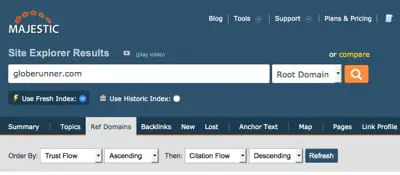
Whatever tool you use (free or paid tool), you’ll still need to manually go through all of the links and determine for yourself if that link is “spammy” and inorganic or if it’s a good, natural link. Most likely will be obvious, and will need to be removed and/or disavowed using the Google Disavow links tool. But, to be highly effective, you need to get those links removed completely.
Look for these types of links, most likely most sites will need to get rid of them:
– Low Quality Directory Links. Links from “directories” other than Dmoz.org, BOTW.org, and Yahoo! Directory (soon going away).
– Comment Spam. Links included in comment spam. If the link is from a comment on a blog post and includes “keyword rich” anchor text as the commenter’s name, for example, then it should be removed. Yes, and that’s even if it’s a nofollow link.
– Web 2.0 links. If the link is on a “social bookmarking” site (other than StumbleUpon, Pinterest, etc.) where people “vote” for the links (vote up or down or include a point system) then most likely you need to get rid of the link.
– Links that violate Google’s Webmaster Guidelines for link schemes.
– Links that are in press releases on low quality press release sites (other than PRWeb.com and PR Newswire, etc.).
That’s just a start of the types of links that most likely need to be removed. Again, it takes a manual review of the links and a decision by you on whether or not you need to remove the link or not. If you have a lot of links or are not comfortable making the decision as to whether or not you can do the link cleanup, feel free to contact me.
At this point, the Google Penguin 3.0 refresh is just that: it’s a refresh of the previous Google Penguin algorithm, with no new “linking” signals included. So, technically speaking, can we really call this Google Penguin 3.0? Maybe not. There still is no better time to start cleaning up your site’s links than now.
References:
Google Releases Penguin 3.0 — First Penguin Update In Over A Year
https://searchengineland.com/google-releases-first-penguin-update-year-206169
Google AutoCorrects: Penguin 3.0 Still Rolling Out & 1% Impact
https://www.seroundtable.com/google-penguin-3-impact-roll-19321.html
Google Confirms Penguin 3.0 Update, Here’s The Reaction So Far
https://www.searchenginejournal.com/google-confirms-penguin-3-0-update-heres-reaction-far/118404/
SEARCH ENGINE MARKETING STUDY: .COM VS. NEW GTLDS
Update February 2015: We have updated our research, and you can find the results here: .COM Vs. New gTLD Domain Names: 8 Months Later.
Globe Runner did a search engine marketing study to find out which are better for marketing: .Com or a New gTLD Domain name.
Since the beginning of the Internet, we’ve been mainly using three main Top Level Domains (TLDs) for our websites: .COM, .NET, and .ORG. We typically are used to seeing and using the top three TLDs, and those websites currently make up a majority of what we see in the search engine results pages, such as in Google’s search results. Since January 2014, however, there are literally hundreds of new Generic Top Level Domains (New gTLDs) coming available, and many are already available for registration.
New gTLD market share courtesy ntldstats.com
The most popular domain name amongst the new gTLDs is .xyz, but when it comes to “keyword rich” TLDs, .photography is on top. It is widely thought that one way to potentially gain some search engine marketing advantage would be to buy a keyword rich domain name that includes the TLD as one of the main keywords. This strategy has been said to not matter when it comes to search engine ranking advantages in Google, though. In March, 2012, Matt Cutts, from Google, addressed a myth about the new gTLDs.
Specifically, Matt Cutts said regarding organic search engine rankings in Google:
“Google has a lot of experience in returning relevant web pages, regardless of the top-level domain (TLD). Google will attempt to rank new TLDs appropriately, but I don’t expect a new TLD to get any kind of initial preference over .com, and I wouldn’t bet on that happening in the long-term either. If you want to register an entirely new TLD for other reasons, that’s your choice, but you shouldn’t register a TLD in the mistaken belief that you’ll get some sort of boost in search engine rankings.”
So, buying a keyword-rich new gTLD domain name apparently does not carry any extra weight when it comes to actual search engine rankings, at least not in Google’s organic search results. But what about actual real-world search engine marketing (PPC)? What if we were to see what real consumers desired?
We had so many questions about the new gTLD domain names that we set out to find out, using real-world data, whether or not the public cares about the domain name when they see it. We set out to set up tests, a search engine marketing study, where we could determine which are better for search engine marketing: .COM domain names or new gTLD domain names?
.COM Vs. gTLD Test Overview
As a leading interactive marketing agency based in the Dallas, Texas area, Globe Runner wanted to find out, first-hand, which TLD (or new gTLD) performs better from a website marketing or search engine marketing perspective: this is our first search engine marketing study. For the purpose of testing the overall marketing performance of .COM domains versus new gTLD domain names, we thought that it would be important and most appropriate to use Google AdWords, a leading source of paid internet traffic.
In the case of our primary test, we were able to secure two keyword rich domain names: one with the keyword in the domain name, and the other with the keyword in the domain name and in the new gTLD.
We chose these domain names for the primary test:
www.3CaratDiamonds.com
www.3Carat.Diamonds
and we chose brand-related keywords for the second test. We chose these domain names for the second test:
www.MattitosMenu.com
www.Mattitos.menu
We wanted to make sure that the domain names we chose were very close in nature—but they also presented us with an opportunity to measure the results based on the .com domain name and the new gTLD being used. We created two separate landing pages for the tests. One landing page was used on the “diamonds” domain names:
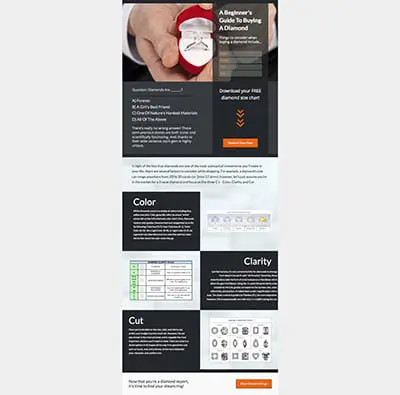
For the “menu” test, we use one landing page on both domain names:

We put the same landing page on both domain names and used the same ad copy in our Google AdWords ads. We bid on the same keywords, with the same budget. Both ad campaigns ran at the same time. Those sites are still up and running today, so you can see the landing page that we used on both of those domain names if you go to those websites. Essentially they were exactly the same–except for the domain name.
The Results
After we ran our Google AdWords campaigns for a specific period of time, it was clear to us, in many aspects, that the .Com outperformed the .Diamonds domain name in certain key areas. However, in other key areas, the .Diamonds domain name performed much better.
Based on the results of our “diamonds” test, it ultimately cost us more to use the .Com in a Google AdWords campaign than it did a .Diamonds domain name. The overall cost was $.43 cents more (the .Com was more expensive).
We also looked at the results for the test on MattitosMenu.com versus Mattitos.Menu. These results were, in fact, quite different than what happened on the first test. Let’s take a look at the test results first for the .Com versus the .Diamonds doman name, and then the resutls of the test for MattitosMenu.com versus Mattitos.Menu.
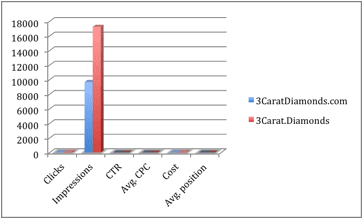
It cost less per click for a .Diamonds domain than to run the same keywords on a .Com domain name, and the total campaign cost was lower. With a higher CTR on the .Com domain name, it appears that end users may favor the .Com domain name over the .Diamonds domain name. The .Diamonds domain name, however, was given quite a few more impressions than the .Com domain name, giving the .Diamonds domain name more visibility. In fact, it appears that Google AdWords actually favors use of the .Diamonds domain name, giving it more impressions and even better positioning. The average position for the .Diamonds domain name was better.
Another of the data points we looked at is the effective CPM for the keywords. We calculated the effective CPM for each of the .Com and .Diamonds campaigns, and they are as follows:
3Carat.Diamonds
Effective CPM (cost per thousand impressions): $4.02 per thousand views
3CaratDiamonds.com
Effective CPM (cost per thousand impressions): $7.24 per thousand views
Based on the “Effective CPM”, it cost nearly twice as much to advertise a .COM domain name than it did a .DIAMONDS domain name. So, it appears that Google AdWords favors the .Diamonds domain name over the .Com domain name.
What About Conversions?
Where it really gets interesting is when we look at the conversions. We set up two different goals for the “diamonds” test. One was the download of a PDF file, and the other was a “Shop Diamond Rings” button located at the bottom of the landing page.
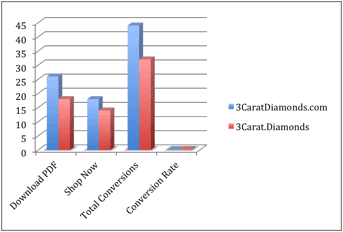
There were more conversions on the .com domain name for both the download of the PDF file and for clicks on the “Shop Diamond Rings” button on the site, and the total conversion rate was higher on the .Com domain name than it is on the .Diamonds domain name. So while the Google AdWords tends to favor the new gTLD domain name, consumers appear to favor the .Com (we saw nearly a 20 percent better conversion rate on the .Com domain name).
Our Other gTLD Test
Similar to the first test, using .Com versus .Diamonds, we set up another test using a .Com domain name versus a .Menu domain name, using a local restaurant in the Dallas/Fort Worth area of Texas, called Matittos.
We set up two campaigns, one for each domain name. We used the same ad copy for both campaigns, except that the display URL (and the landing page) was different.
We set up a landing page (the same one) on MattitosMenu.com and on Mattitos.Menu. On the landing page, we did not intend to “sell” anything—we just wanted to drive traffic to the website and allow potential customers of the restaurant to view the menu. Here’s what the landing page looked like at the time of the test (it’s still live on MattitosMenu.com and Mattitos.Menu of you’d like to look there, as well).
Based on the results of our test, it appears that Google doesn’t necessarily prefer the .Com domain name over the .Menu domain name. Google served up nearly 10,000 more impressions of the .Com domain name than they did of the .Menu domain name. The CTR was actually better and cheaper using the .Menu domain name. Also, the average position of our ads using the .Menu domain name was better (it was higher) than the .Com. So it was clear to us that Google AdWords actually prefers the .Menu domain name over the .Com.
Final Thoughts
Our overall goal when setting up these tests was ultimately to determine whether using a .Com domain name or a new gTLD domain name is better when it comes to search engine marketing and Google AdWords. We are not totally convinced that one is necessarily “better” than the other.
What we did see, though, is that Google AdWords tends to favor the new gTLDs, as they served up more impressions, for less cost, and a better average position then the .Com domain names we used. At the same time, though, when it came to conversions, the public appeared to favor the .Com domain names.
We want to be totally transparent when it comes to our testing and the tests that we performed. We have compiled all of the data, including the actual CTR, CPC, budget, and even the keywords that we used during the tests. Use the following form to download our full 27 page research report.
- « Previous Page
- 1
- …
- 4
- 5
- 6
- 7
- 8
- …
- 12
- Next Page »